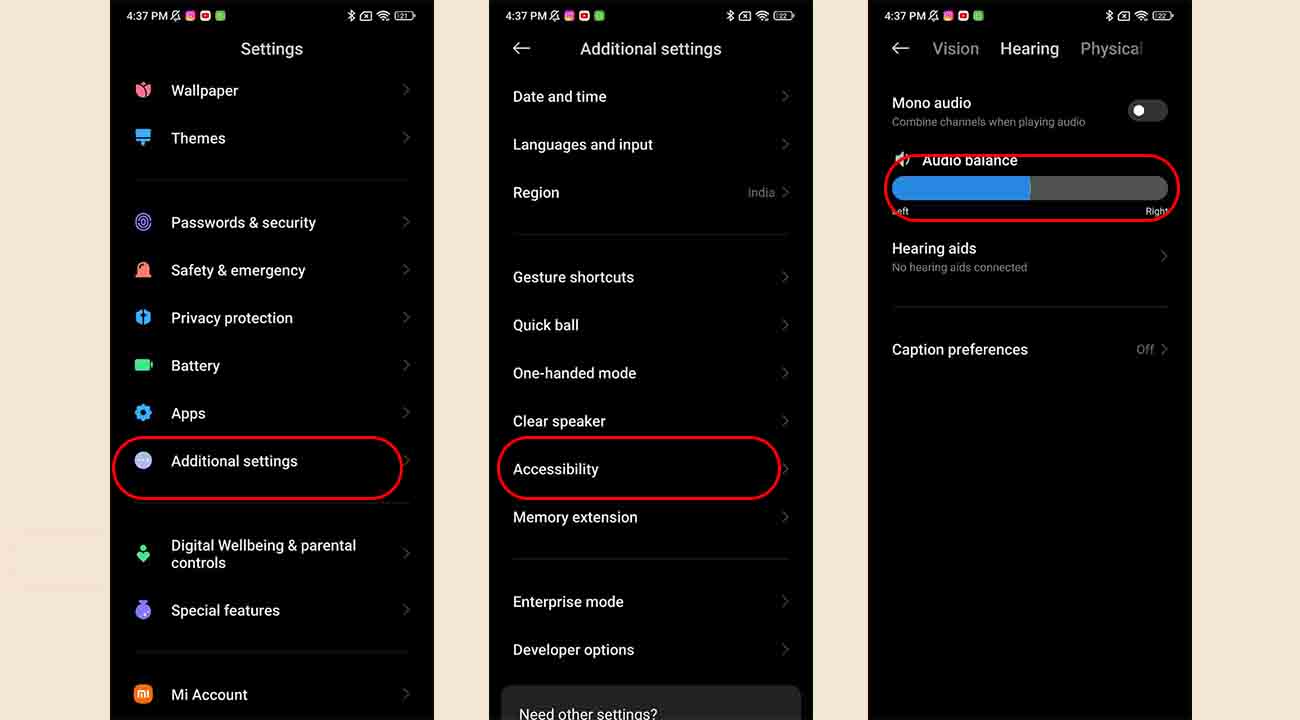One of the best ways to calm down is to listen to music. It is not advisable to listen to music at a high volume in an open area. The sound can disturb the other person, so in this case, we use headphones.
Xiaomi offers an Audio balance feature that allows the audio volume of the left or right output channel to be adjusted completely continuously.
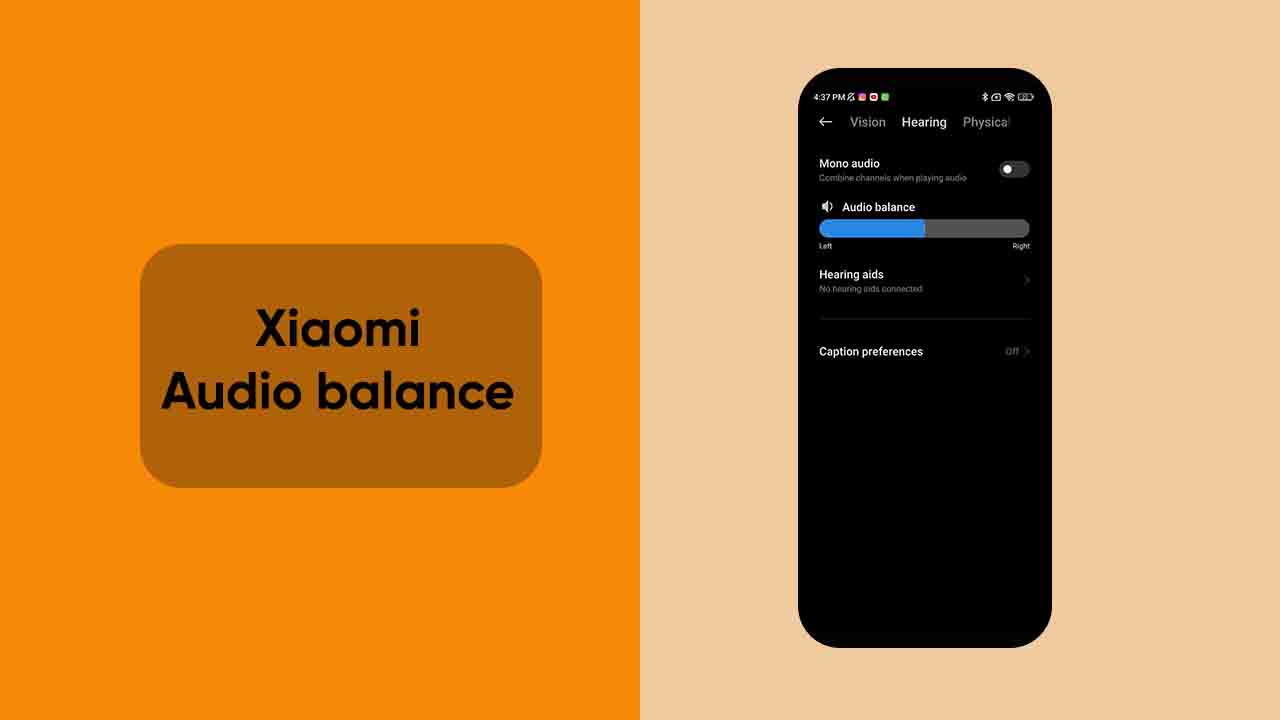
In this article, we are providing some simple steps to balance the volume of your headphone on your Xiaomi devices. By following the below steps, you can easily balance the volume of your headphone on your Xiaomi devices on your devices.
Read Also:
- What is Haptic feedback in MIUI 13? Here’s how you can use it
- What are Blur App Previews in MIUI 13? Here’s how you can use it
- MIUI 13: How to change Notification shade style
How to balance Headphone sound balance on your Xiaomi devices:
- Go to the Settings
- Scroll down to the Additional settings
- Tap on Accessibility
- Tap on Hearing
- Swipe left or right to adjust the Audio balance