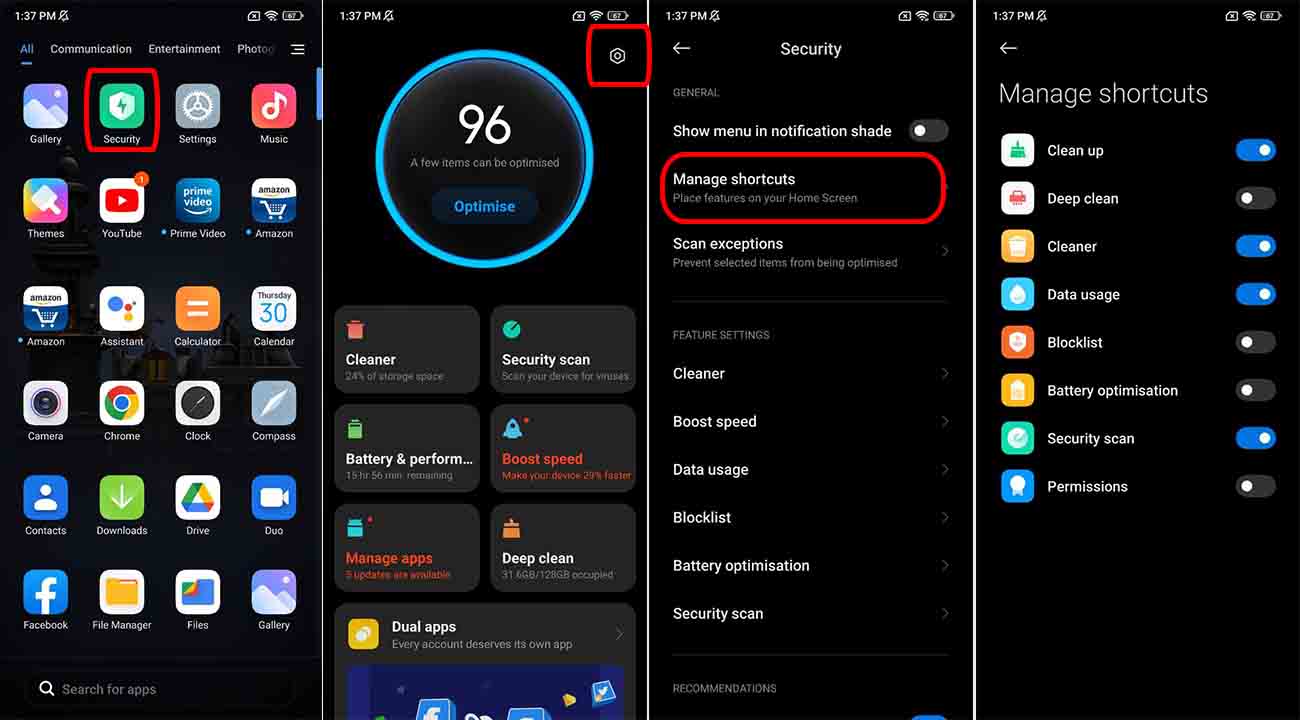Xiaomi’s MIUI customization layer is one of them that gives us more options to modify the appearance of the smartphone. We have a wonderful trick that will help you organize your Xiaomi devices. One such trick is you can manage feature shortcuts on your home screen.
Here’s in this article, we are providing some simple steps to customize App shortcuts on your Home screen on Xiaomi devices. By following the below steps, you can easily customize App shortcuts on your Home screen on your Xiaomi, Redmi, and POCO devices.

With this feature, you can easily manage of place of the MIUI features on your home screen. these features include Clean up, Deep clean, Cleaner, Data usage, Blocklist, Battery optimization, Security scan, and Permissions.
How to customize shortcuts on your Home screen:
- Open Security app.
- Click on the Setting menu.
- Enter the Manage shortcuts.
- Enable or disable feature shortcuts.