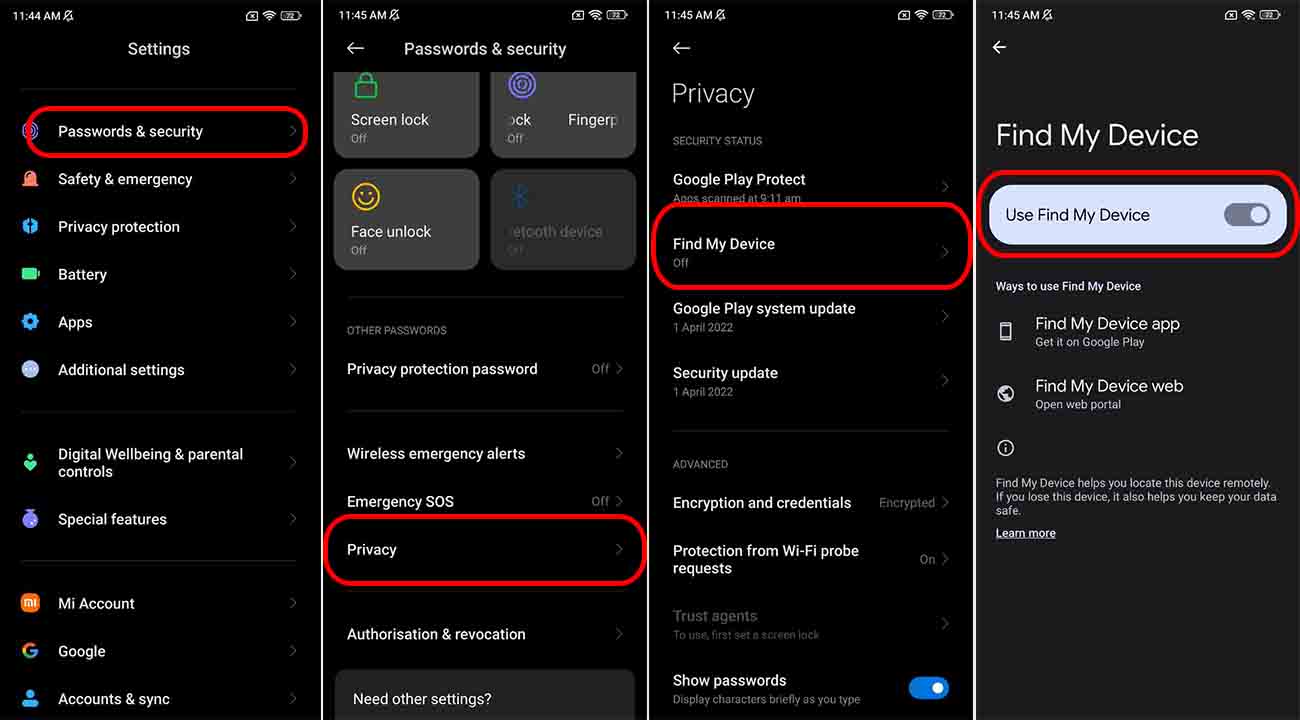Have you forgotten or stolen your Xiaomi smartphone somewhere? Don’t worry, Xiaomi Find My Device will help you locate your device. Not only this but if you have forgotten the password of your phone, then Find My Device will also help to unlock it.
MIUI 13 comes with a simple way to enable MIUI Find My Device on your Xiaomi phones. In this guide, we show you how to enable MIUI Find My Device on your Xiaomi devices.
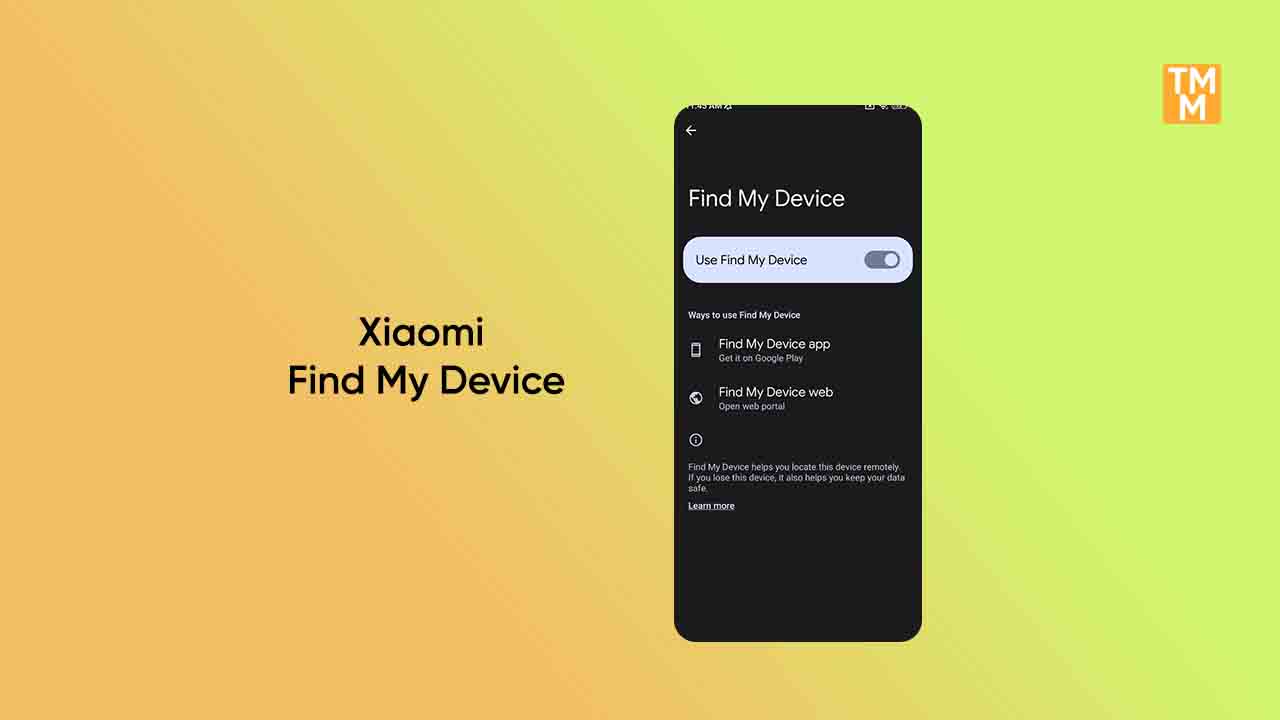
To activate this feature, you should be signed in to a Google account on your Xiaomi device. After that, your device will also be tracked on Google Maps, if the internet and GPS are activated.
Setup Xiaomi Find My Device:
- Go to your Phone’s Settings.
- Enter Passwords & Security.
- Click Privacy.
- Select to Find My Device.
- Then Turn on Use Find My Device.