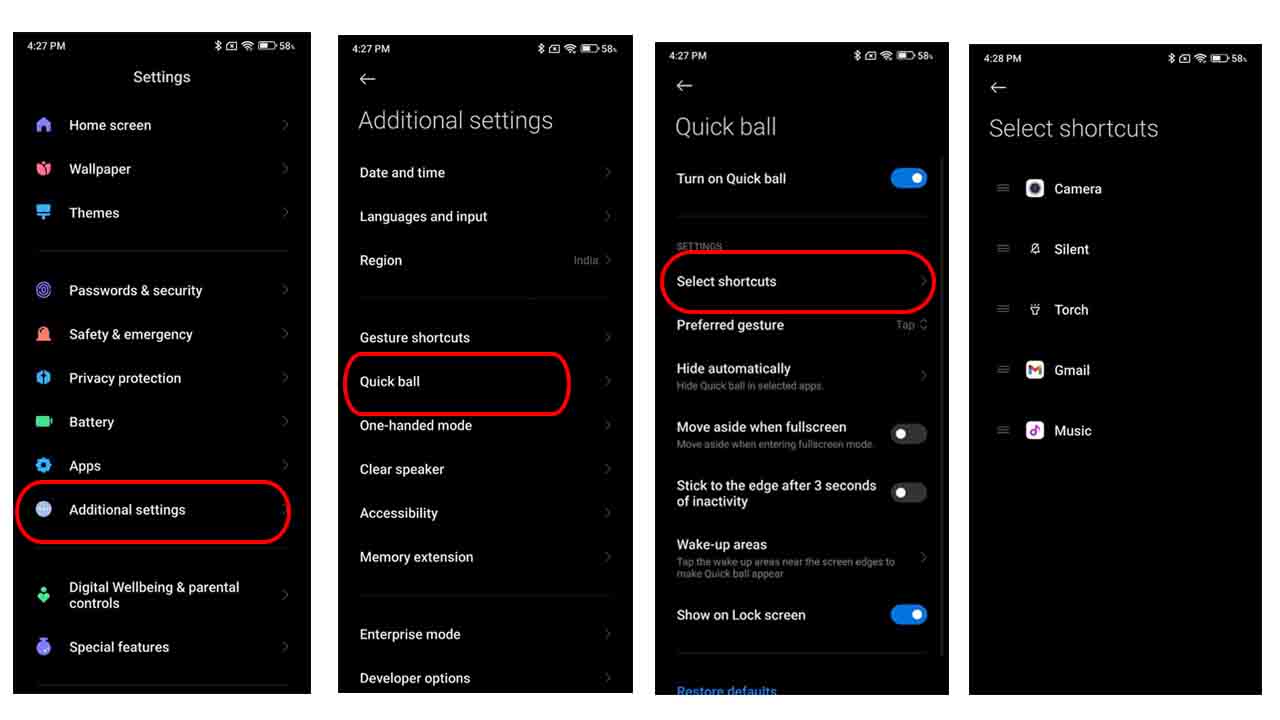Xiaomi is one of the well-known smartphone brands. The company’s products pack appreciable specifications at an attractive price. All Xiaomi and Redmi phones run on an Android-based custom skin called MIUI.
This MIUI interface brings many excellent features which help in customizing your device as per your demands. One of them is the Quick Ball, a special feature of MIUI that allows you to have virtual shortcut buttons on your home screen. Quick Ball is available in MIUI 13, but in previous versions up to MIUI 8 as well.
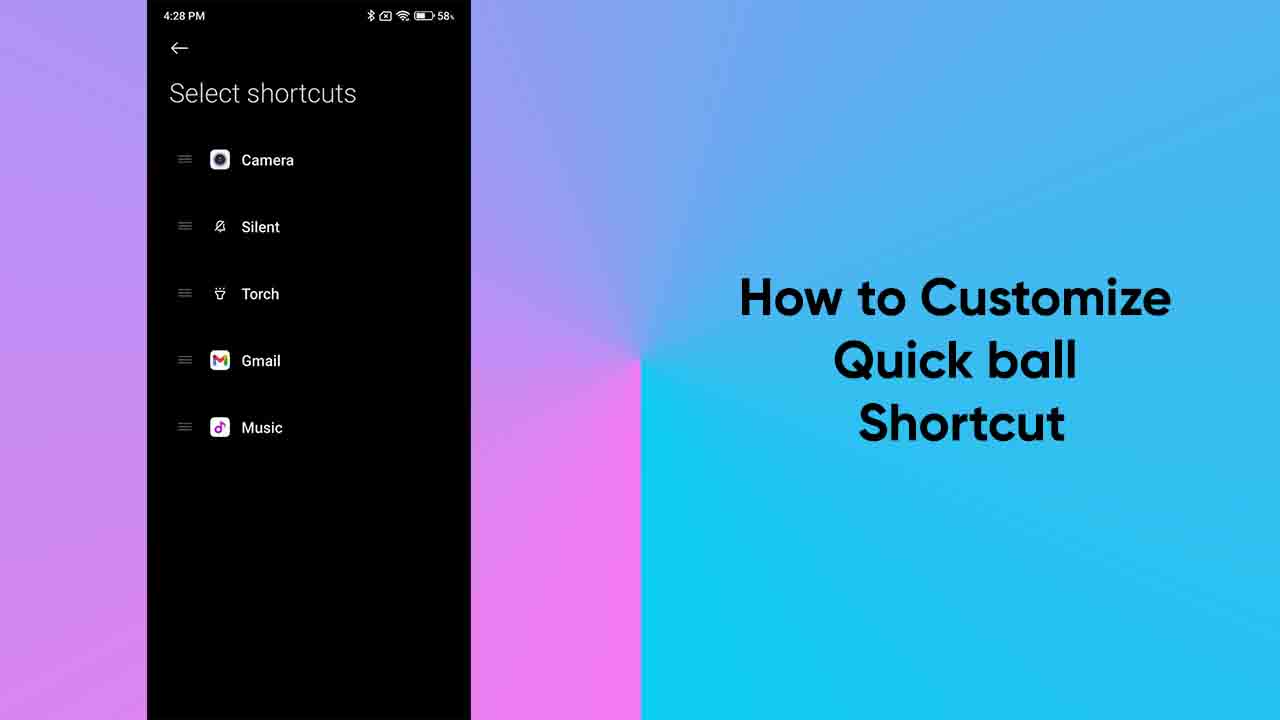
Quick ball customization features:
Quick Ball is a special feature by pressing this floating bubble, you have access to a series of 5 shortcuts. You can assign multiple tasks to each of these 5 shortcuts like adding to the home screen, switching to silent mode, taking screenshots, etc.
Also read:
- MIUI 13 tip: How to change the Animation light effects for your Xiaomi notifications
- What is MIUI 13 Live wallpaper? Here’s how you can activate Live Wallpapers
- What is Clear speaker in MIUI 13? Here’s how you can use it
How to customize Quick ball shortcut:
Step-1: Go to the Settings menu of your smartphone.
Step-2: Scroll down to Additional settings.
Step-3: Select Quick ball.
Step 4: To enable Quick ball on the toggle button.
Step-5: Then click on the Select shortcuts.
Step-6: Add shortcuts on the 5 Shortcut butter.