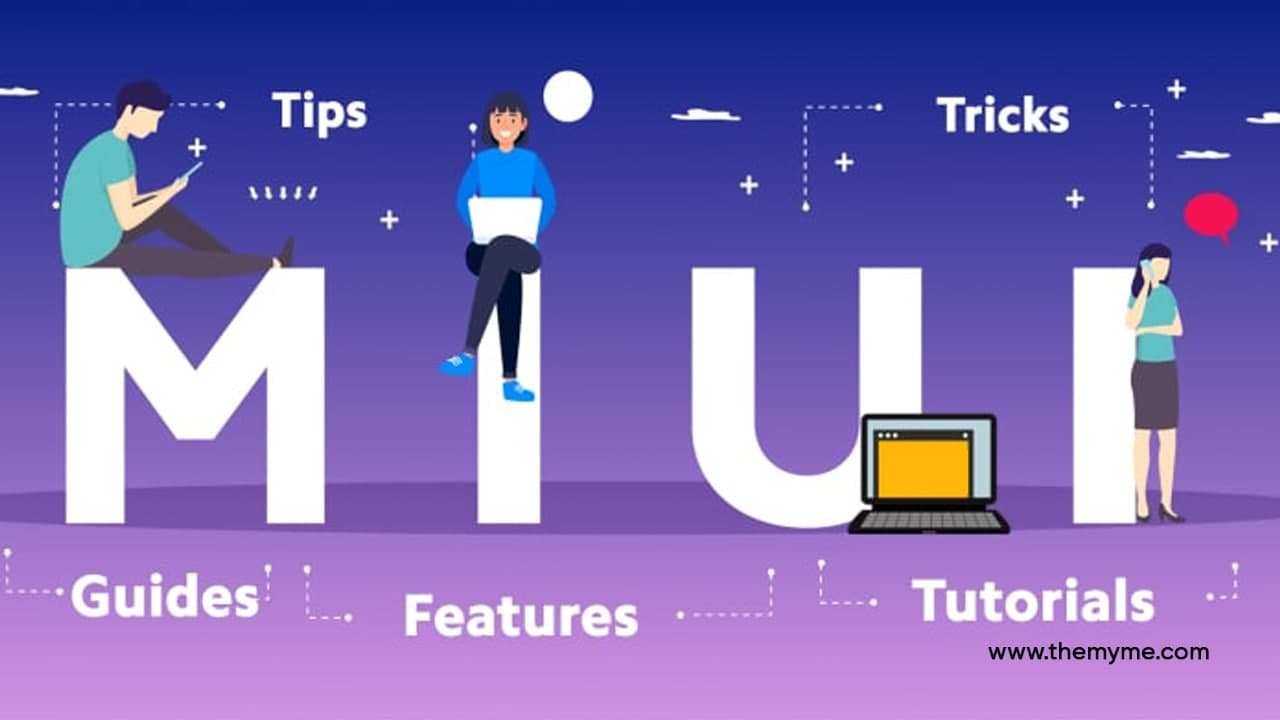Besides all the features and functionalities that Xiaomi provides for its users, the tech giant also offers a wide range of animations and effects for its smartphones. The MIUI 12.5 comes with even more.
Being smartphone users, we always love to design and customize our phones with different wallpapers, themes, animations, and more. But do you know, we can also customize our notifications with several effects?
JOIN XIAOMI ON TELEGRAM
Yes, we can. The Chinese tech giant offers a bunch of effects by which we can decorate our notifications so that they can also look interesting. A few examples of these effects are breathing light, starts, rythem, pulse, etc. Among them, the breathing light effect is a very attractive animation.
Also, these effects can be combined with the Always-on Display mode. If you activate the AOD, you can also customize the content that will be displayed on the lock screen.
How to customize notification light effect
- Open Settings of your Xiaomi smartphone
- Go to Always-On-Display
- Click on Lock Screen
- Enter Notification Effect
- Once inside, choose your favorite animation and save