Today every mobile smartphone contains a camera, and almost everyone uses a smartphone. A mobile phone camera is a sensor that is designed for use across a range of mobile phone handsets and accessories.
A mobile camera embeds high-quality camera functions and also supports rich video. Xiaomi’s mobile phones are not different, they too have amazing camera quality and functions that will help you to click your best picture.
JOIN XIAOMI ON TELEGRAM
Beyond the various methods of photography or video recording, the MIUI Camera integrates several options that allow us to obtain more professional photos or improve the simple fact of searching for something on the Internet.
In this article, we have compiled five tricks or hidden options that the MIUI camera allows performing and that will surely allow you to get the most out of your Mi, Redmi or Poco, simply by using its camera.
-
Search the Internet using the camera
Some of you may have known that you can use your Xiaomi camera to search the Internet. Thanks to the integration of Google Lens you will only need to focus on the object you want to obtain more information about and you will automatically obtain information about it, as well as other similar images.
To use this function, you will only have to access the camera of your Xiaomi phone and activate the option “Google Lens”. Then it will be enough to focus on what you want to search and you will automatically receive information about it.
-
Avoid burned photos thanks to the light meter
When we take photographs in brightly lit environments, for example in broad daylight, there is a risk that the results will not be as expected. This is caused by the so-called burned areas, parts of the photograph that are too white due to an excess of exposure that unfortunately loses any level of detail.
To avoid this, the Xiaomi camera has integrated into its smartphone has a light meter, through the shading of red stripes, alerts us to a lot of real-time exposure to those areas and is therefore desired. Level details will not show.
To activate this mode you will only have to carry out the following steps:
- Go to the camera application, then the Pro Mode
- Once inside, from the menu of this, activate the option Verification of the exhibition
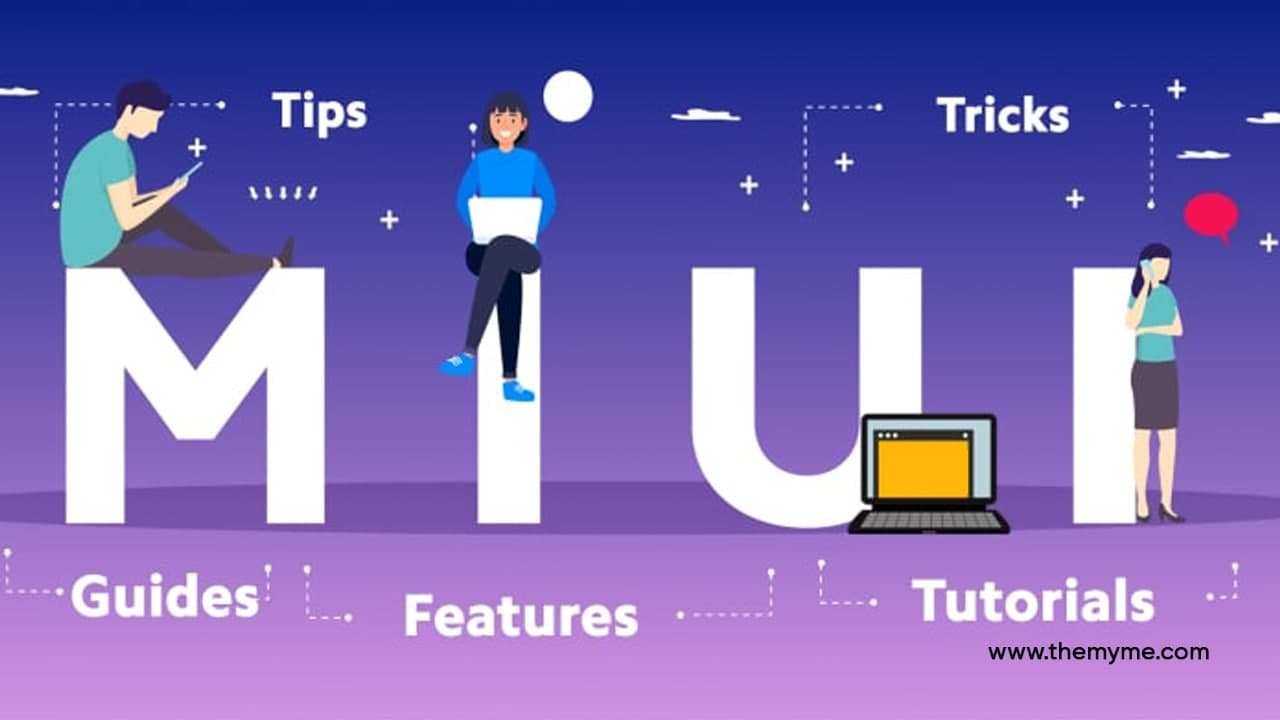
-
Give your photos another point of view with diorama mode
Besides the classic portrait or panoramic modes, the MIUI camera has others much more advanced and creative functions. An example of this is the diorama effect, a most interesting mode that allows users to give a totally different approach to their photographs, giving the feeling of being in front of a miniature.
To activate the diorama mode in your Xiaomi you just have to perform the following steps:
- Go to the camera and access the Photo Mode
- Once done, through the three upper lines, access the options menu, and find the Diorama effect
-
Improves stabilization when recording videos
Your Xiaomi phone may not have an optical stabilizer. Even so, the camera application has a very interesting functionality that allows us to obtain much more professional and stabilized results.
To achieve better stabilization, this function makes use of the wide-angle camera, cropping the image obtained. In this way, the video moves through the original image in order to maintain a greater fluidity even if we make a sudden movement.
To activate this option, simply access the Video Mode and activate the option called Video Estable.
-
Photograph the moon like never before
Xiaomi has integrated the Supermoon mode into some of its smartphones. This is capable of activating the appropriate parameters automatically and applying different templates in order to achieve a clear and quite spectacular image of the moon.
To activate this Supermoon mode, as well as its different templates to achieve a most original result, just carry out the following steps:
- Go to the Chamber and access the More Section
- Once inside, click on the Supermoon mode




