With the introduction of 30x, 50x, and even 100x zoom lenses, almost all major brands have offered Supermoon mode in their smartphones. When we talk about MIUI, Xiaomi has added this amazing camera mode with the arrival of the first smartphones equipped with telephoto lenses.
This mode allows us to click striking pictures of the moon, sometimes it shows us the craters clearly. Adding to this, it also has several filters that let us add not only different watermarks to our photographs but also all kinds of objects and shapes in order to achieve a much more creative result.
JOIN XIAOMI ON TELEGRAM
So, in this article, we’ll see how to activate Supermoon mode in a Xiaomi smartphone. If you also want to learn the same then do follow the steps given below.
How To Activate Supermoon Mode
If your smartphone is compatible with Supermoon mode, you will only have to perform the following two steps to activate it –
- Go to the Chamber and access the More section
- Once inside, click on the Supermoon mode
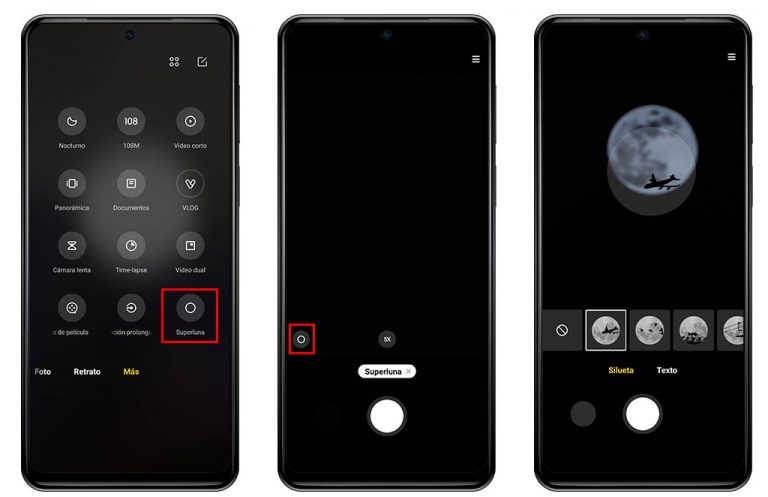
Just by activating this mode, the camera of your phone will automatically adjust to the ideal values in order to achieve a photograph as sharp as possible. Of course, we recommend you use a tripod so that it does not move.
In addition, if you want to activate the different filters – enter the circular button that appears in the lower-left part and select the one that you like the most.
It is worth mentioning that the Supermoon mode is not available on all Xiaomi smartphones. You will only find it in phones that either has a telephoto camera or its sensor turns out to be high resolution, such as – Xiaomi Mi 11.







