With the launch of the Xiaomi 12 series, the company introduced the latest MIUI 13 customization skin with lots of new features, functions, and many customization options one of them a Set timer for your apps.
Set a timer for your apps feature:
Xiaomi introduced this feature with the MIUI 11 custom skin. This feature in MIUI will allow users to monitor time for each app separately. They will be able to set a timer for each app and after the period expires, that particular app will be unavailable to use.

Moreover, you can set daily timers for most apps. When the app timer ends, the app is paused for the rest of the day.
Here In this article, we are providing some simple steps to set timers for apps on Xiaomi MIUI 13 phone.
How to set timer for apps on Xiaomi MIUI 13 phone:
Open the Settings app on your phone, now scroll down and tap on the Digital Wellbeing & parental controls, here you will find the dashboard. Now you can set the timers for apps that you want.
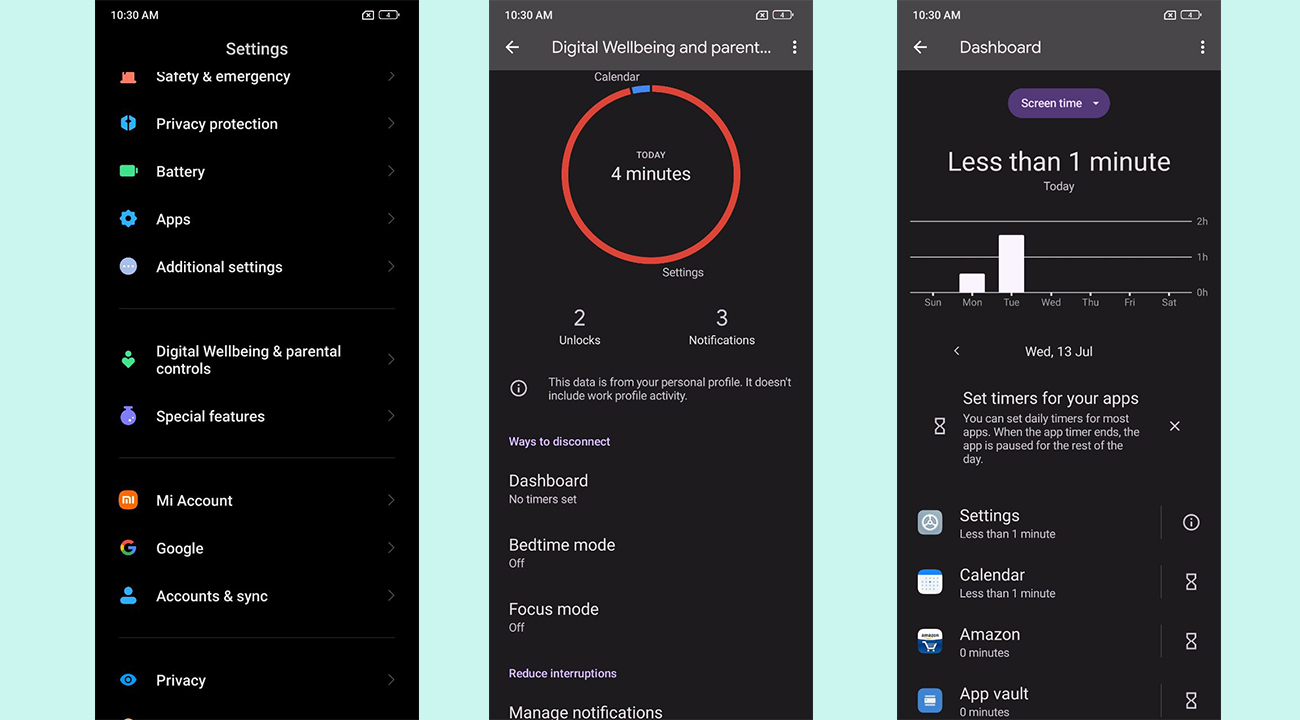
Read Also:
- What is Haptic feedback in MIUI 13? Here’s how you can use it
- What are Blur App Previews in MIUI 13? Here’s how you can use it
- MIUI 13: How to change Notification shade style






