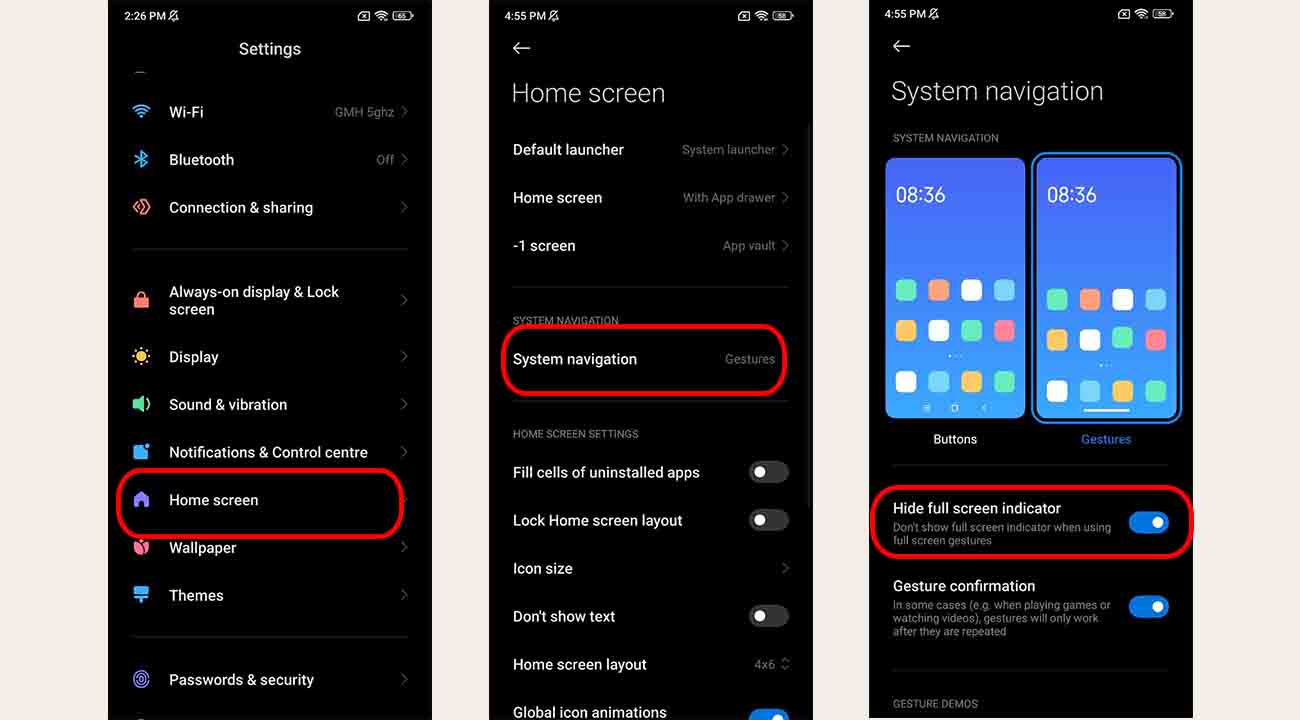Xiaomi’s MIUI is one of the most popular Android skins for users around the world. MIUI is a heavy skin based on Android, it offers many amazing features. One of them is home screen customization.
If navigation for gesture control is enabled on a Xiaomi smartphone, we are shown by default a line at the bottom of the display.

MIUI 13 brings an easy way to Hide the Full-Screen Indicator in your Xiaomi Phone. In this guide, we show you how to Hide the Full-Screen Indicator on your Xiaomi/Redmi phone to your liking.
How to Hide Full-Screen Indicator in your Xiaomi Phone:
- Step-1: Go to the Settings of your phone.
- Step-2: Scroll down and tap on the Home Screen.
- Step-3: Choose from the System navigation.
- Step-4: Then Turn on the “Hide full-screen indicator”.