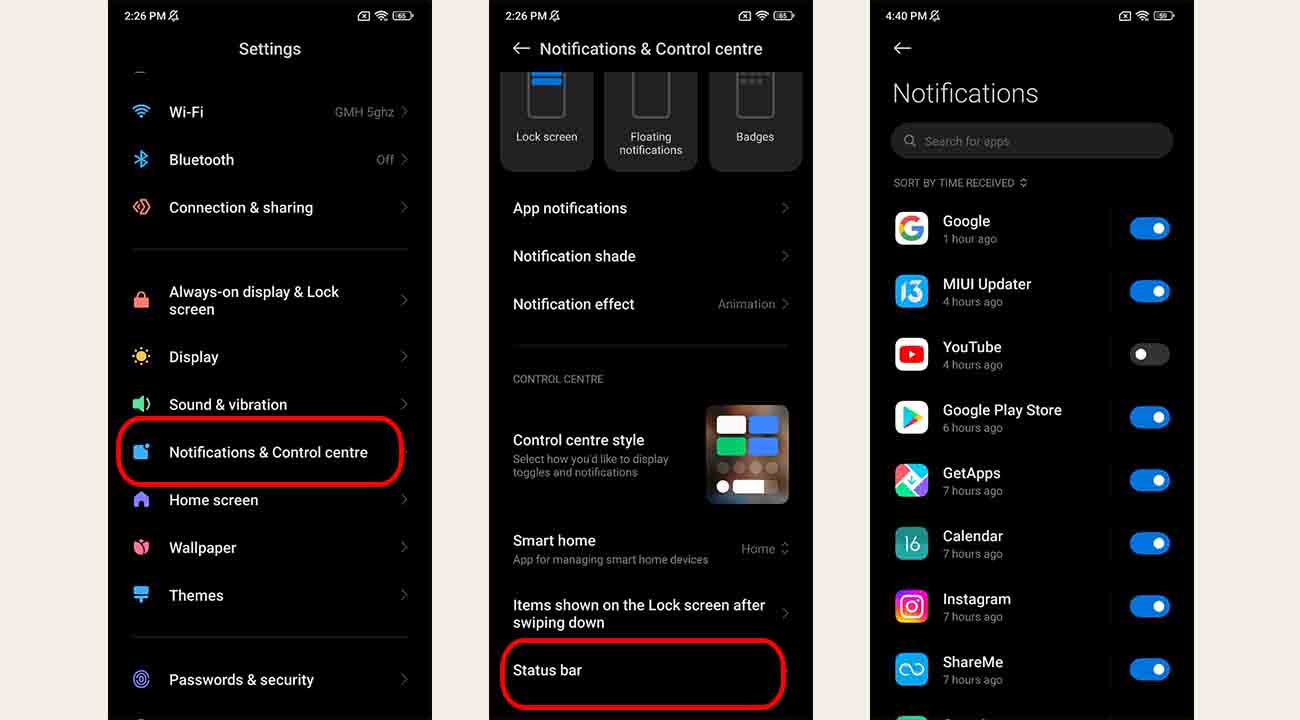Occasionally you may find that an app keeps sending you notifications. But that doesn’t mean you should leave them. fortunately, Xiaomi MIUI gives you complete control over how each installed app handles notifications.
What is an App notification?
App notification is a message or alert sent by an application to a device user. These include push notifications and in-app notifications.

MIUI 13 comes with a simple way to mute App notifications on your Xiaomi device. In this guide, we show you how to mute App notifications on your Xiaomi device.
Related Article:
- What is MIUI 13 Live wallpaper? Here’s how you can activate Live Wallpapers
- What is Clear speaker in MIUI 13? Here’s how you can use it
- What is Sunlight Mode in MIUI 13? Here’s how you can use it
How to mute App notifications:
Step-1: Go to the Settings of your phone.
Step-2: Select Notification & Control centre.
Step-3: Tap on the App notification.
Step-4: Turn OFF “notification”.