Xiaomi is one of the famous smartphone brands. The company’s products pack laudable specifications at an appealing price. All the Xiaomi phones run on an Android-based custom skin called MIUI.
Xiaomi is offering several customization features on its MIUI skin. One of the customization options is “Do Not Disturb“. If the “Do Not Disturb” mode of a Xiaomi smartphone is activated, we can set whether to allow repeated calls from the same person or phone number within 15 minutes.
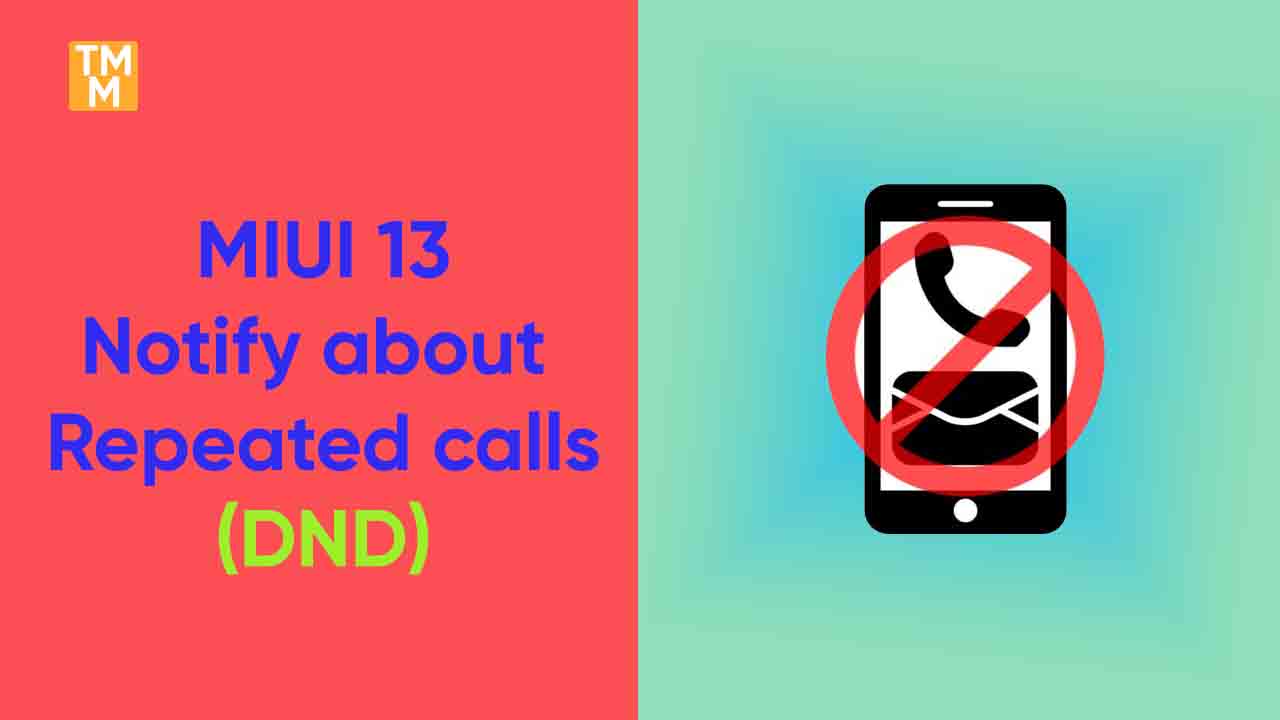
Here’s in this article, we are providing some simple steps to allow repeated calls (when the Do not disturb function is active) on your Xiaomi devices.
How to allow repeated calls:
- Go to Settings
- Tap on Sound & vibration
- Scroll down to the Do not disturb section.
- Enable or disable Notify about repeated calls.
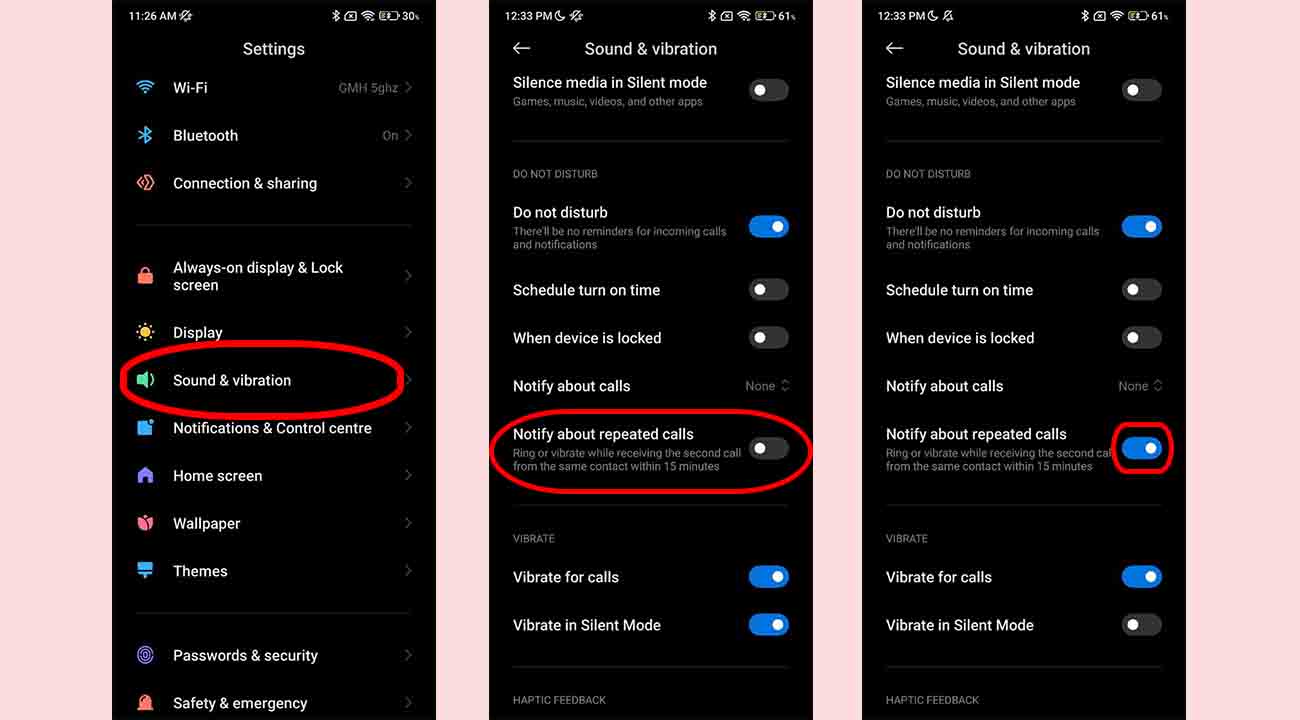
By the above-mentioned steps, you can easily enable or disable the Notify about repeated calls on your Xiaomi devices.






