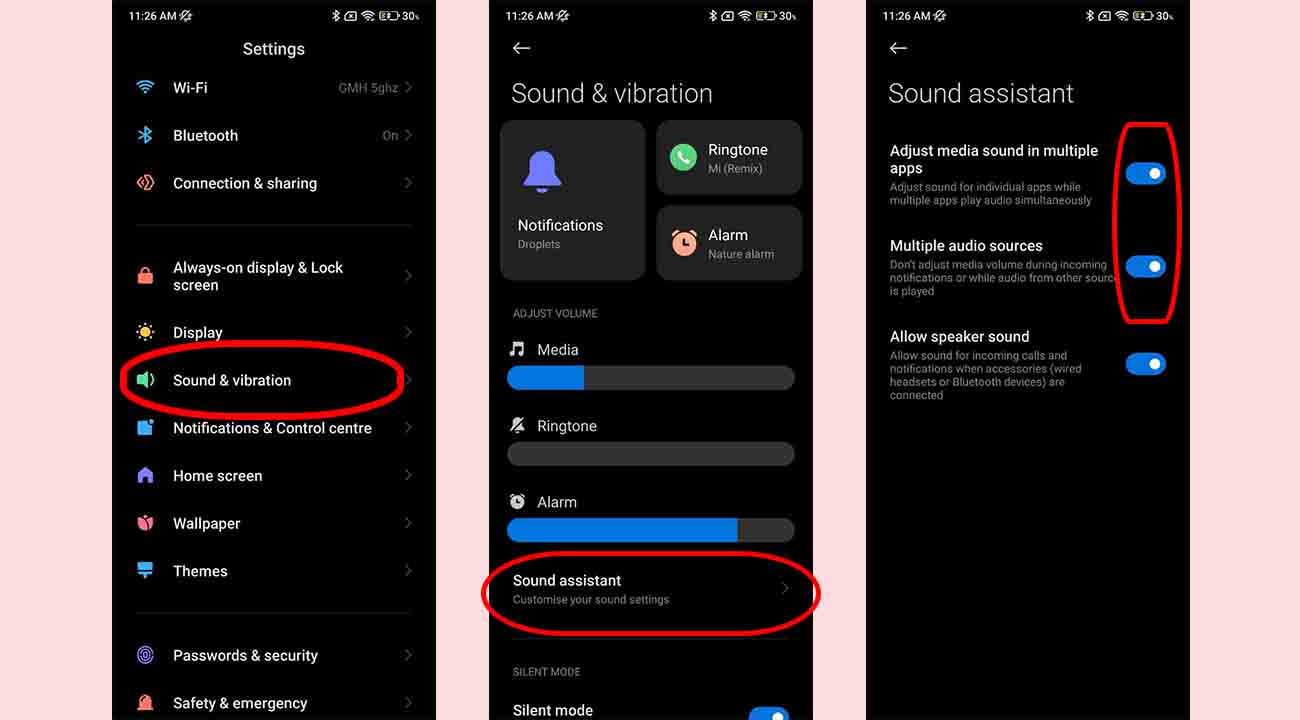MIUI 13 brings an easy way to adjust the media sound of apps separately from your phone. In this guide, we show you how to adjust the media sound of apps separately on your Xiaomi, Redmi, and POCO devices.
Xiaomi introduced a very cool feature called “Sound Assistant” with the MIUI 12. With the Sound Assistant, you adjust the volume levels for different apps such as YouTube, Facebook, Spotify, and more. This feature is accessible on all smartphones that have the MIUI 12 skin.

You can trigger the Voice Assistant on your Xiaomi phone by simply pressing the Volume Up/Down keys while playing a video or listening to music. But first, you have to enable this feature through the Settings app.
How to separately adjust the media sound of multiple apps:
- Step-1: Go to the Settings of your phone.
- Step-2: Scroll down and tap on the Sound &. vibration.
- Step-3: Select Sound assistant.
- Step-4: Tap on the “Turn on” button “Adjust media sound in multiple apps.