Xiaomi has kicked off a new app update for the MIUI Notes Beta application. This update added several new features and improvements to enhance users’ experience.
According to the changelog, this app update added several new features such as a new quick folder selection bar that supports all swipe and click changes, the secondary page of the folders an entry on the home page, and a cloud synchronization entry on the settings page.
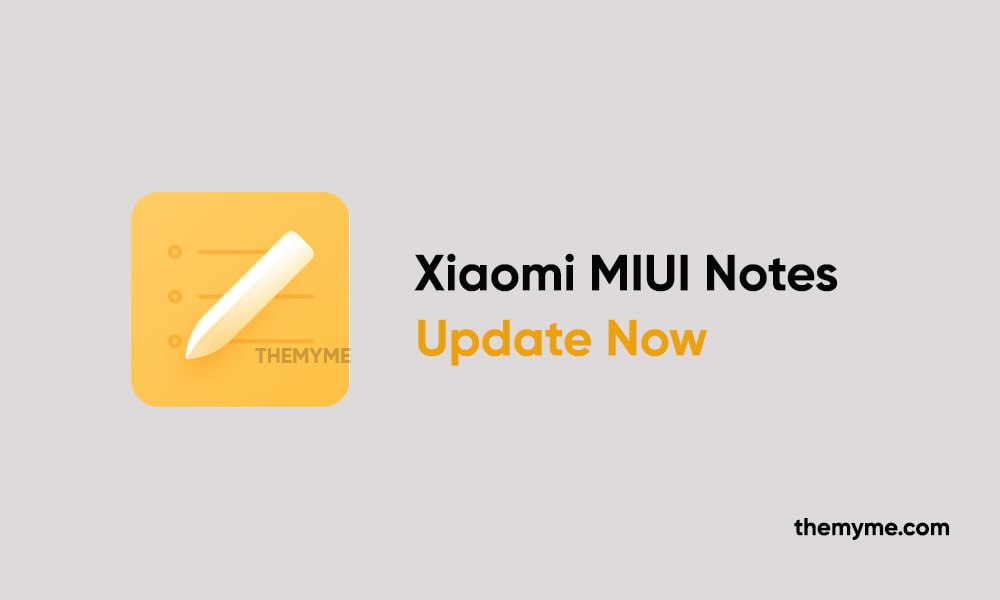
Moreover, it also optimizes the search bar on the home page is displayed in the dropdown menu, it also optimizes the home page display mode, it has been moved to the setting page, and more.
What’s new:
- Added a new quick folder selection bar, supports all swipe and click changes;
- Added the secondary page of the folders and an entry on the home page;
- Home page display mode selection (grid/list) has been moved to the settings page;
- Added a cloud synchronization entry on the settings page;
- The search bar on the home page is displayed in a dropdown menu;
- Removed card long-press and drag on the home page and quick folder merge are not supported.
Software information:
The MIUI Notes Beta App update can be identified via the build version V3.7.9m and you can download this app update of 58.1MB via the link mentioned below,
MIUI Notes Beta app – Download link
How to update manually:
Firstly, enter on Google Play Store application, and go for the Profile Icon menu and click on it, click on Manage apps and devices, and click on Update available, then click on Update, wait for the installing, and last click on Open tap.






