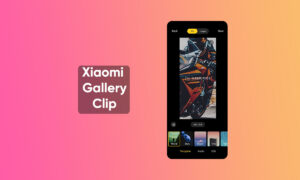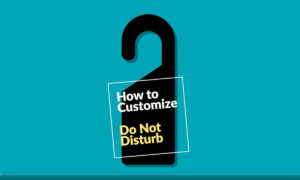Mi Cloud is an extraordinary feature included in every Xiaomi Android phone and tablet. It allows users to sync their data between multiple mi devices and have secure data storage on the cloud. With Mi Cloud, you can easily access important content such as photos, contacts, messages, recordings, notes, etc. by simply logging in to your Mi account with a valid username and password. It offers up to 5 GB of free storage, and the cost of extra storage can be a bit high.
JOIN US ON TELEGRAM
For a more satisfying experience, here we provide the Xiaomi Cloud Desktop App, which allows MIUI users to easily manage all their photos from their laptop or PC and organize them instantly in a neat way. The Mi Cloud Desktop app not only provides access to photos, but also other content such as Mi recordings, messages, notes, videos, and finding devices.

How to use the Mi Cloud desktop app to manage your photos on PC:
Method 1: Directly through Web (Chrome)
- To get started, you need to go to the Mi Cloud Desktop app. Now login to the account by entering the correct username and password.
- In order to manage your photos, go to Gallery where you can get access to all your photos and albums.
- You can also download photos from Mi Cloud to your Windows/Mac PC easily. After selecting the photos, you will see many options like download, photo info, and delete.
- You need to tap on “Download” to download the photo on your laptop.
Method 2: By downloading the Mi Cloud app
- This is another way to manage Mi photos by simply downloading and installing the Mi Cloud application on your computer.
- Once installed, like the about step you need to log in with valid details and choose any one option from Download or Upload to continue.
- If you tap on download, you need to select the destination folder on your PC where your downloads are to be saved.
- Similarly, you can upload pictures by choosing ‘Upload’.
(via)