These days, Xiaomi smartphones with good cameras are not uncommon. It offers a satisfying camera setup on all of its devices, be it low-budget or high-end.
JOIN US ON TELEGRAM
Photography enthusiasts are already making the most of their Xiaomi devices. However, not everyone is aware of the hidden features in the Xiaomi Camera app that enhance the photography experience.
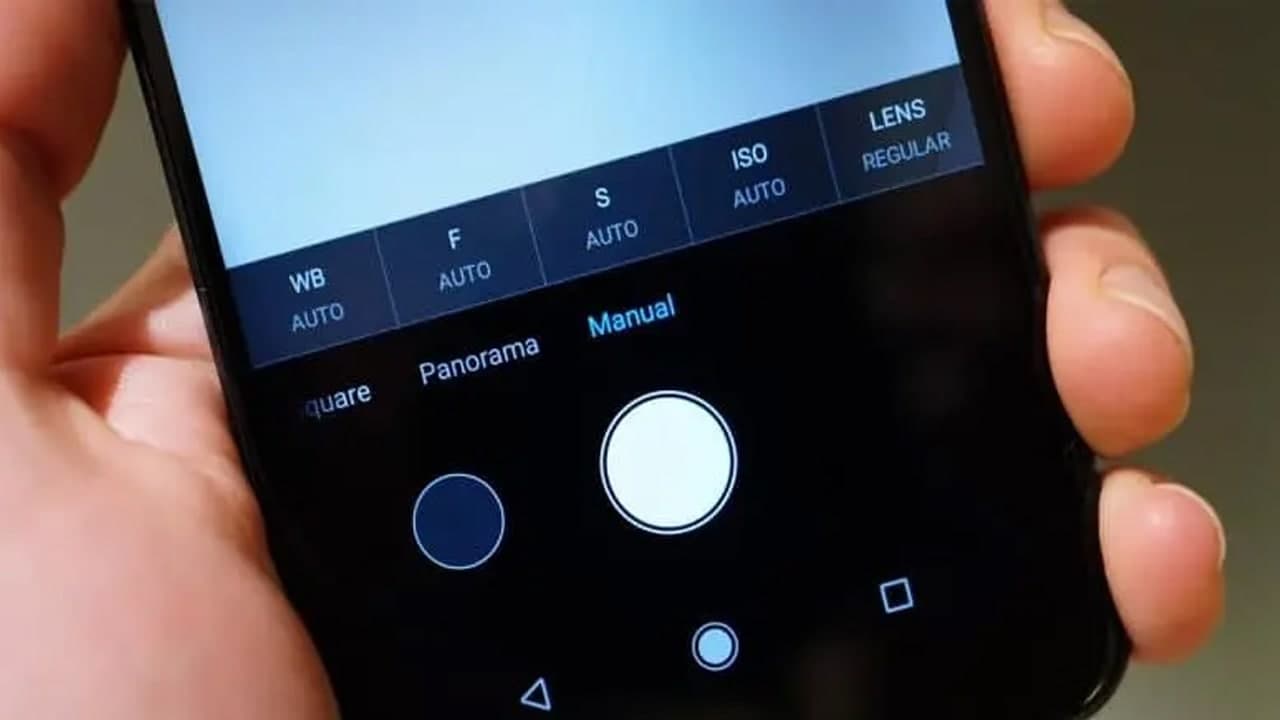 Moreover, we can see this in the latest Xiaomi phones, which are not much over-priced. It comes with advanced camera features that can capture some stunning images.
Moreover, we can see this in the latest Xiaomi phones, which are not much over-priced. It comes with advanced camera features that can capture some stunning images.
Enable Experimental Camera Features In Xiaomi
- Open the File Manager on your device.
- Go to Internal Storage>DCIM>Camera.
- Tap on the menu button and then tap on Create Folder.
- Name it “lab_options_visible“
- Now, close the Camera App.
- To do that, long-press on the Camera app on Homescreen and tap on App info. Now, Tap on Force Stop.
- Again, open the Camera App.
- Tap on the menu button — Settings. Here you will find new experimental features in a Xiaomi/Redmi phone.
Best hidden features in Xiaomi’s camera app
- Hide Face detection frame automatically: Turning this off would be a blessing in disguise for users who keep tapping on the screen to get the face detection frame.
- Scene Detection (SR): Turning it off is helpful for users who are looking for a raw picture.
(via)






