Xiaomi is continuously improving and adding new features to its MIUI by providing new updates. Among those features, we have found the new horizontal multitasking. It is similar to the iPhone format that considerably facilitates the fact of moving between open applications.
Apps in smartphones that are said to be running in the background do not necessarily exhibit multitasking. They can, in fact, be in three states, such as – running, sleep, and closed.
JOIN XIAOMI ON TELEGRAM
However, MIUI has always integrated multitasking in a vertical sliding flat format. That means each application is displayed separately in a kind of grid. But we can now view them horizontally as well as scrolling.
The iPhone like horizontal multitasking in MIUI allows us to move between the different open applications in a more visual and partly more practical way. With this, we can also access functions in a faster way.
Below you can check the steps to activate horizontal multitasking on your Xiaomi smartphone.
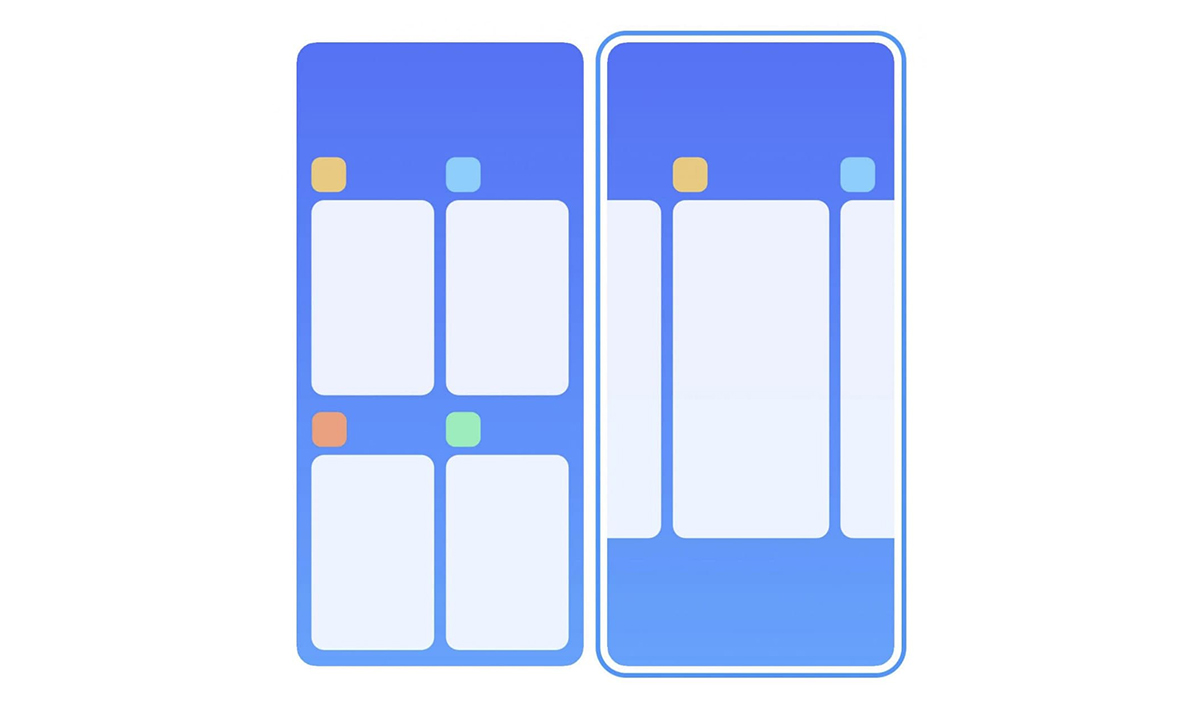
How to enable horizontal multitasking?
- Head over Settings
- Tap on Home Screen
- Go to Organize items in Recent
- Activate the Horizontal View, and you are done
Unfortunately, since this is a functionality of Xiaomi Launcher, Poco devices that integrate Poco Launcher do not have this function.






