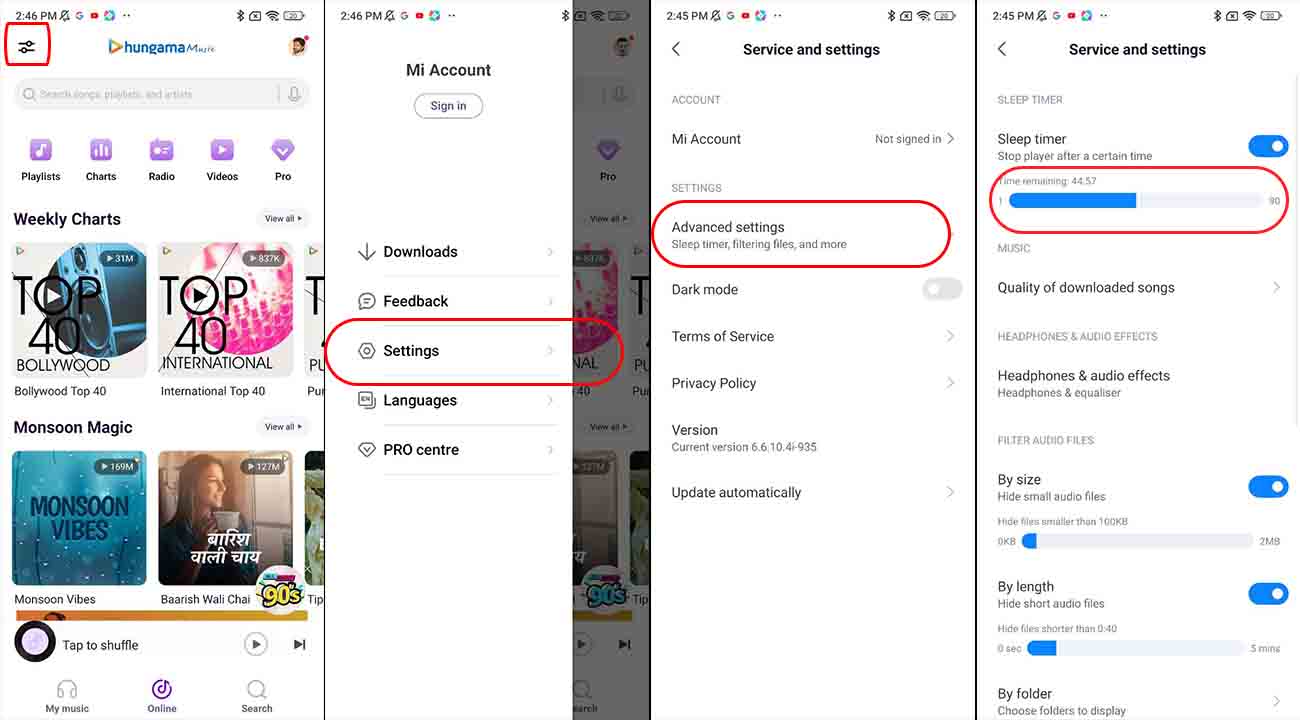MIUI interface comes with several amazing features and lots of customization options for your Xiaomi devices. Xiaomi MIUI 13 has brought the Sleep timer feature to the Mi Music application.
Many people listen to music in bed at night, when they are going to sleep. After some time people fall asleep and music is playing continuously. This Sleep timer feature allows to set up a timer on the Music app to stop the song for a certain time period.

This Sleep time feature will help you to stop the song for a certain time, when you fall asleep, you can also enable or disable it at any time you want. In this article Let’s get to know how you can enable Sleep time in your Xiaomi MIUI 13 devices.
How to set up a Sleep timer in Xiaomi Music:
To do this, open the Mi Music application, and head over to Settings. Now go to the Additional settings and Turn on the Sleep timer. After turning it on, adjust the timer Right/left and it’s done.