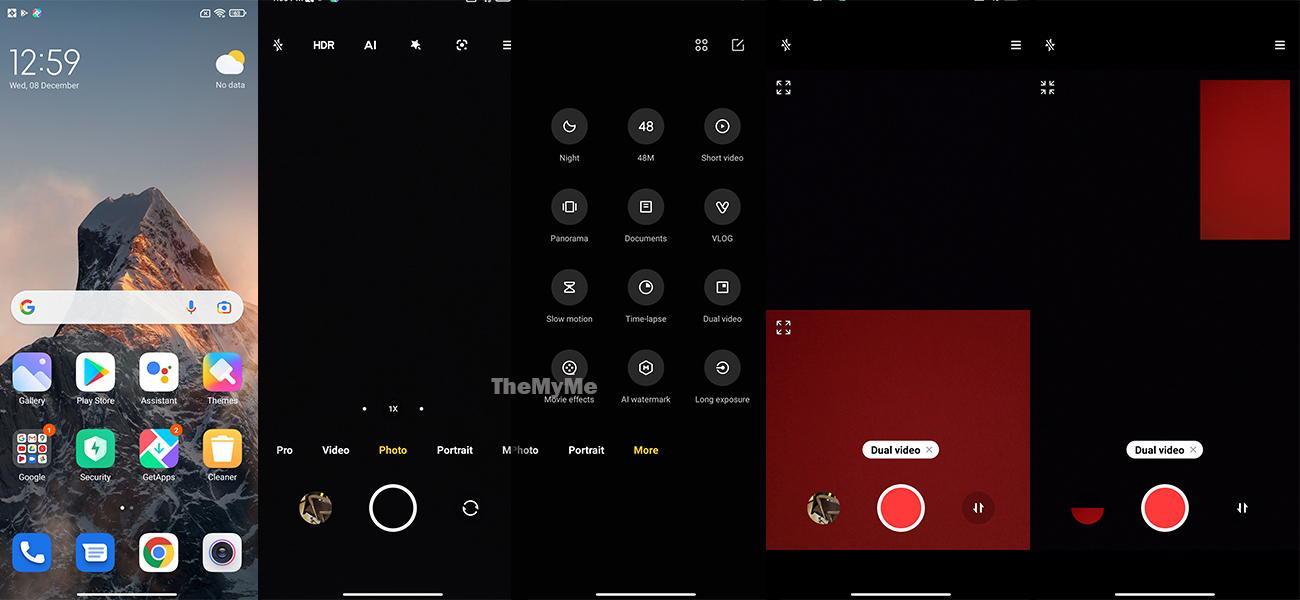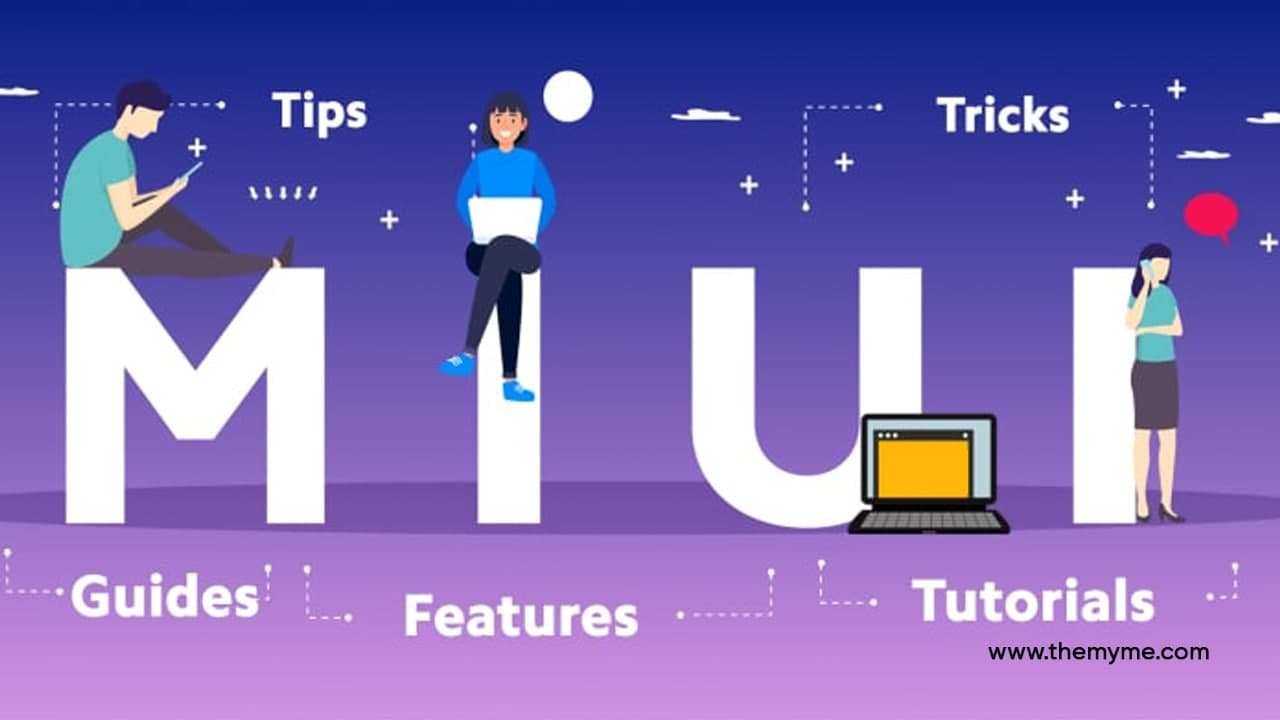In many ways, the smartphone is the ultimate tech toy. One of the most important features for consumers is camera quality. As smartphone cameras become more and more capable, the need for an actual digital camera has become unnecessary.
Phone manufacturers have reached the point where quality can’t get much better without compromising a phone’s weight and thickness. What they can do is offer new technology and features, like a dual camera.
JOIN XIAOMI ON TELEGRAM
A dual-camera or dual video mode offers two photo sensors instead of the standard one photosensor. The main camera takes high-quality colored images. Whereas, the second camera works to add more elements that the main sensor can’t do on its own. It can offer additional zoom power, boost the clarity of photos, and help capture wide-angle photos.

Dual-mode video recording is an interesting feature of smartphones. While gaming, you can shoot your game and also shoot your face at the same time. You can also use these features for creating different videos, video calling and etc.
Xiaomi offers this feature in many of its smartphones. Does your smartphone have this? You can check it via the “More” option on the camera app. Let’s see how to use it.
How to use dual video mode:
- From the Home screen, open the Camera.
- Go to the More option and find Dual Video.
- Click on Dual Video and you can see both front and rear camera displays on the screen.
- A small viewfinder box appears on the main viewfinder screen. Set up your shot.
- Drag the small viewfinder to move it where you want it in the shot.
- Touch and hold the small viewfinder to resize it, if necessary.
- Tap the small viewfinder to swap the lens between the main viewfinder and the small viewfinder.
- Tap the Record button to start dual recording.
- Tap the Stop button to stop dual recording.