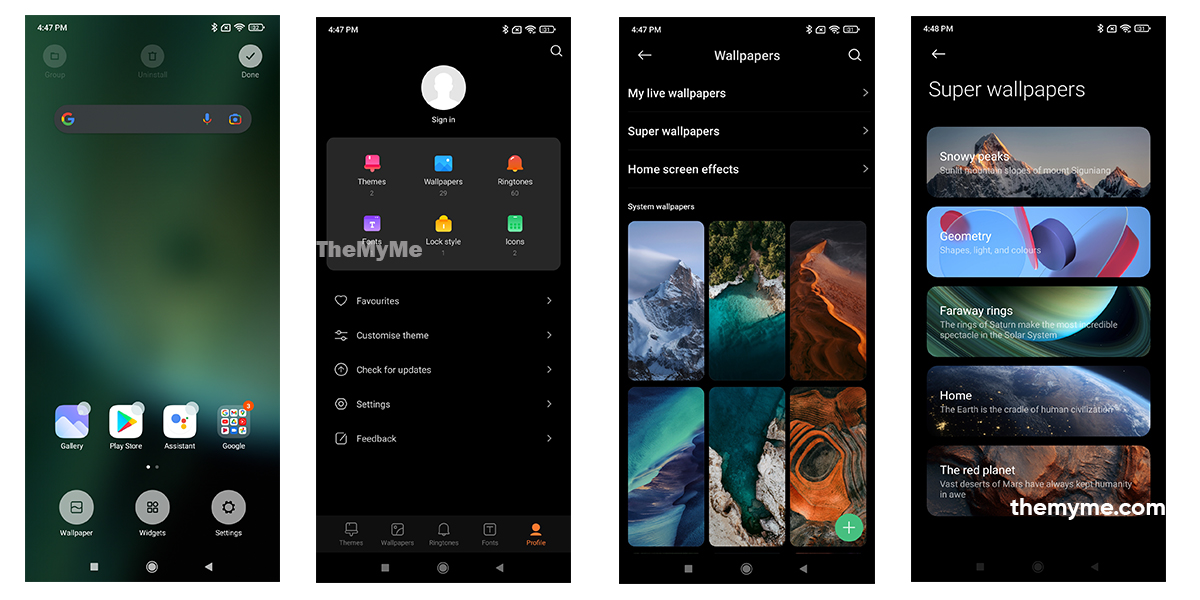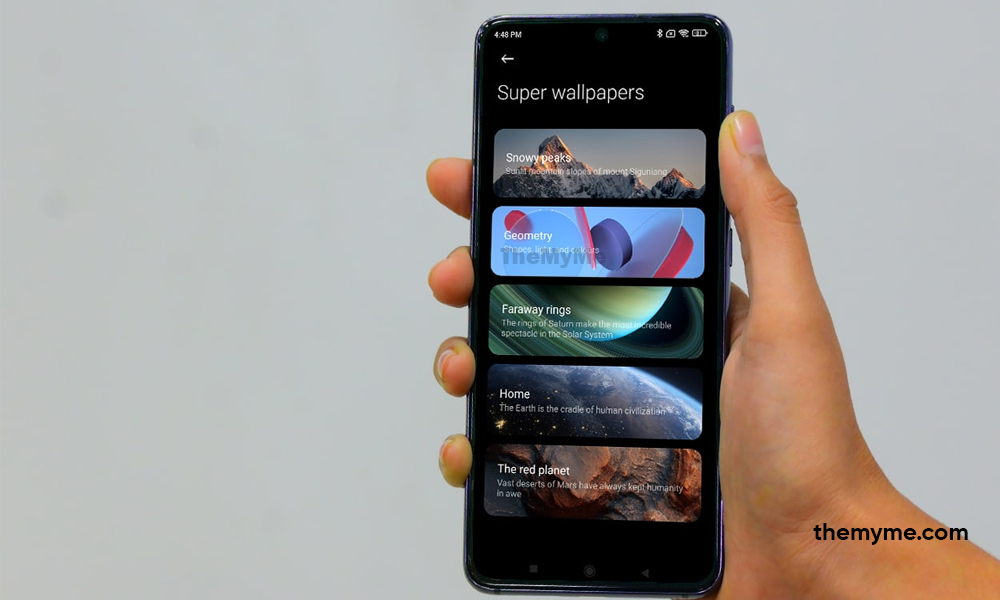With MIUI 12 in August 2020, Xiaomi has placed plenty of importance on the animations in its interface. One of those features is Super Wallpaper. These would be the natural successor to live wallpapers of Android devices.
Whereas, with MIUI 13, the tech giant has even introduced more super wallpapers. What are Xiaomi super wallpapers? These are animated wallpapers that offer a spectacular zoom, for example, When you wake up the lock screen, the animation launches to depict a close-up of the corresponding planet as seen from space.
JOIN XIAOMI ON TELEGRAM
Meanwhile, once the screen is unlocked, there will be an animation that shows off a progressive zoom of the said planet as your eyes finally see your smartphone’s home screen. Xiaomi MIUI 13 offers a bunch of super wallpapers such as Geometry, Snow Mountain, Saturn, Earth, etc.
But do you how to activate or change these wallpapers? If not then do read the complete story. Here I’ve told the process of enabling the MIUI 13 Super wallpaper.
How to enable Xiaomi Super Wallpaper
- From Home Screen, head over Wallpaper.
- Go to Profile.
- Proceed to the Wallpapers section.
- Click on Super Wallpaper.
- Choose your favorite Super Wallpaper and apply.