Past week, Facebook-turned-Meta-owned WhatsApp released two new beta updates for Android and iOS users that can be identified via the build version 2.21.24.11 and 2.21.240.14 respectively. Sadly, both updates bring significant bugs, affecting users’ experience.
WhatsApp Beta for Android: WhatsApp keeps constantly crashing on Android 12 for some users when using the 2.21.24.11 update, users are not able to use WhatsApp at the moment.
JOIN US ON TELEGRAM
WhatsApp beta for iOS: After uploading a new status update or sending messages in group chats, WhatsApp instantly crashes.
The following is the preview of the mentioned issue:
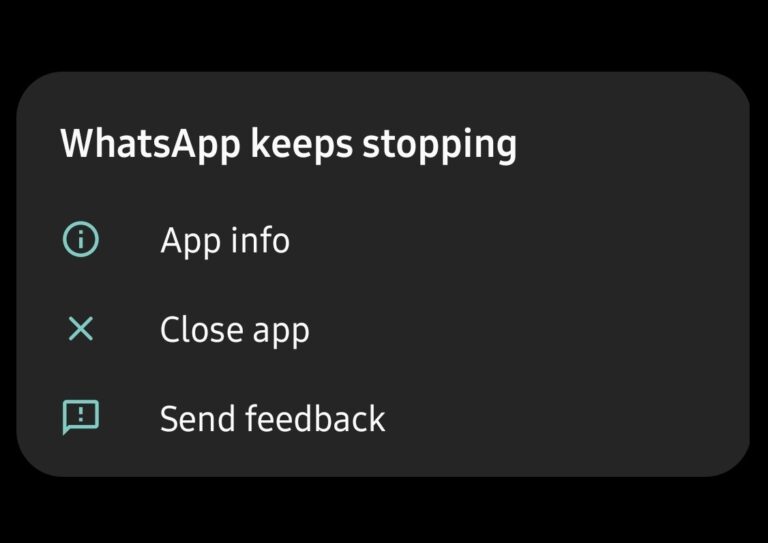
When there is a new WhatsApp Android iOS beta update one should always be careful before installing because you can’t know if it brings some problems or crashes. But what if you have already installed the firmware?
Fortunately, it must be said that there is a faster solution available to both beta testers, preserving the chat history.
For iOS users
iOS users can downgrade to a previous beta version by using TestFlight. To do this:
- Open TestFlight
- Go to WhatsApp Messenger (or WhatsApp Business)
- Select Previous builds
- Install a previous beta build
The one who is using WhatsApp from the App Store should always back up their chat history before installing the new update so that if something goes wrong, they can reinstall WhatsApp and restore chat history.

For Android users
Android users will have to manually uninstall the current beta version and install the older one from APKMirror, restoring chat history demands a backup. However, if you don’t have a backup, but you’re getting too practical to test something and you don’t want to wait for bug fix updates, you can downgrade WhatsApp without losing your app data by using Android Debug Bridge on Android 10+.
To do this:
- Enable USB debugging on your phone from Phone Settings > Developer Options. If this setting is not visible, let’s enable it by tapping Build Number 7 times into About Phone Settings.
- Connect your Android device to your computer via USB.
- Download adb tools and extract the zip file in any folder you want on your PC. In the same folder, you should also paste the APK of the previous version downloaded from APKMirror.
- Rename the downloaded APK to app.apk to make the procedure easy.
- In the same folder, right-click and select Open in Windows Terminal. Let’s digit adb devices to check if your device is connected, then type these commands to downgrade WhatsApp:
- adb push app.apk /data/local/tmp/app.apk
- adb shell pm install -r -d /data/local/tmp/app.apk





