Xiaomi’s MIUI is one of the most popular custom UX present on Android devices. With its rich collection of features and no compromise in overall fluidity, this Android-based custom skin has been loved by many. Over the cause of its evolution, Xiaomi has added many new features to it by implementing new updates.
Moreover, as per the new information, to improve its functionality and performance, the Chinese tech giant is deactivating the new MIUI Control Center on some of its smartphones. The list includes Redmi Note 9, which now has an old MIUI control center. As reported by Mi Community, this change is affecting many of the firm’s devices, mainly the low-potential ones.
JOIN XIAOMI ON TELEGRAM
In addition, there is no denying that this measure affects other smartphones such as POCO M3. The phone was also launched with several limitations in MIUI such as the impossibility of activating the “lock” in the applications and thus prevent them from closing.
Besides, you could be one of those affected, if yes, there’s no need to worry. Luckily, there is a way to reactivate the MIUI 12 Control Center on your Xiaomi device. If you too want to know how to enable the Control Center again on your Xiaomi Smartphone, do follow the steps given below.
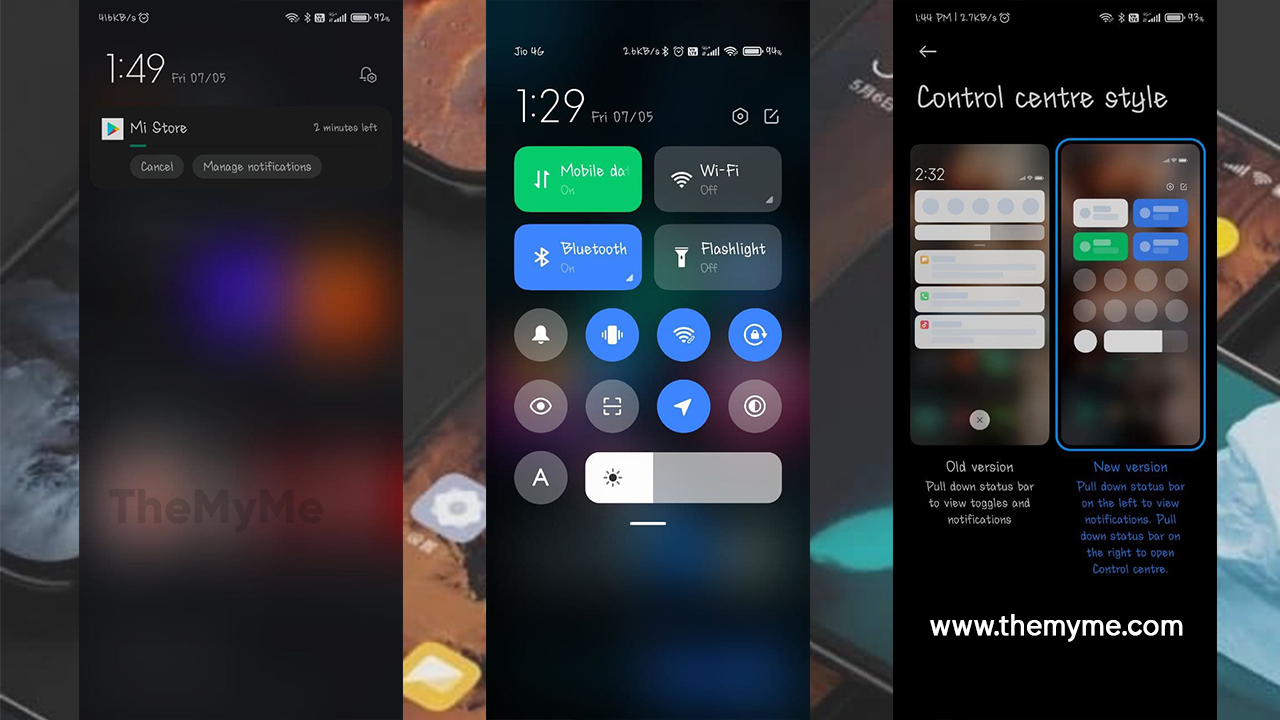
How to re-enable Control Center:
- Download the SetEdit application, available for free on Google Play
- Once downloaded, start it and look for the value « use_control_panel «
- Edit the value of this parameter using the “EDIT VALUE” option, placing a ” 1 “
- Lastly, activate the MIUI 12 control center in a conventional way.
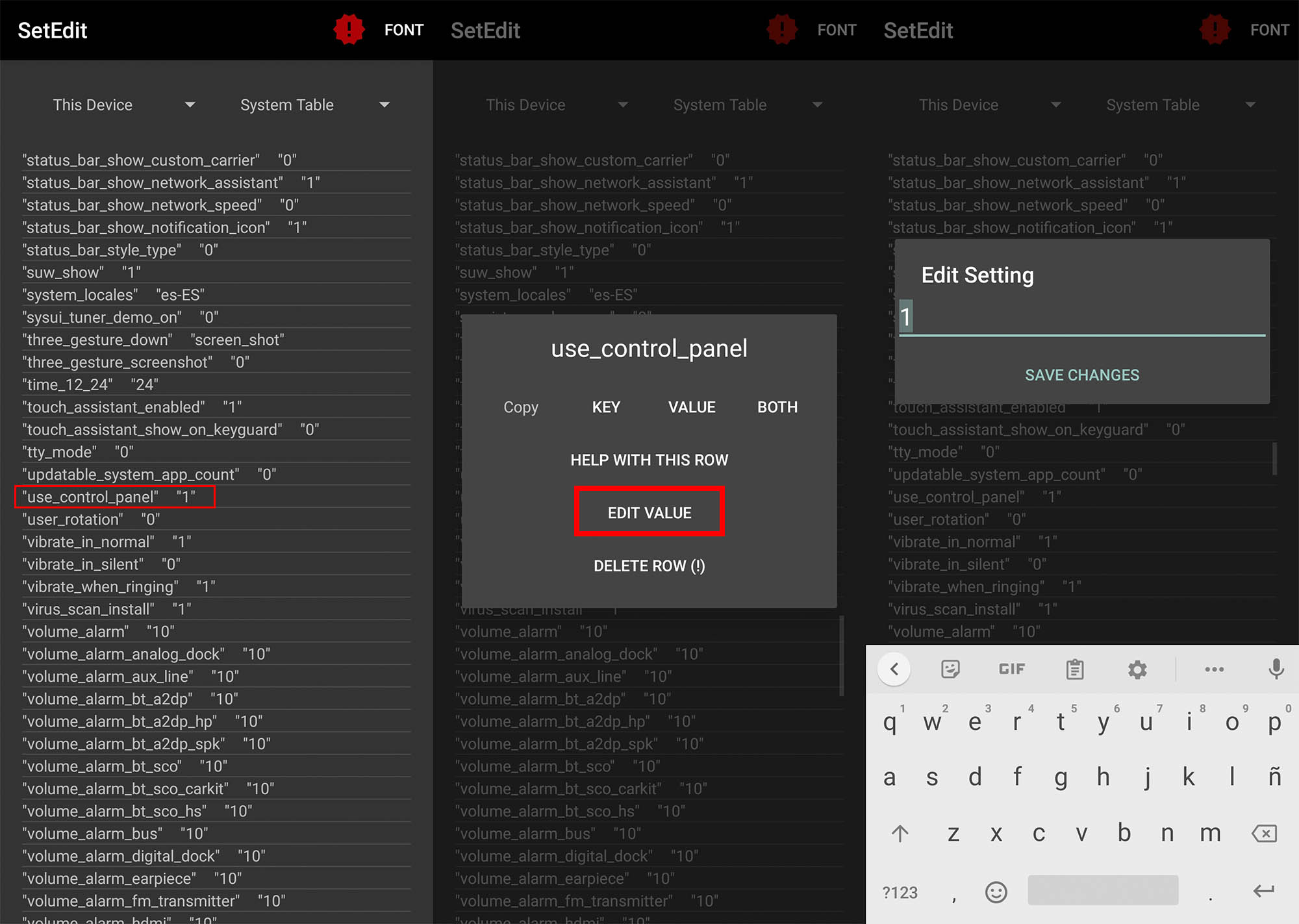
It is worth mentioning that the Control Center may present errors, so if it is not a compulsion, you should wait until Xiaomi officially re-activates it for these affected devices.
|Source|






