Game turbo 4.0 is a feature that customizes your devices according to your gaming. It clears background apps and turns off notifications to give you a smooth gaming experience. In this article, we are sharing the guide on how to install the Game turbo 4.0 on Xiaomi devices.
With Game Turbo 4.0. update, It is a new feature of MIUI which allows you to customize and provide a better gaming experience. And you can choose to improve performance or battery life according to your needs. Also, you can optimize the display and sound settings to create the perfect environment for gaming. Also, the Game turbo supports a minimum Android 10 operating system and a minimum MIUI 12 version.

Game Turbo 4.0 Installation Guide:
Firstly, you need to download three APK files for your device to install Game turbo 4.0. Below you can get the download link for these three applications.
Enable Game Turbo 4.0 by Changing System Settings
You have successfully installed Game Turbo 4.0 Apks but it is not enabled by default on unsupported Xiaomi devices. You need to change some system settings to enable Game Turbo 4.0.
Give SetEdit Permissions to Change System Settings;
Now, you have to install the SetEdit app from the Google Play store.
After installing the SetEdit app, you must allow SetEdit to change system settings. if you have a computer, use ADB to grant permission. If you don’t have a computer you should go to install the LADB application.
After you set up the ADB or LADB, you must use pm grant by4a.setedit22android.permission.WRITE_SECURE_SETTINGS. code. If you have successfully run the code, you will be able to proceed to the following step.
Use SetEdit to Change Game Turbo 4.0 System Settings:
- Open SetEdit App
- Tap on System Table
- Select the Global Table option

- Find GPUTUNER_SWITCH setting
- Tap over it and tap EDIT VALUE
- Change the false value to true and tap SAVE SETTINGS.
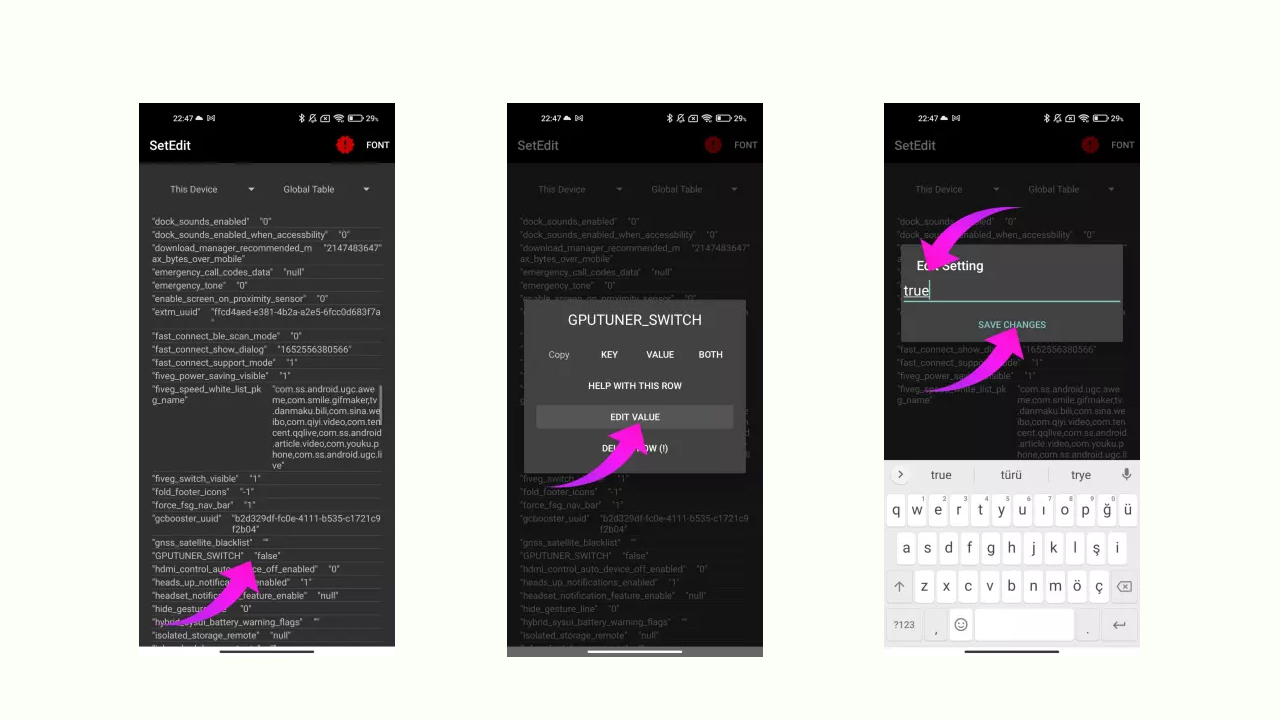
By the above-mentioned steps, you can easily install the MIUI 13 Game turbo 4.0 on your devices.




