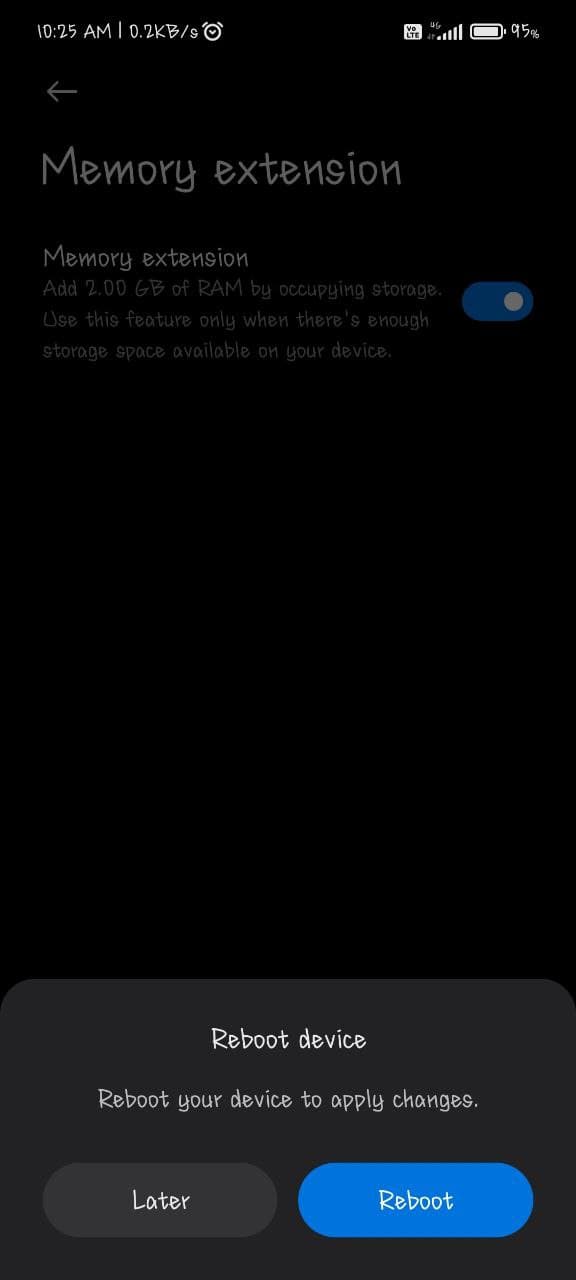Recently, Xiaomi began to release the MIUI 12.5 Enhanced version update for its mid-range Mi 10i smartphones in India. The firmware brought several notable changes and improvements alongside bringing the RAM Expansion feature.
Yes, Xiaomi Mi 10i has received the RAM Expansion feature with the recent update. After the function is turned on, the system will provide an additional 2.0GB of running memory to Mi 10i users. The feature has been rolled out with the build version V12.5.3.0.RJSINXM.
JOIN XIAOMI ON TELEGRAM
The RAM Expansion feature is currently among the most demanding features. Xiaomi has first incorporated it for Mi 11 Ultra smartphones, the company is currently testing it in some of its devices. However, it will release the functionality with MIUI 13 for all users.
MIUI 12.5 Enhanced
The MIUI 12.5 Enhanced does not come with new features. It only has optimizations in four fields, such as Liquid Storage, Atomic Memory, Focus Calculation, and Intelligent Balance. Also, it brings all-around optimizations for the bottom framework to the top-most application layer.
The new focused algorithms will dynamically allocate system resources based on specific scenes, ensuring a smooth experience on all models. The atomized memory management mechanism will make RAM usage more efficient.
Furthermore, the liquid storage mechanisms will keep your system vibrant and responsive as time goes by. Lastly, the smart balance or core system improvements allow your device to make the best of the flagship hardware specs.
How to download the latest update
You can easily check for the latest software updates by following the simple steps. It should be mentioned that this is a staged rollout and will not be available for all users, some should wait for a few days.
To install the firmware manually, head over the Settings of your smartphones. Now click on System Updates then Download and Install. Once installed, Restart your phone, and it’s done.
How to enable RAM Expansion in Xiaomi Mi 10i
- Once you have installed the latest update, go to Settings
- Scroll Down and find Additional Settings
- Below you will see Memory Extension
- Enable the toggle, and reboot your device to apply changes. [Read More]