Right now several smartphone brands including Xiaomi are working on providing Android 11 updates for their respective smartphones. Whereas Google is preparing to release the first public beta version of Android 12 in the coming month.
Moreover, in the last two months, the US tech giant seeded two Android 12 developer previews which showcased several new and interesting features of next-gen Android ahead of its public release. Now we are expecting the third preview to be dropped very soon.
JOIN XIAOMI ON TELEGRAM
Aside from this, we now have a list of additional Android 12 features, thanks to XDADevelopers. So, scroll down if you too want to learn about those amazing features.
Scrolling Screenshot:
Yes, it is taking screenshots, which have been improved in the next Android. The new function lets you choose which parts of the screen you want to capture instead of manually scrolling down through your screen.

New App Pairs Feature for Split-Screen Multitasking:
The second leaked feature of Android 12 is called App Pair, which added in the Split-screen multitasking function. It allows you to rearrange the two apps on the split screen by double-tapping the area between them.
Access Google Assistant by Power Button:
The third feature will let you access Google Assistant by just holding the power button. So far, this function can be only opened by saying OK Google / Hey Google or by swiping up from the bottom corners of your smartphone running Android 11.
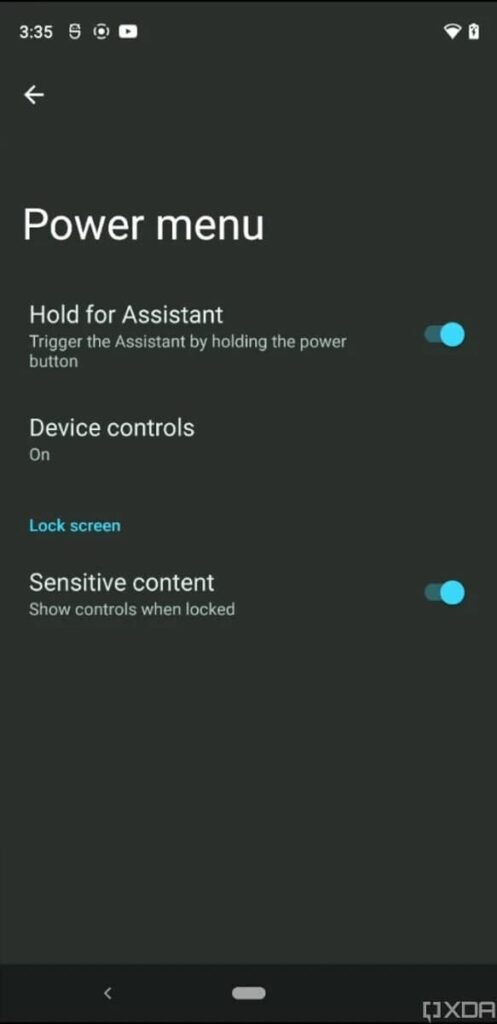
New Quick Settings Button:
After updating to the next version of Android, you will be able to access “Device Controls” through a new Quick Settings by opening the swipe-down menu. Moreover, if you’ve set the power button as Voice Assistant, you can also power off your smartphone via the newly added power off button.
Optimizations for Tablets:
For those who are using tablets, Google tried to enhance the user experience with the next-gen Android. With Android 12, users will get a taskbar that helps to make multitasking on tablets easier for multitasking of opened apps and access to frequently used apps.
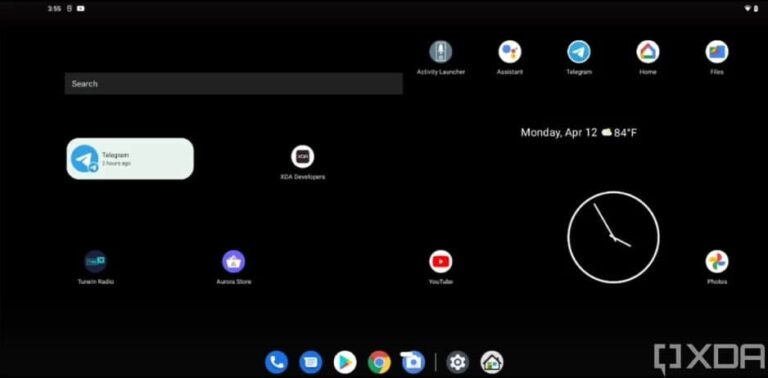
Design Changes in Android 12:
The volume control has been redesigned in the new version of Android. The new controls are thicker and sleeker than before. The brightness control on the notification panel is also thicker and rounder.
After opening the application, the animation will also change. The new application has a splash screen animation automatically generated by the operating system.
The application that originally featured screen animations still has problems, but we hope that Google can make adjustments to the release time of Android 12. When you open the application drawer, a new animation will also appear, which is faster and bounces more than before.
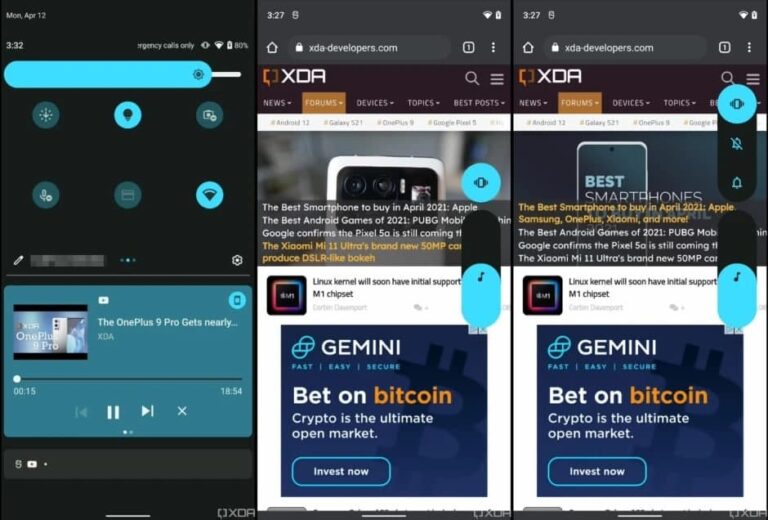
Once the settings are made, the ripples and super-volume effects will change, and now they have new animations that can make the UI smoother. A new charging animation was introduced in Android 12. This animation will appear when you plug in your phone and feel distracted and comfortable because it will not distract the user.
Other Improvements:
Android 12 will also have better privacy features, notification and location permissions, and management of apps and alerts. New emojis will also be introduced with the release. Please note that this is not the final version of Android 12, and some features may not be implemented.





