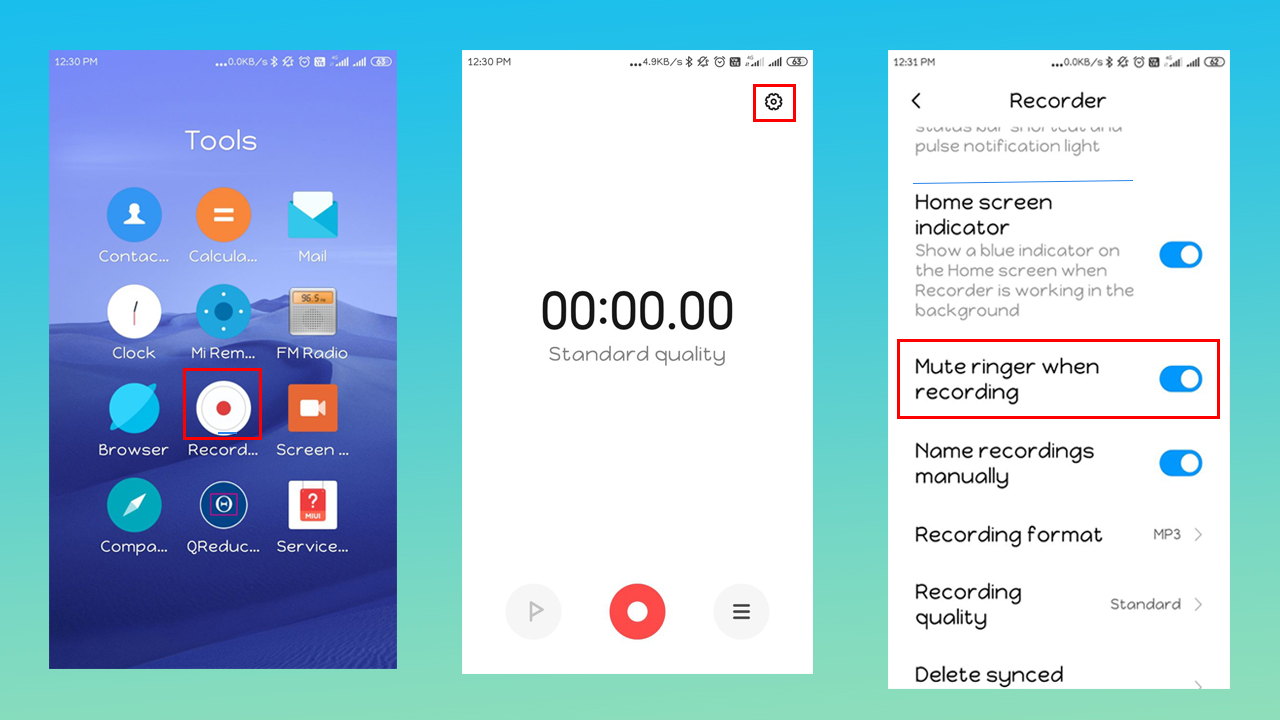Xiaomi Recorder is developed to give you a smooth, good-looking high-quality sound recording experience. Also, providing playback and editing functions. This app automatically transcribes and tags your recordings so you can easily find the parts that are important to you.
If you are Interrupted by rings when doing the sound recording? No worries, Xiaomi’s built-in “recorder” allows you to mute the ringer with a single tap.
This article will show you to how mute the ringer with a single tap in MIUI 13 audio Recorder settings for your Xiaomi device. Let’s head over to them.
How to “Mute ringer when recording”
- Open “Recorder”
- Click “Settings” in the upper right corner
- Toggle on “Mute ringer when recording”.