Google recently introduces Android 12 at Google I/O 2021. A big part of the past few days has been focused on privacy. Google’s My Activity page is now adding a new feature that will ask you to verify your password before it shows all your account usage and interactions.
If you don’t know, Google’s My Activity page is essentially a hub where you can view all of the different information that Google has stored regarding your account. This includes Search results, Maps, YouTube, Shopping, and more.
JOIN XIAOMI ON TELEGRAM
Currently, if we visit the page on the web, we’ll immediately reach the list of activities that we have performed in recent times. While with the new feature, when you navigate to your My Activity Page, there will be a new option for “Manage My Activity verification.”
If you turn on extra verification, Google will require you or others to enter a password to see full usage history. The new feature may also work on devices that are shared, such as family computers. It is worth mentioning that this setting only applies to My Activity. Your history may still appear in other Google applications.
Moreover, once you enable extra verification, you’ll be asked to enter in your Google password to see your full history. Once you set the password, the top half of the page loads like normal but the actual full history list will be locked until you enter the correct password.
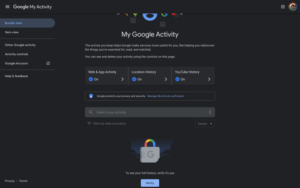
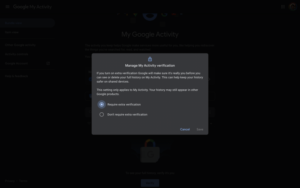
|Via|




