Notifications play a very important role in any smartphone as it helps the users to view the content or know about the incoming message or call without opening any particular app. With MIUI 13, users can customize notifications that appear on their smartphones.
Xiaomi MIUI 13 Notification light option helps you to indicate the incoming message or call without opening any particular app, or even the charging status of the phone.

Here in this article, we are providing some simple steps to turn on the notification light on your Xiaomi devices. By following the below steps, you can easily turn on the notification light on your Xiaomi, Redmi, and POCO devices.
How to turn on the Notification light on Xiaomi smartphones
Firstly, open the settings of your phone, then click on the Additional settings, open it, here you will see an option of a notification light. Now enable the Light up when charging and Pulse notification light.
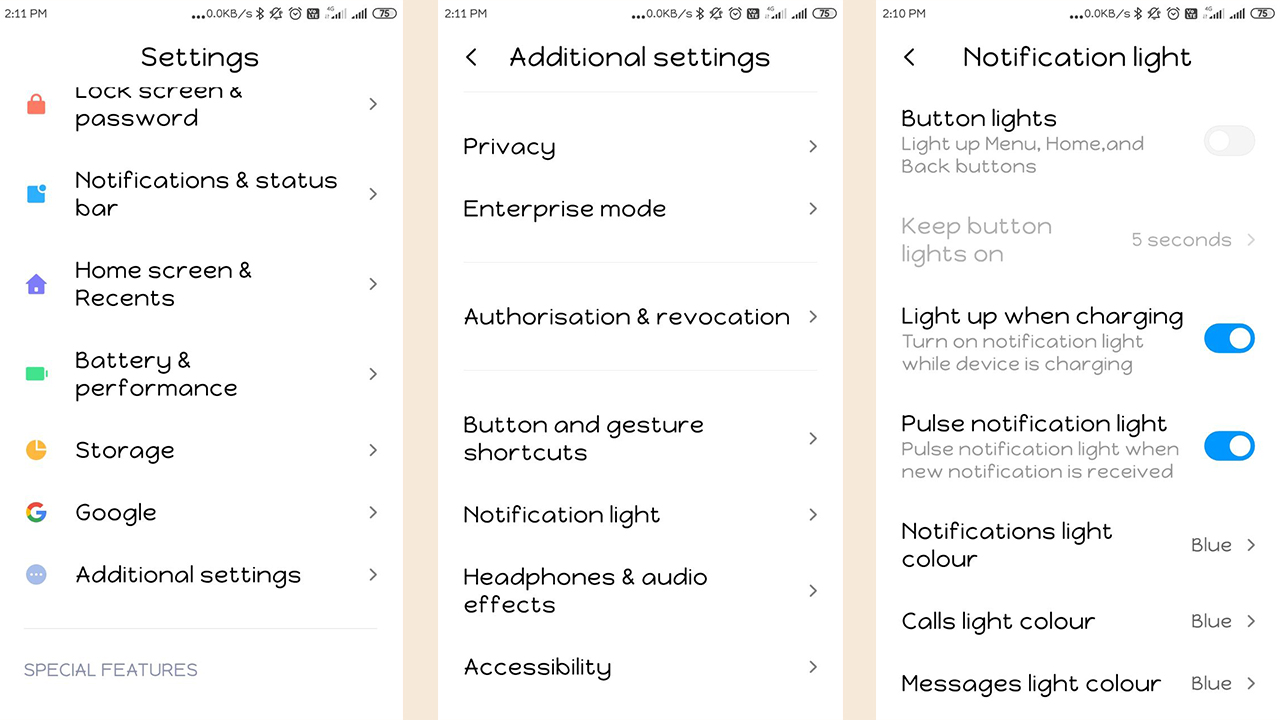
Read more:
- What is Back Tap feature in MIUI? Here’s how you can use it
- Xiaomi MIUI tips and tricks: How to customize Font size
- What is Glance Lock Screen on MIUI? Here’s how you can enable or disable it on Xiaomi devices






