MIUI 13 is the latest Android 12-based software offered by Xiaomi to its eligible devices. This customization layer has lots of features and a great user interface. With MIUI 13, the Xiaomi Gallery app brings in multiple new features and enhancements, one of the outstanding features is “Select best photo“.
If you take dozens of similar shorts, and you’re not sure which picture is the best, this Select best photo feature will help you to find the best photo from the multiple similar shorts.

Xiaomi MIUI 13 Gallery packs a Select best photo feature that analyses similar pictures and marks the best short for users.
Here in this article, we will tell you how you can turn on Select best photo on your Xiaomi MIUI 13 devices. So without wasting the time let’s get started.
How to turn on “Select best photo”?
Just open the gallery app, tap on the three dots in the top right corner and then choose ‘Settings’. Now turn on the “Select best photo” option.
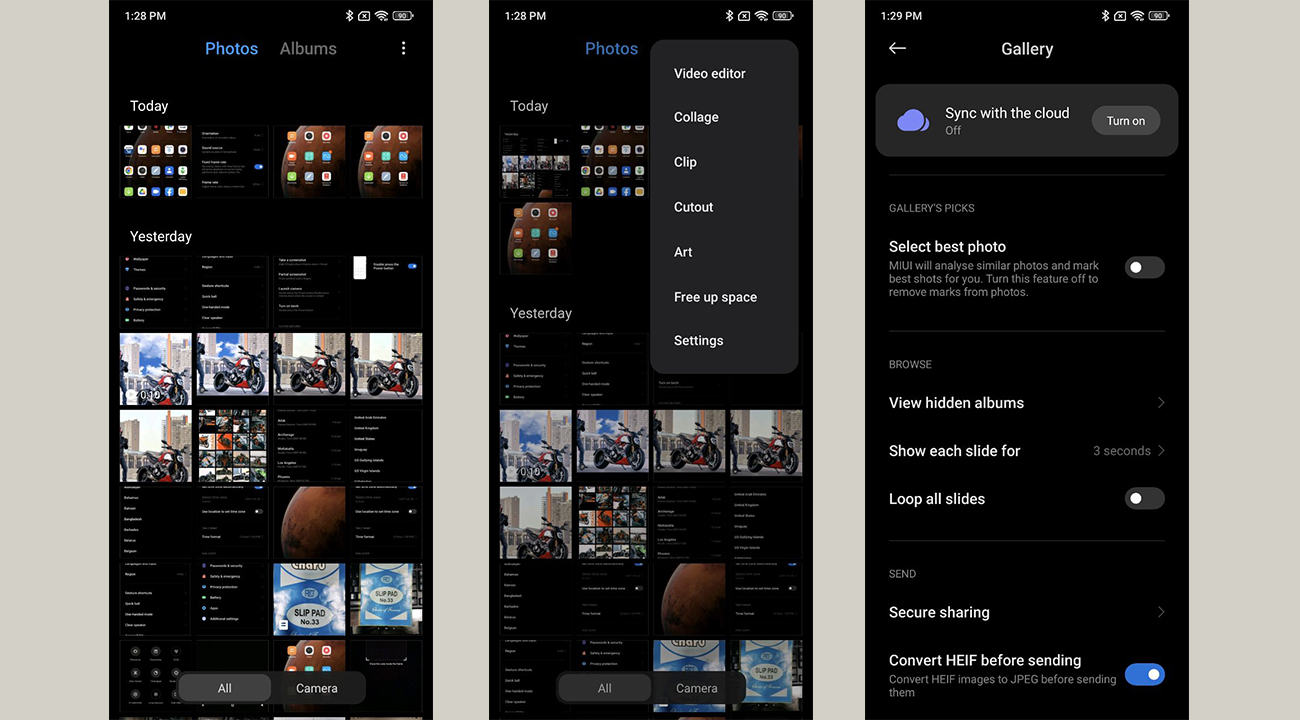
Related Articles:
- What is the Back Tap feature in MIUI? Here’s how you can use it
- MIUI Tip: How to set video as wallpaper in Xiaomi devices
- What is the App drawer in MIUI 13? Here’s how you can customize it






