With MIUI 13 on your Xiaomi smartphone, you have several MIUI shortcuts. with these shortcuts, you can enable every small feature quickly. If the light suddenly goes out when you are doing urgent work at night, you need a Torch quickly in your smartphone.
Now with MIUI 13 things are getting easier to turn on the flashlight, you don’t need to follow long steps, you just need to press the power button twice and it will be turned on. With the help of this article, you will get to know how you can turn on the Torch by the power button on your Xiaomi MIUI 13 device.

Open the Settings app now scroll through the options and tap on Additional settings, look for and open the Gesture shortcuts. Scroll down to Turn on torch, Now easily you can enable the “Double Press the Power button” switch. Simply press the power button twice to turn on the turn-on torch.
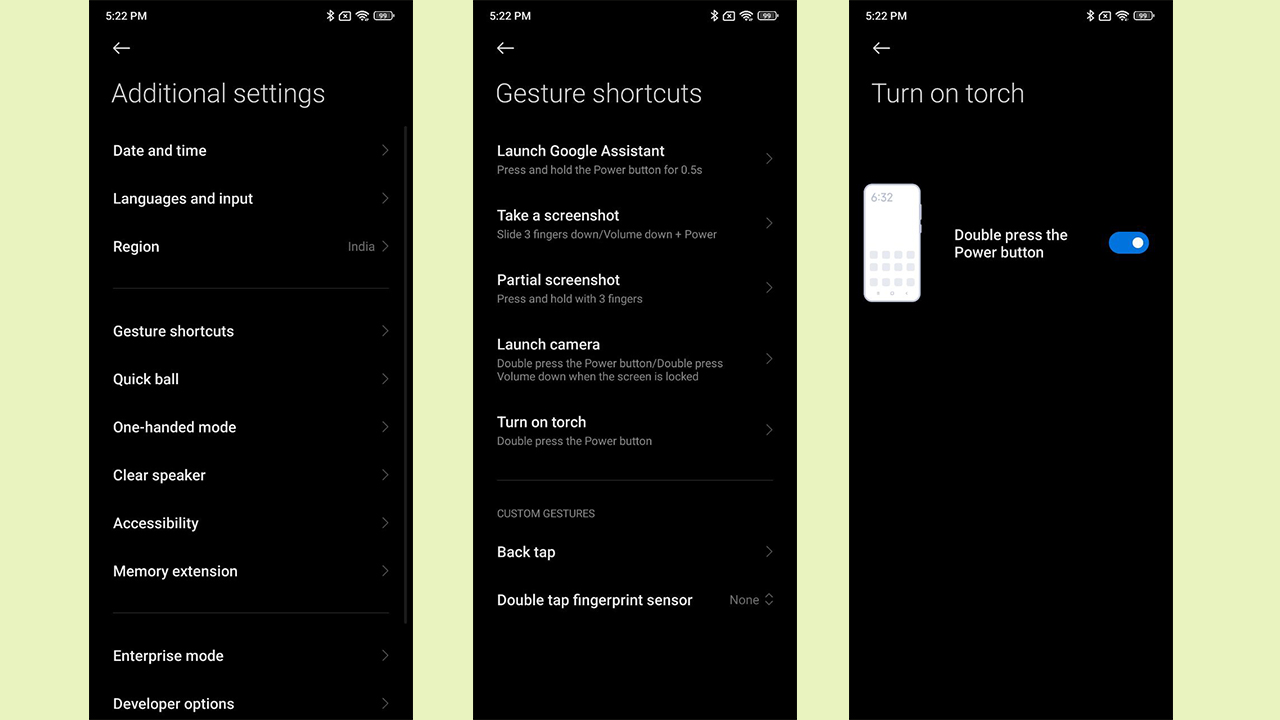
Related Articles:
- What is the Back Tap feature in MIUI? Here’s how you can use it
- MIUI Tip: How to set video as wallpaper in Xiaomi devices
- What is the App drawer in MIUI 13? Here’s how you can customize it






