With the latest MIUI skin, Xiaomi has made many changes to its features and functions and optimized them with a great interface. Xiaomi MIUI 13 Dolby Atmos offers a new level of audio experience on your Xiaomi devices.
Xiaomi Dolby Atmos feature comes with a lot of customization features one of them Graphic equaliser. The Graphic equaliser customization feature offers various options to manage the audio with your mood. These options include Rock, Jazz, Pop, Classical, Hip- Hop, and even Custom.

Here in this article, we will see how you can customize the Graphic equaliser in your Xiaomi MIUI 13 devices,
How to customize Dolby Atmos with Graphic equaliser in MIUI 13;
Open the Settings of your phone then tap on Sound & vibration from here click on Sound effects. Now click Graphic equaliser, now you can customize Dolby Atmos with your mood.
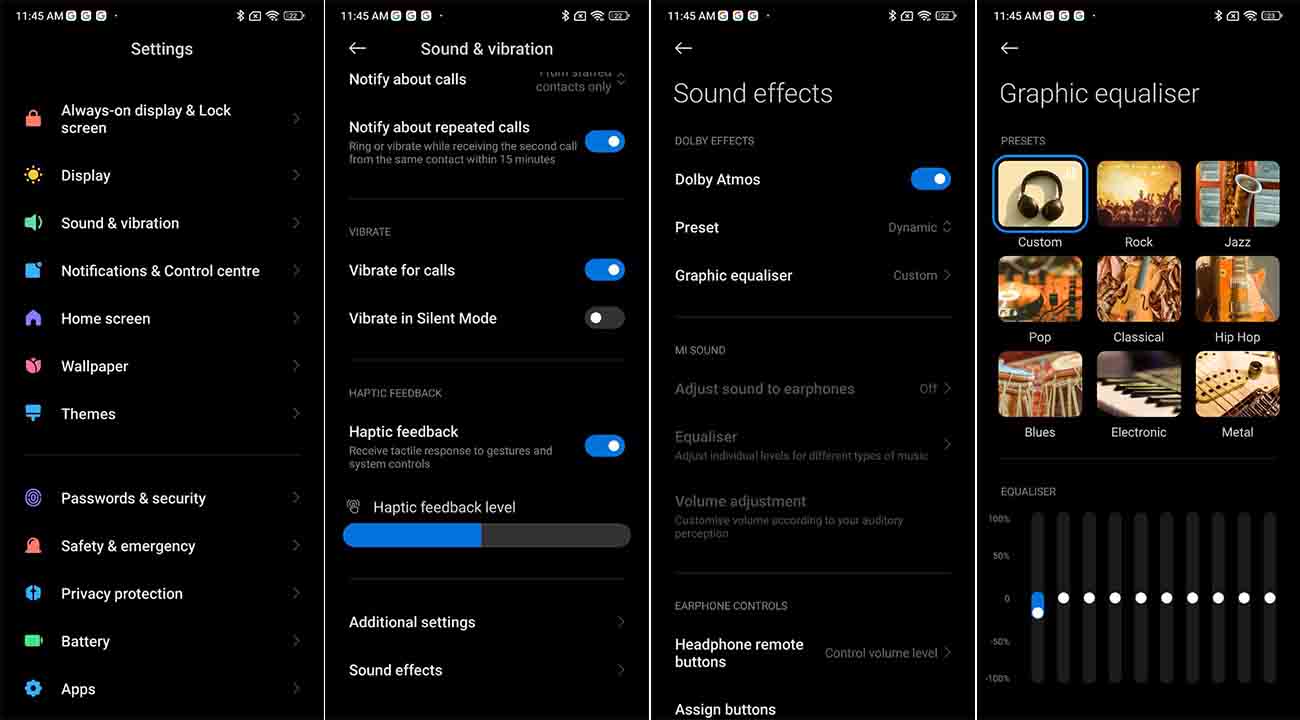
Related Articles:
- What is Haptic feedback in MIUI 13? Here’s how you can use it
- What are Blur App Previews in MIUI 13? Here’s how you can use it
- MIUI 13: How to change Notification shade style






