Xiaomi smartphones come with a lot of features, functions, tools, shortcuts, and customization options. They are well designed and look beautiful. Xiaomi’s devices run on the Android-based MIUI skin, which brings a slew of features to its stock app.
Xiaomi MIUI 13 packs in a ton of features and customization options into its camera app, one of the customization features is Camera modes.

Camera modes come in two different modes. One is the More tab which includes the more tab on the right of the feature layout on the start screen. On the other hand, More panel mode includes many features on the swipe up the camera screen.
The camera modes include several features such as 48MP, Short video, Panorama, Documents, VLOG, Slow motion, Time-lapse, and more. So here in this article, we will see how you can change the camera mode on your MIUI 13-based Xiaomi device.
How to change Camera mode on Xiaomi smartphones:
To change Camera mode on the Xiaomi device firstly open the camera app of your phone, then tap on the three-dot at the right corner of the camera screen. Now the top of the settings, scroll down and select Customise. Now here you will see the option of Camera modes, and click on it, then select the mode that you want.
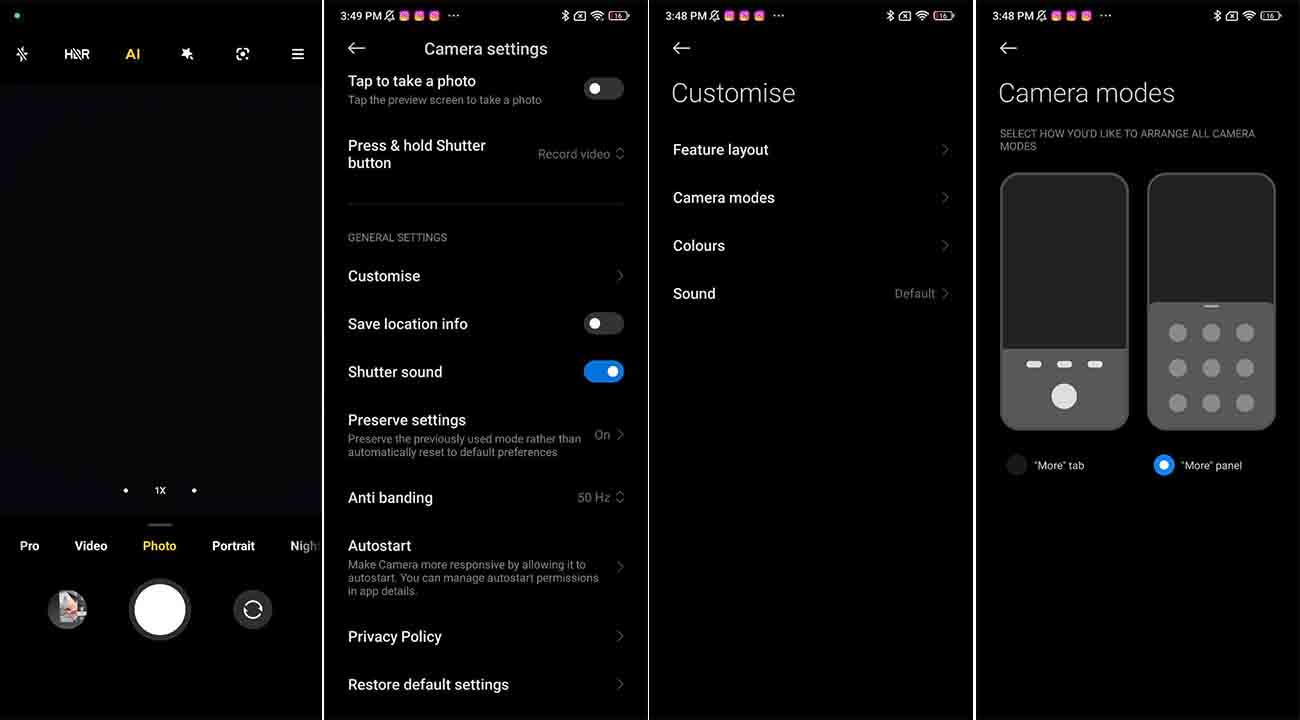
Related Articles:
- What is Clear speaker in MIUI 13? Here’s how you can use it
- How to change MIUI 13 Font style on Xiaomi devices
- Xiaomi MIUI 13 Live wallpaper install on MIUI 12.5 and all Android without Root






