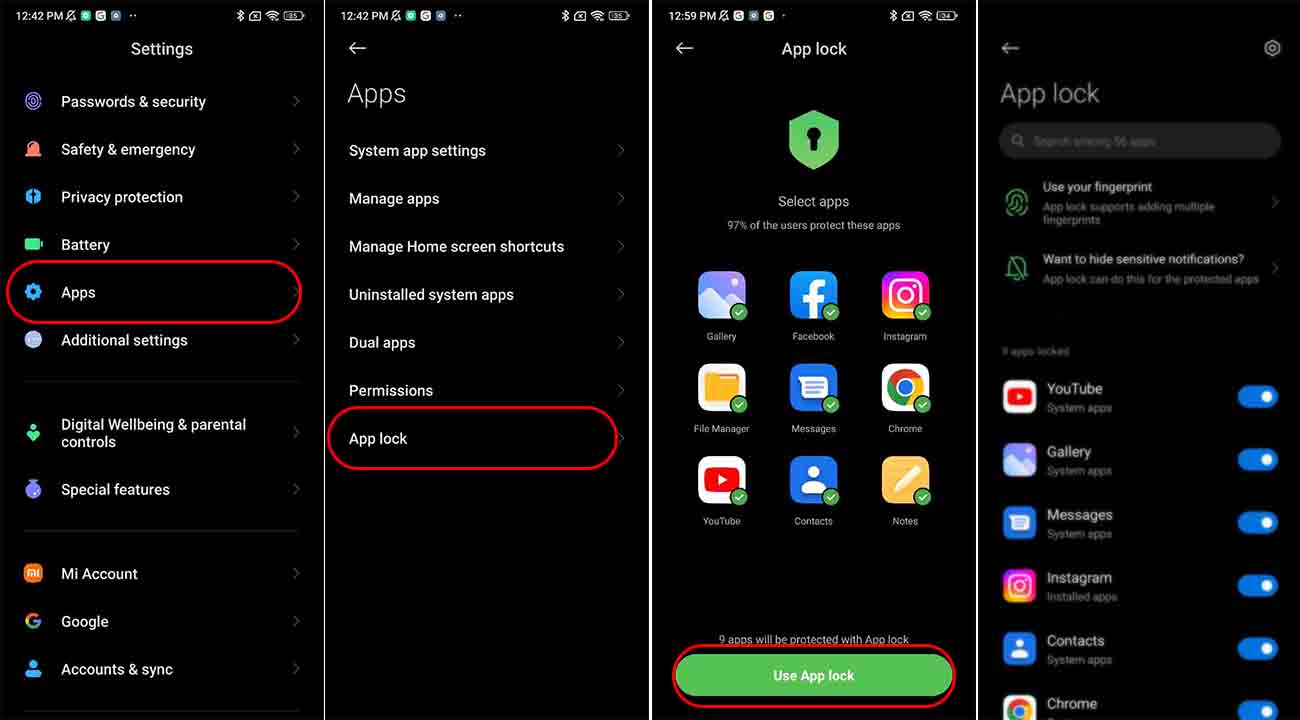If people want to lock some apps on their phone, then people often download third-party apps from Google Play Store. There are many app lockers on the Play Store, such as Vault, Lockit, Folder Locker, Norton AppLock, and more.
Xiaomi has a built-in App lock feature to allow users to lock down any selected apps, like the Gallery, Phone, Messages, and Contacts, on their phone without installing a separate app that mentioned above.

In this guide, we provide simple steps to lock Apps on Xiaomi smartphones. By following these steps below, you can easily lock Apps in your Xiaomi smartphones.
Related Articles:
- What is Accessibility menu in MIUI 13? Here’s how you can use it
- How to create Dual apps on a Xiaomi device [MIUI 13]?
- How to remove your Google account on your Xiaomi phone
How to lock Apps in Xiaomi smartphone:
- Step-1: Go to the Settings menu of your smartphone.
- Step-2: Scroll down to Apps.
- Step-3: Select App lock, and turn it on.
- Step 4: Add Password.
- Step-5: Use App lock.