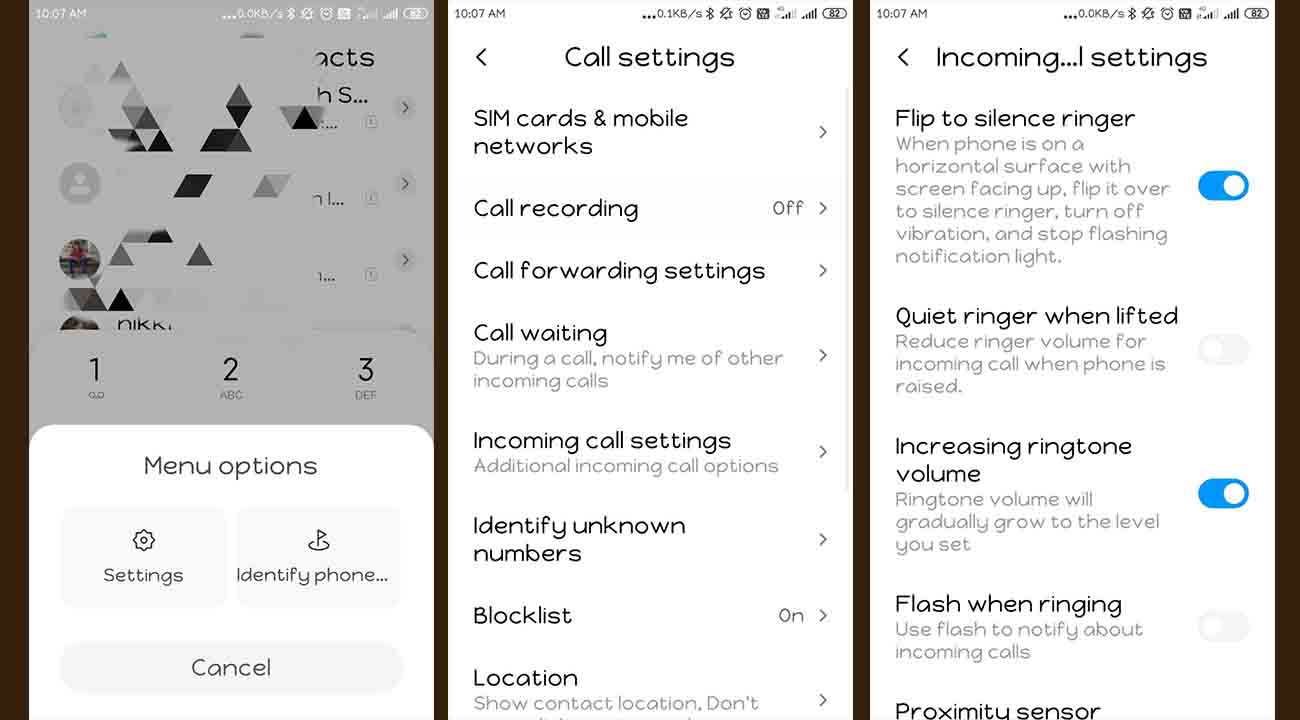Flip to Silence was first introduced with Google Pixel phones in 2020 and was later widely rolled out to other Android smartphones. This is a very useful feature specifically when you are in a meeting or in class and your phone suddenly rings.
If this feature is enabled on a Xiaomi smartphone, flip the device on an incoming call to mute the ringtone, turn off the vibration and turn off the notification light. However, the caller is not rejected or forwarded to the mailbox.

Here’s in this article, we are providing some simple steps to enable Flip to silence ringer on your Xiaomi devices.
How to enable Flip to silence ringer:
- Open the Phone app.
- Click on Setting.
- Enter the Incoming calls settings.
- Then Turn on the Flip to Silence ringer.