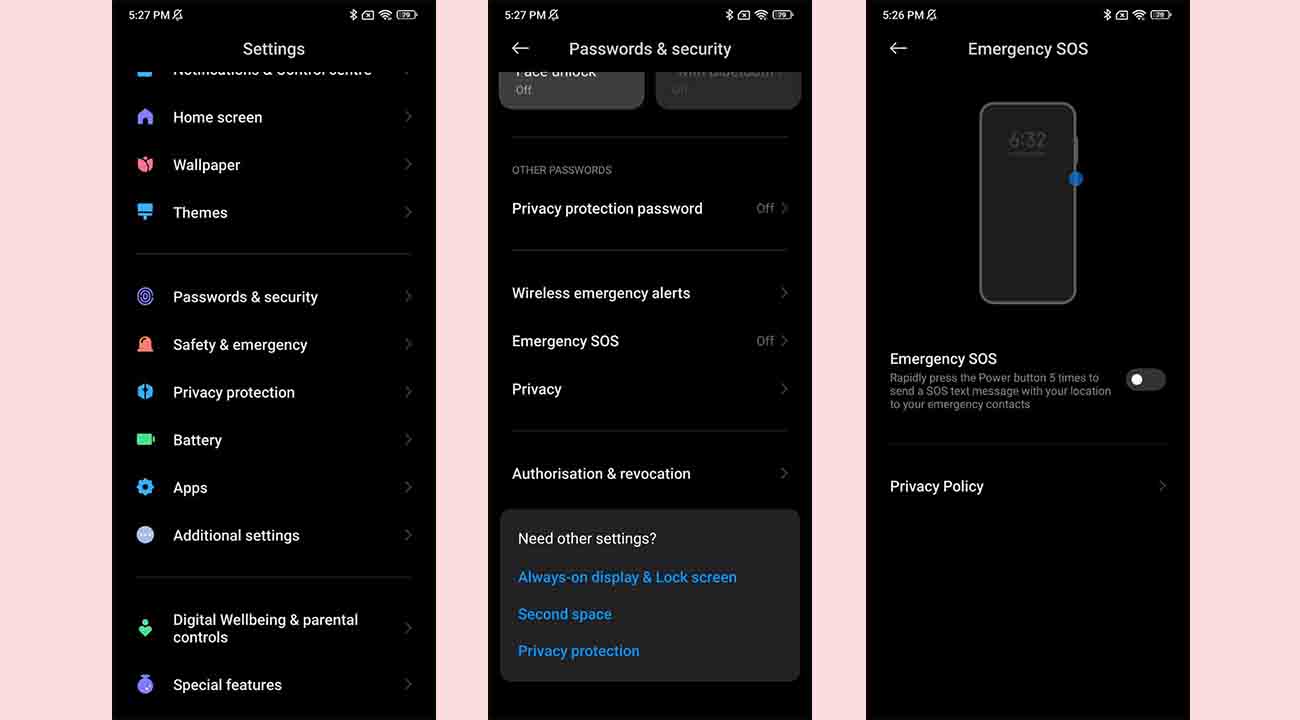MIUI is the skin used by Xiaomi devices. it brings several amazing features with lots of customizations. MIUI highly resembles iOS.
In this article, we provide simple steps to use the Xiaomi phone’s Emergency SOS feature to manage emergency contact numbers and related data sharing permissions. By following these steps below, you can easily enable the Emergency SOS feature in your Xiaomi, Redmi, and POCO devices.
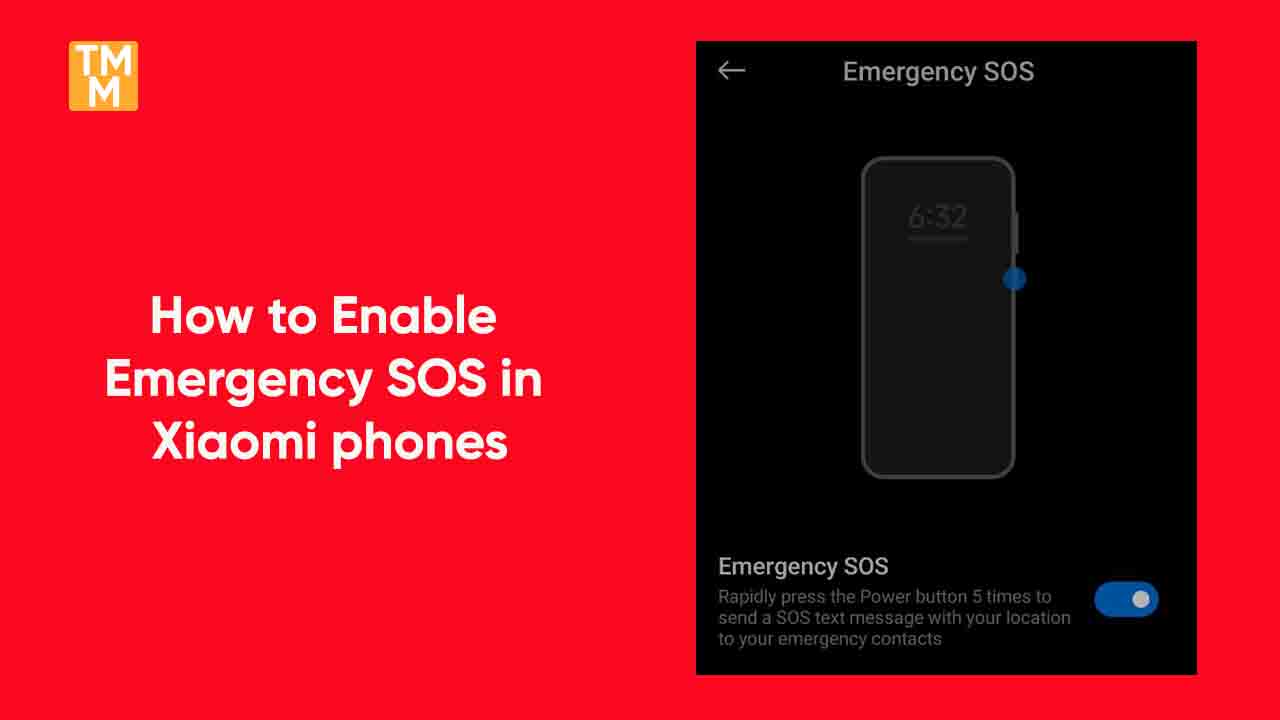
The Emergency SOS feature allows sending an SOS message with your location to your emergency contacts by Rapidly pressing the Power button 5 times.
How to enable Emergency SOS in Xiaomi phones:
- Go to Settings
- Tap on Password & security.
- Scroll down to the Emergency SOS, and click on it.
- Enable Emergency SOS.