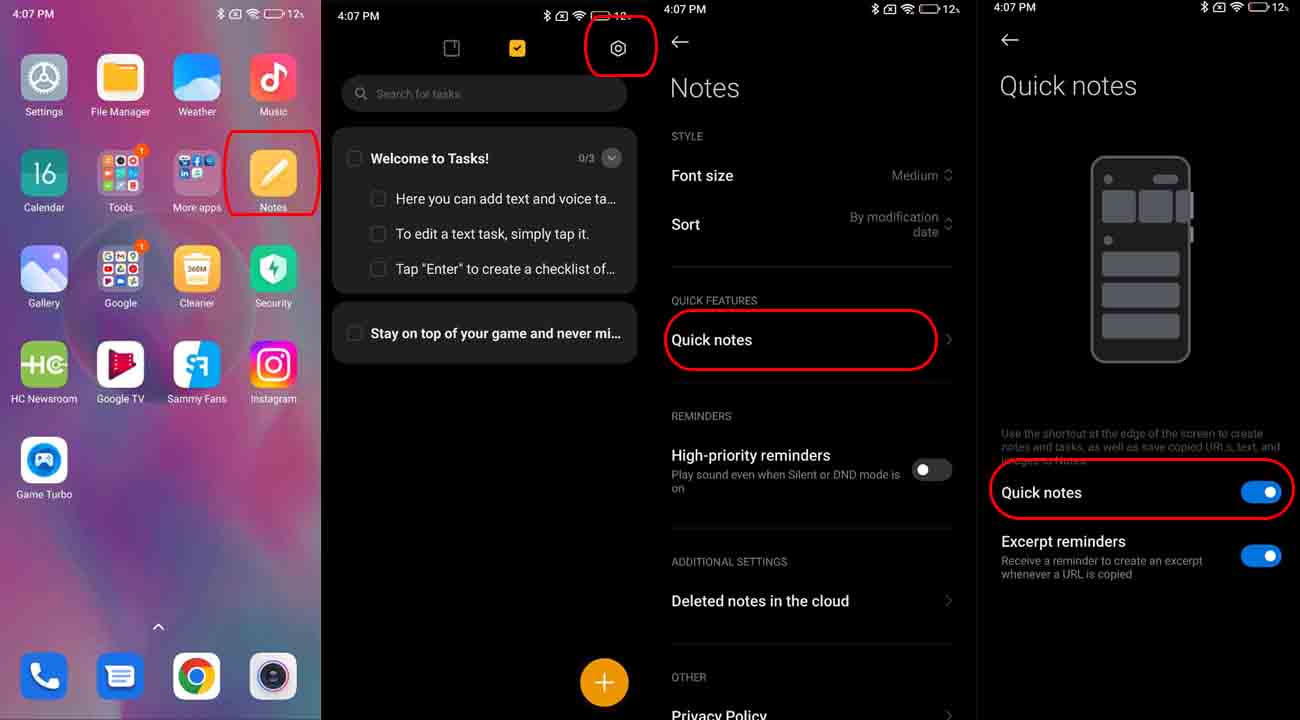MIUI Notes is the official Xiaomi app for virtual notes taking. It offers a wide range of features similar to Google’s traditional Notes app or Notes app from other manufacturers like OnePlus and Samsung.
With MIUI 13, the app shows you notes in an organized way. You can set a background for your notes. The 2-column notes look exactly like MIUI’s Recent Apps menu.
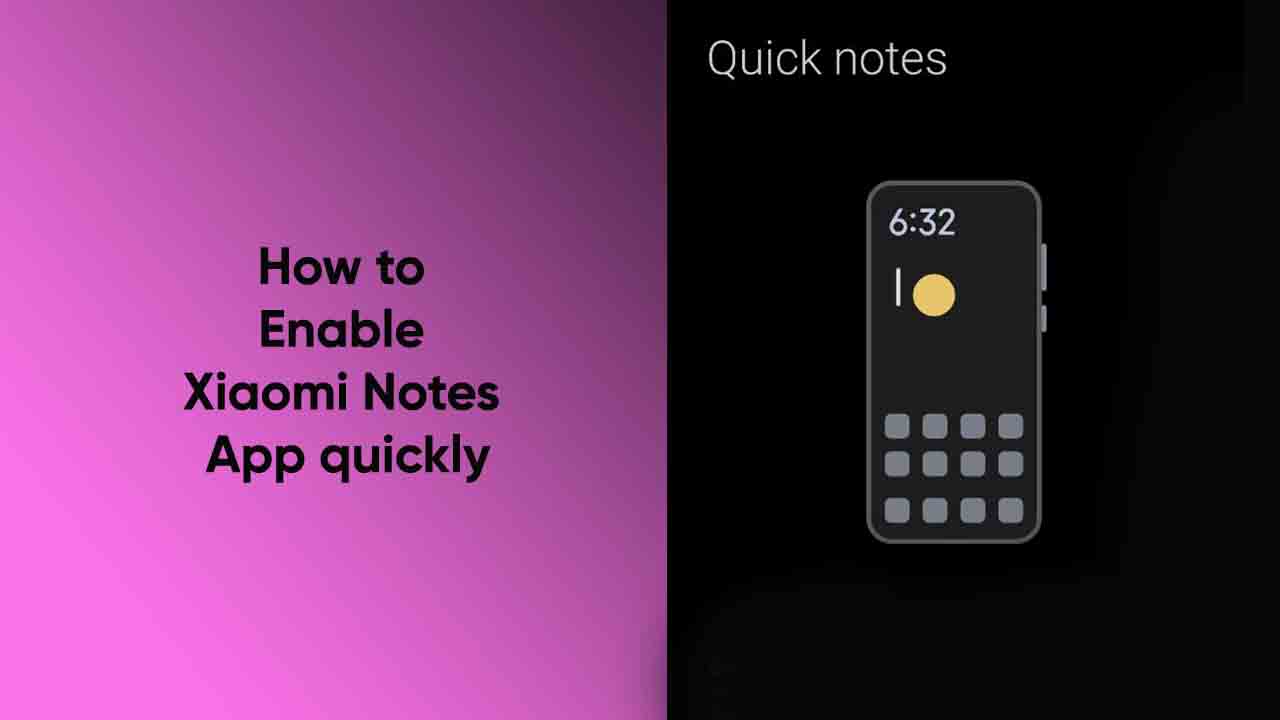
MIUI 13 brings an easy way to enable Xiaomi Notes App quickly with Quick Notes settings on your phone. In this guide, we show you how to enable Xiaomi Notes App quickly on your Xiaomi/Redmi phone.
How to enable Xiaomi Notes App quickly.
- Open Notes.
- Click on Settings.
- Open Quick Notes, and turn it on.
- Go back to the home screen and slide the edge bar to the right.
- Click on Excerpts.