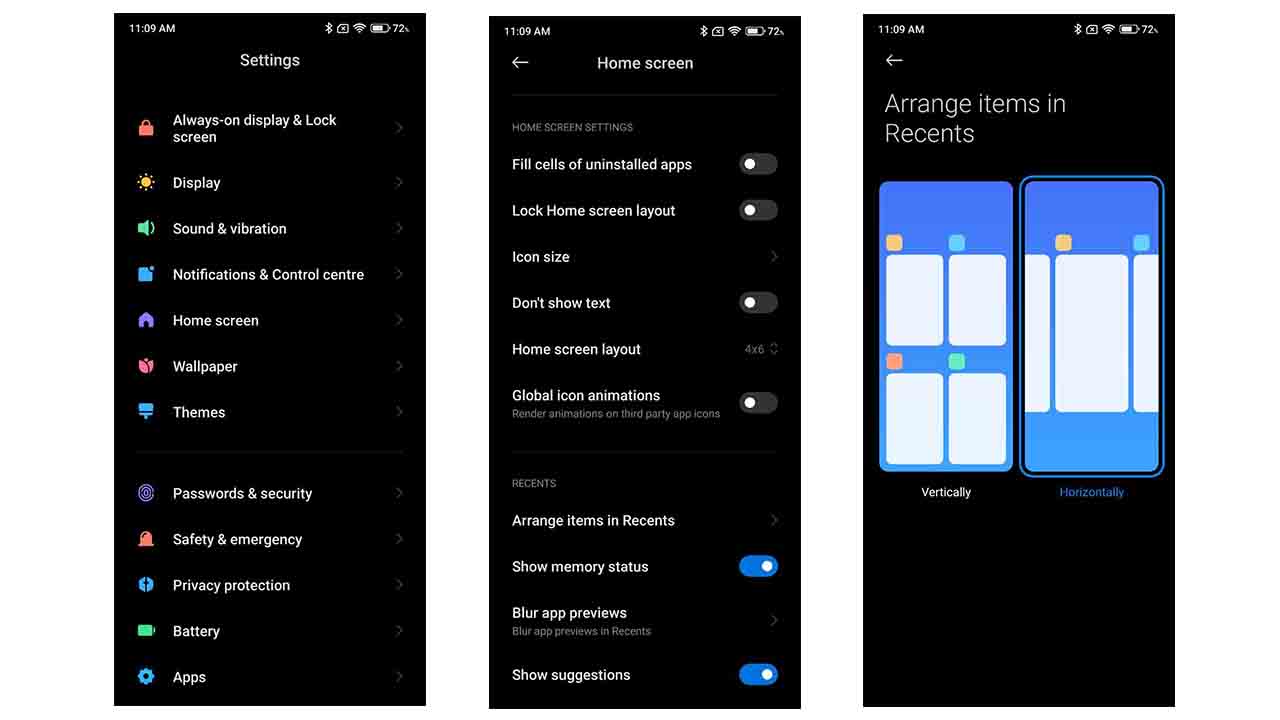The MIUI interface is a stock firmware developed by Xiaomi for tablet computers and smartphones. The company’s firmware is based on Google’s Android system. MIUI includes various features and with the upcoming upgrades, the company keeps improving it all the time.
Xiaomi started with vertical reasoning apps on your device, some of its users did not like it, but luckily the company introduced horizontal scrolling with the MIUI 12 update.
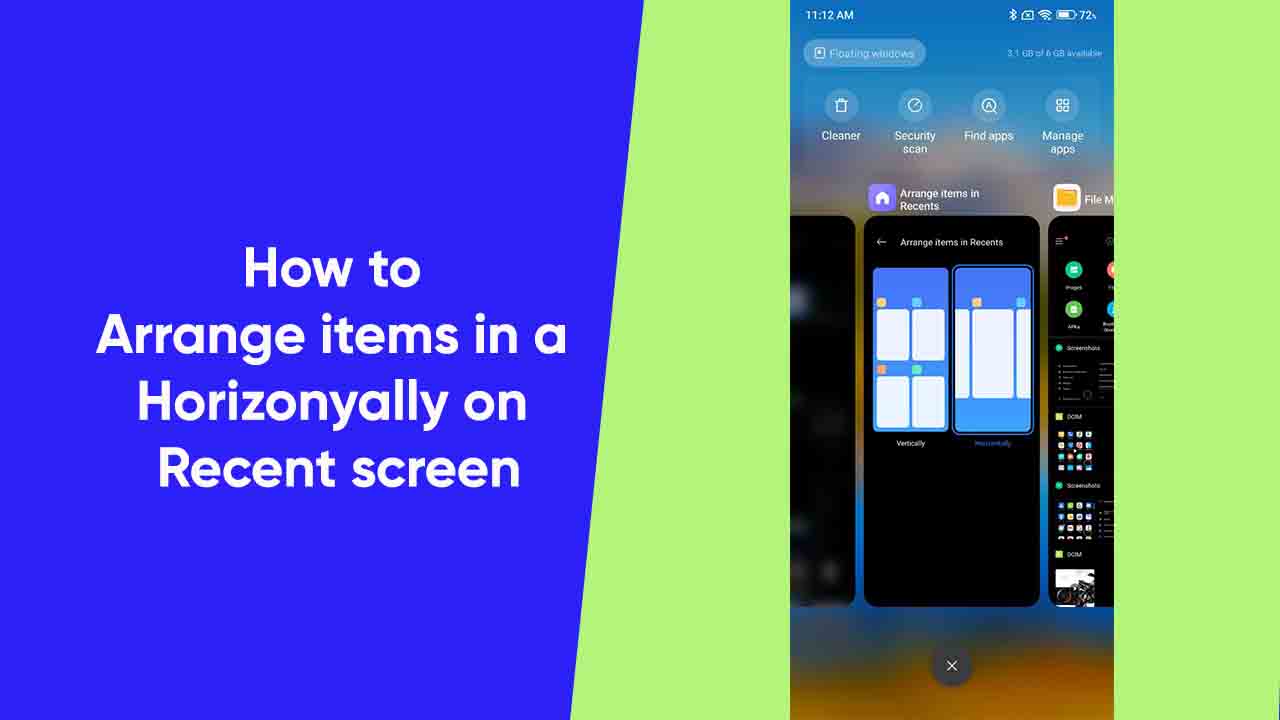
MIUI 13 brings an easy way to arrange apps on a recent screen on your phone. In this guide, we show you how to arrange apps on a recent screen in a Horizontally way on your Xiaomi/Redmi phone to your liking.
Also Read:
- What is MIUI System Ads in MIUI 13? Here’s how you can use it
- MIUI 13 tip: How to change Lock screen clock format
- What is Ultra battery saver in MIUI 13? Here’s how you can use it
How to Arrange items a Horizontally on Recent screen?
Step-1: Go to the Settings of your phone.
Step-2: Scroll down and tap on the Home Screen.
Step-3: Choose from the Arrange items in Recent.
Step-4: Tap on the Horizontally.