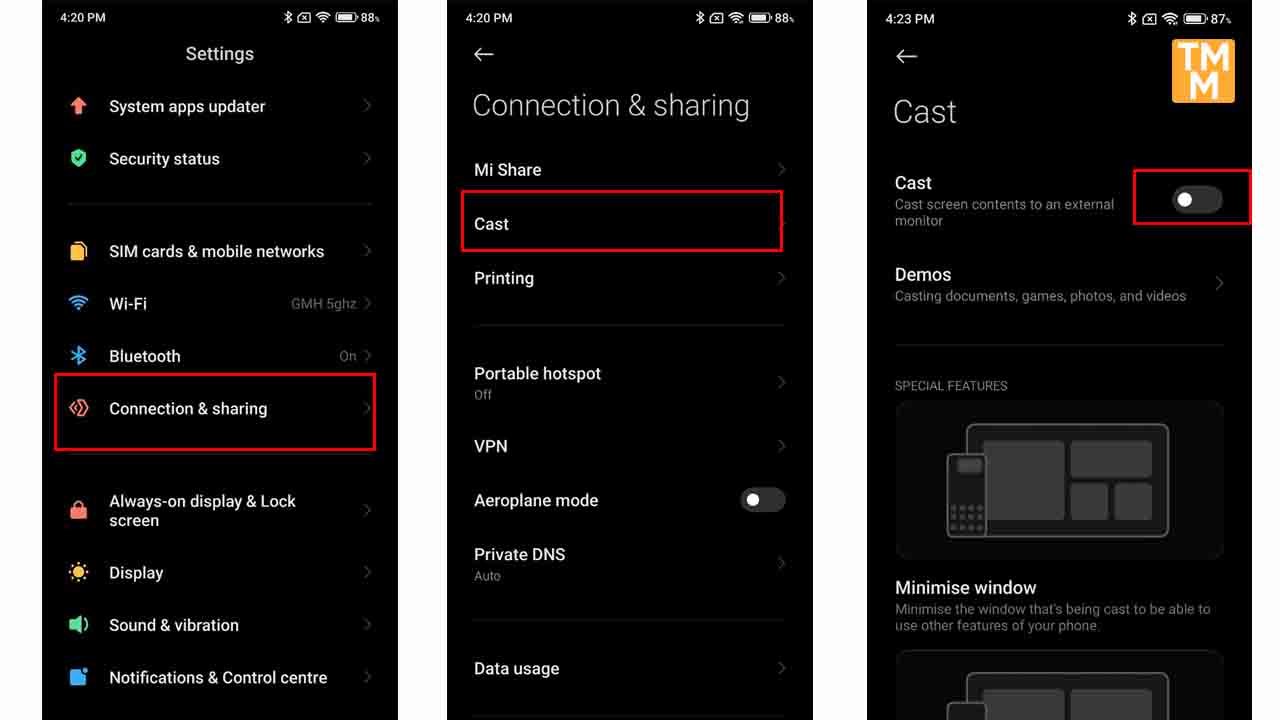Screen casting is a popular way to enjoy your smartphone’s content on a bigger and better display. However, if you’re using an Android device, finding the appropriate settings to cast your screen might not be that easy.
Here’s, In this article, we are provides some simple steps for enabling MIUI Cast feature on Xiaomi devices. By the below-mentioned steps, you can easily enable the MIUI Cast on your devices.
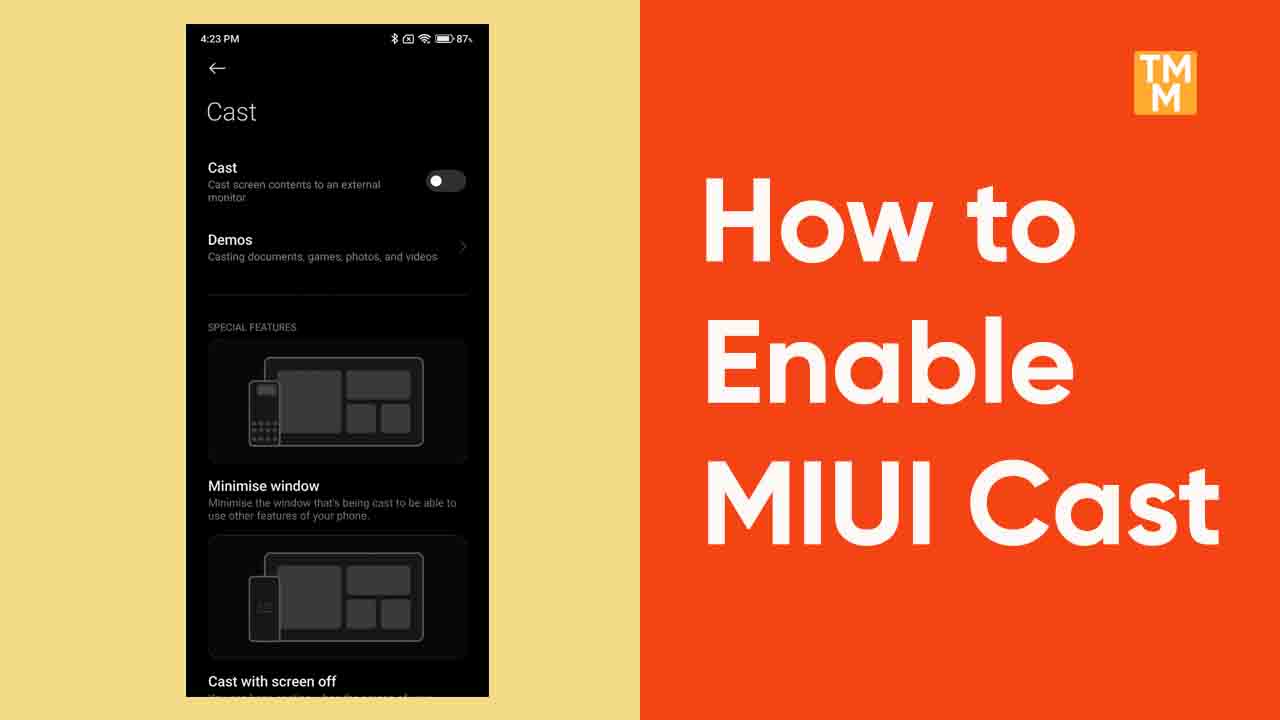
What is Cast in MIUI 13?
MIUI cast tool allows users to cast their device’s screen on smart TV and PCs. this function is present in the previous MIUI version, but the company has updated this feature with the MIUI 12 update which brings some amazing features and changes.
MIUI Cast features are:
- Cast with screen off.
- Hide private items
- Minimizes window
How to enable MIUI Cast:
Step-1: Go to Settings.
Step-2: Tap on Connecting & Sharing.
Step-3: Click on the Cast.
Stap-4: Tab on Turn on.