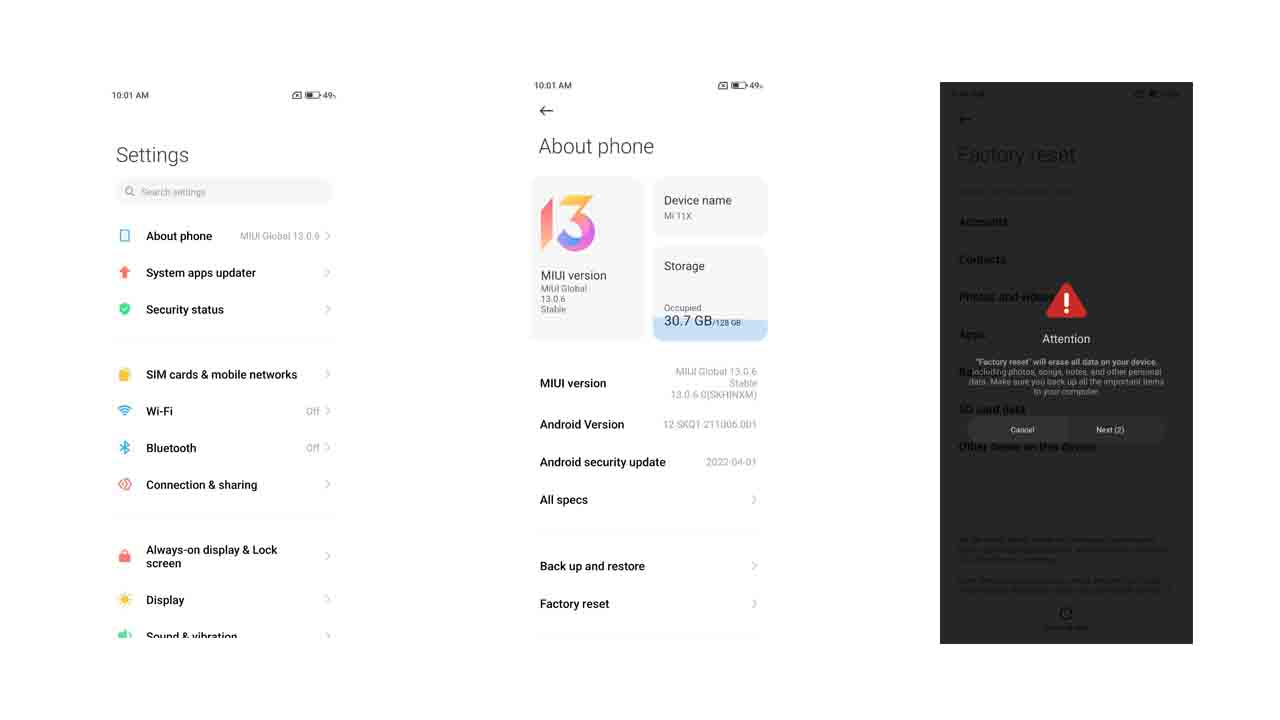Factory data reset allows users to delete all the data stored in the mobile device. You can make backup copies of the data before resetting. Xiaomi is not responsible for any data loss.
If you want to sell your device, or you want to give it away and buy another device, the resetting process can be beneficial in situations where it helps to delete all data on the device. Moreover, the resetting process also is beneficial, if there’s a major technical problem, freezing issues, and others that can’t be fixed any other way.
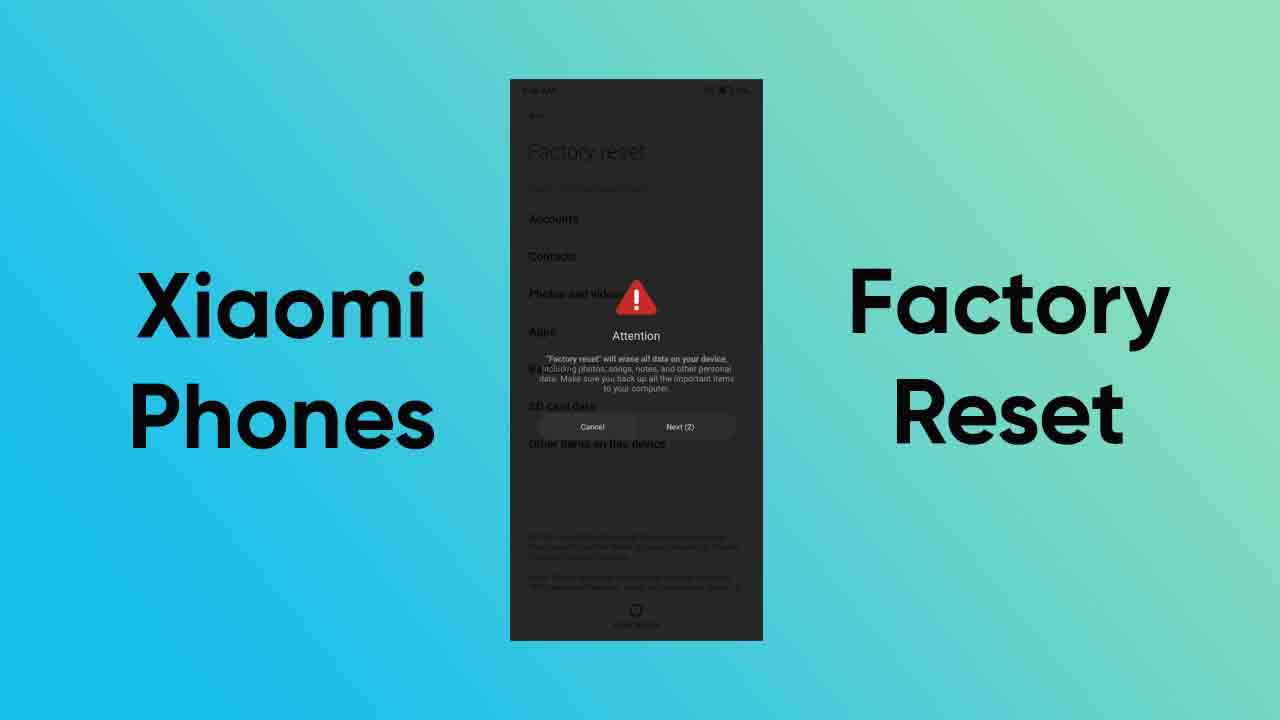
In this article, we share the steps to restore it to factory settings on the Xiaomi devices, which are very simple. let’s start.
Before Factory Reset: Back up device data
All backups stored on the device will be deleted permanently. Back up important items and data to your Google account, Xiaomi Cloud, and your computer before performing a factory reset.
Moreover, the Factory reset will erase all data on your device including photos, songs, Nots, and other personal data. Make sure you back up all the important items on your computer.
Read more:
- How to use Adaptive colours option on Xiaomi devices
- How to Enable or Disable Camera Watermark on Xiaomi devices
- How to customize the MIUI Control Center
How to Factory Reset Xiaomi phones?
- Go to the Settings of your phone.
- Tap on About Phone.
- Click on the Factory Reset option.
- Tap Erase all data.
- Enter your phone’s password, if enabled.
- Finally, tap the Delete all button.