MIUI interface offers multiple features to give users the best user experience possible. MIUI Alpha launcher is the default launcher in Xiaomi and Redmi phones, and POCO Launcher is the default launcher in POCO phones. In addition, it also offers other customizations on the home screen, widgets, App Drawer, app shortcuts, etc.
By customizing this app drawer feature, you can change the look and feel of your Home Screen grid. It includes several additional customization options such as choosing a background color or changing the shade of the background.
Join Xiaomi on Telegram
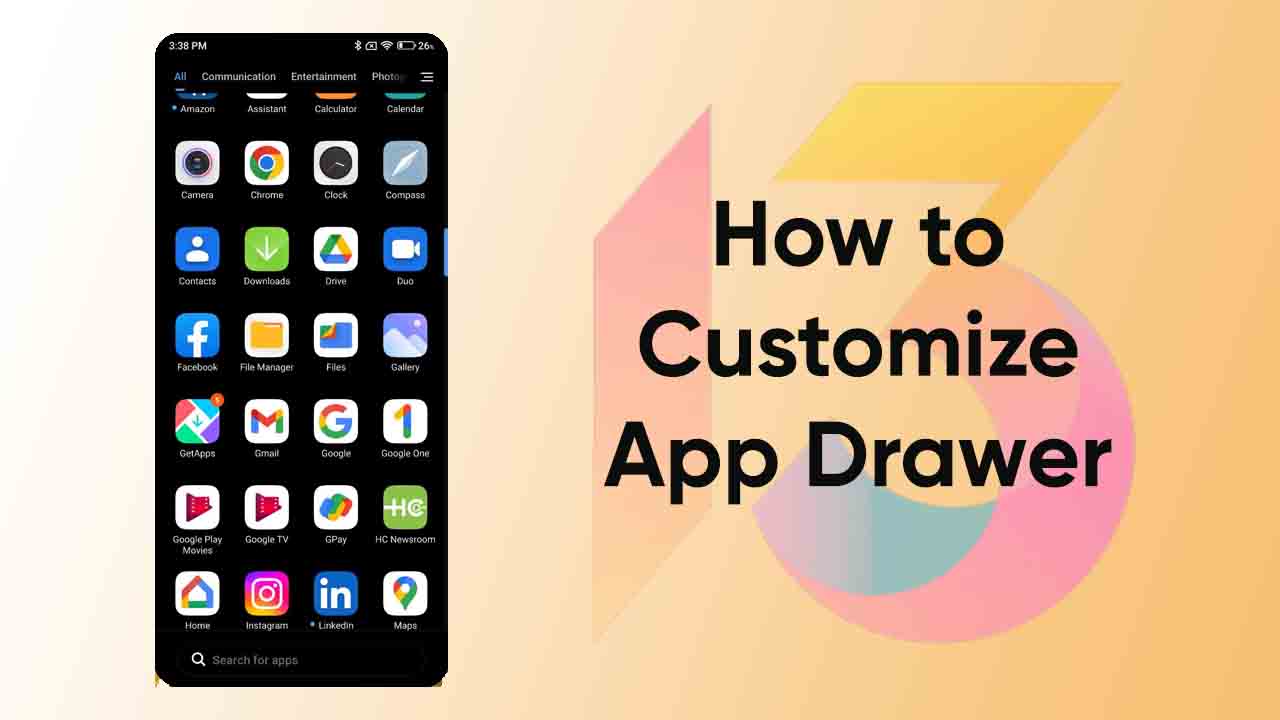
Read More:
- What is Factory Reset? Here’s how you can use it on Xiaomi devices
- What is Glance Lock Screen on MIUI? Here’s how you can enable or disable it on Xiaomi devices
- MIUI Tip: How to set video as wallpaper in Xiaomi devices
In this article, we are provides some simple steps for customizing App Drawer on Xiaomi devices.
How to customize App Drawer on Xiaomi devices:
Step-1: Go to the Settings of your phone.
Step-2: Scroll down and tap on the Home screen.
Step-3: Click on the Home screen.
Step-4: Tab on “With app drawer.
Step-5: Then you can choose the many customization options:
- App suggestions
- Manage app categories
- Backgrounds.
- scroll bar
- Place new apps on the Home screen







