A watermark is a text or graphic that appears on a Xiaomi device, usually accompanying videos and photos taken by the Xiaomi device. However, after Android 7+ this feature is no longer enabled by default on Xiaomi, Redmi, and Poco devices.
Moreover, Xiaomi has implemented new features in the watermark section of the camera app by introducing the Android 10 update. With the new update of the camera app, we can now change the text as we like.
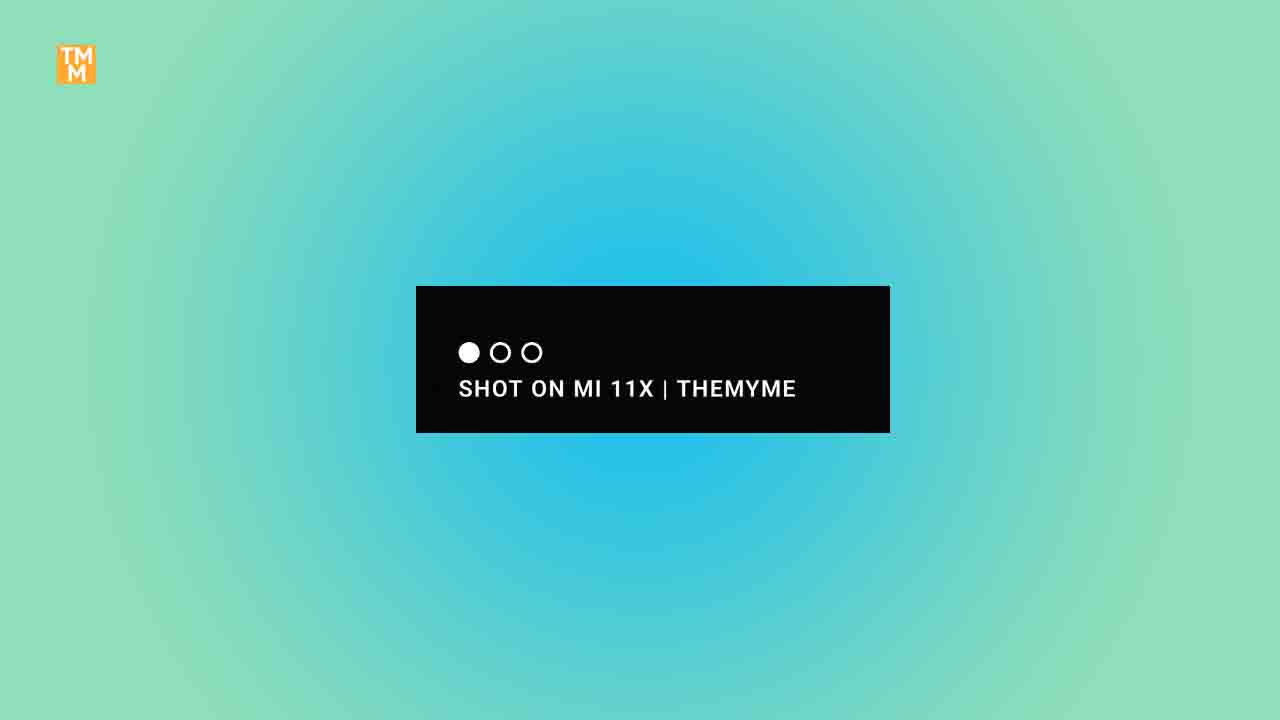
Xiaomi used to enable this feature by default on devices to increase the popularity of its products. But, In This article, we are sharing a guide on how to enable or disable the Camera watermark on Xiaomi devices.
Disable or Enable Watermark on Xiaomi Camera App:
- Open the camera app.
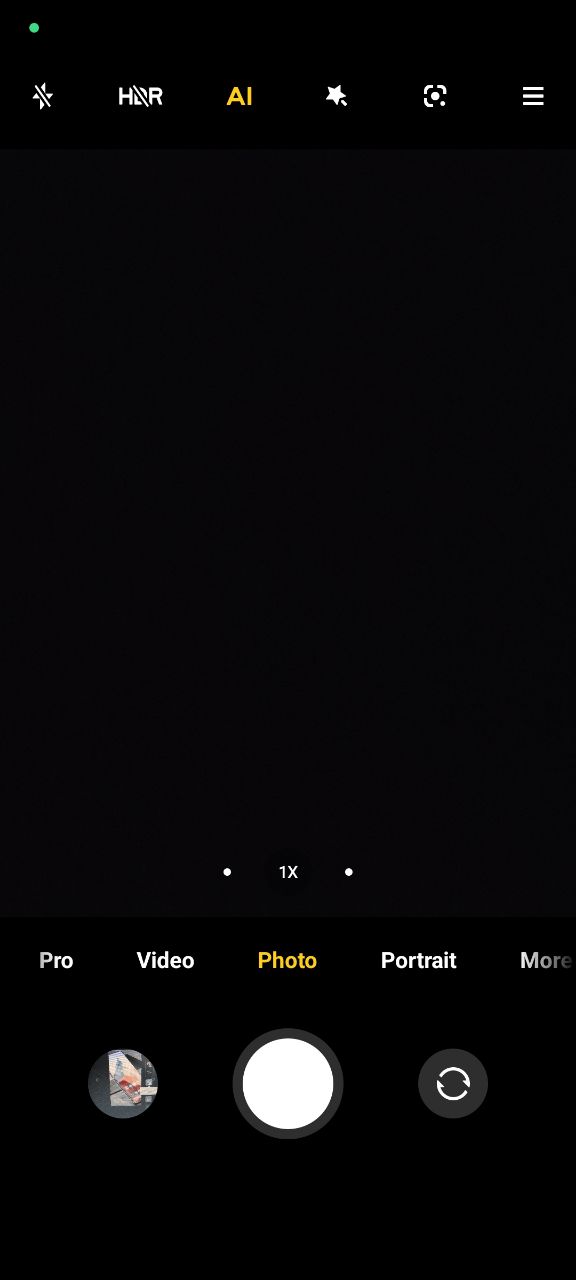
- Tap on the three lines on the top right of the screen.
- Enter the settings menu.
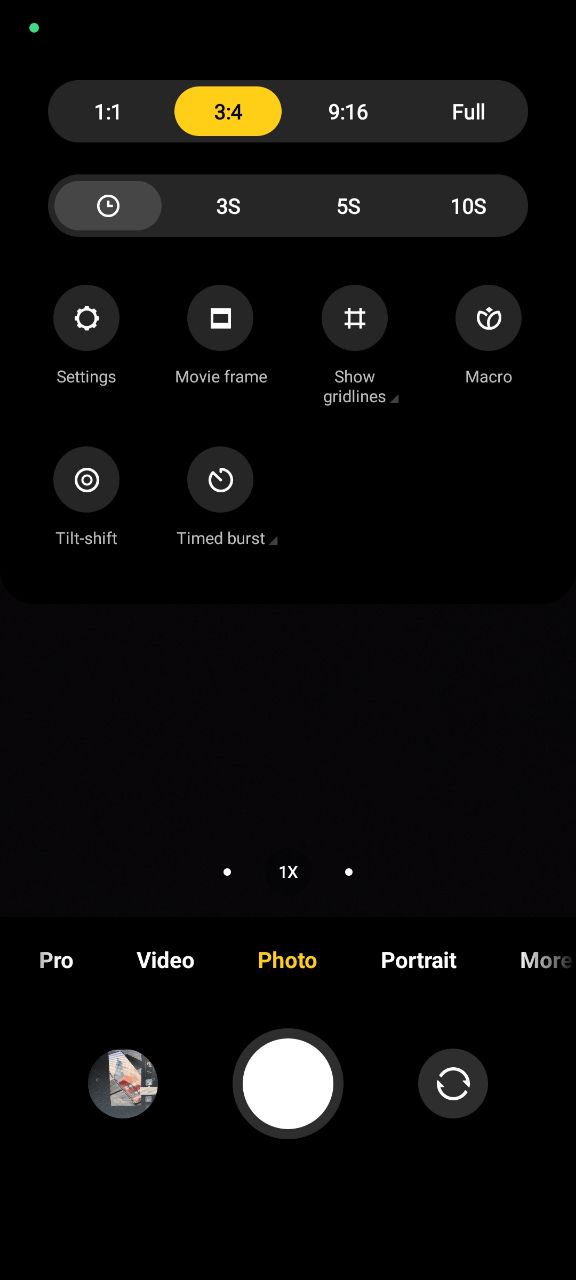
- Find the “Watermark” switch and you can disable or enable it.
- Also, you can even customize what it says on the watermark to your liking.
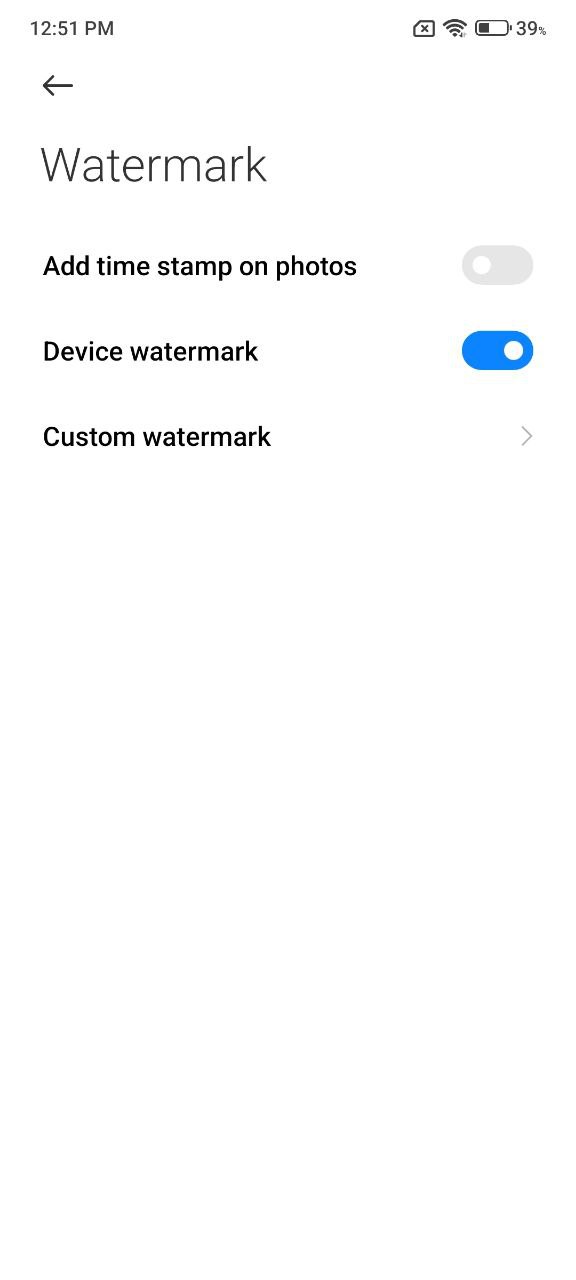
Remove watermark from photos with the gallery app:
Another method for removing watermark for Photos. Xiaomi provides a watermark removal feature in the Gallery app which can easily get remove watermarks on photos. However, removing the camera watermark from the Gallery app may not work with all devices. You may need to update the Gallery app to the latest version.
- Go to the Gallery App.
- Select a photo that you want to remove the watermark.

- Tap on the edit button.
- Tap on the “remove watermark” button.

By the above-mentioned steps, you can easily enable or disable the watermark on Xiaomi devices.






