If you are bored with the default color of the screen and want to change the color. Well, let us tell you that it is very easy to change it. Yes! This is possible with MIUI 13. Xiaomi allows you to customize its features.
Xiaomi offers several color options, which you can choose from a color scheme. This color scheme provides several options. But in this article, we are sharing a guide for how to use the “Adaptive colours” option on Xiaomi devices.

Read More:
- How to Enable or Disable Camera Watermark on Xiaomi devices
- How to Mute ringer when recording [MIUI 13]
- How to change MIUI 13 Font style on Xiaomi devices
Users just need to perform a certain procedure to start this feature. Here’s how to use the Adaptive colours option on Xiaomi devices.
How to use the Adaptive colours option on Xiaomi devices:
Step-1: Go to the Settings menu of your smartphone
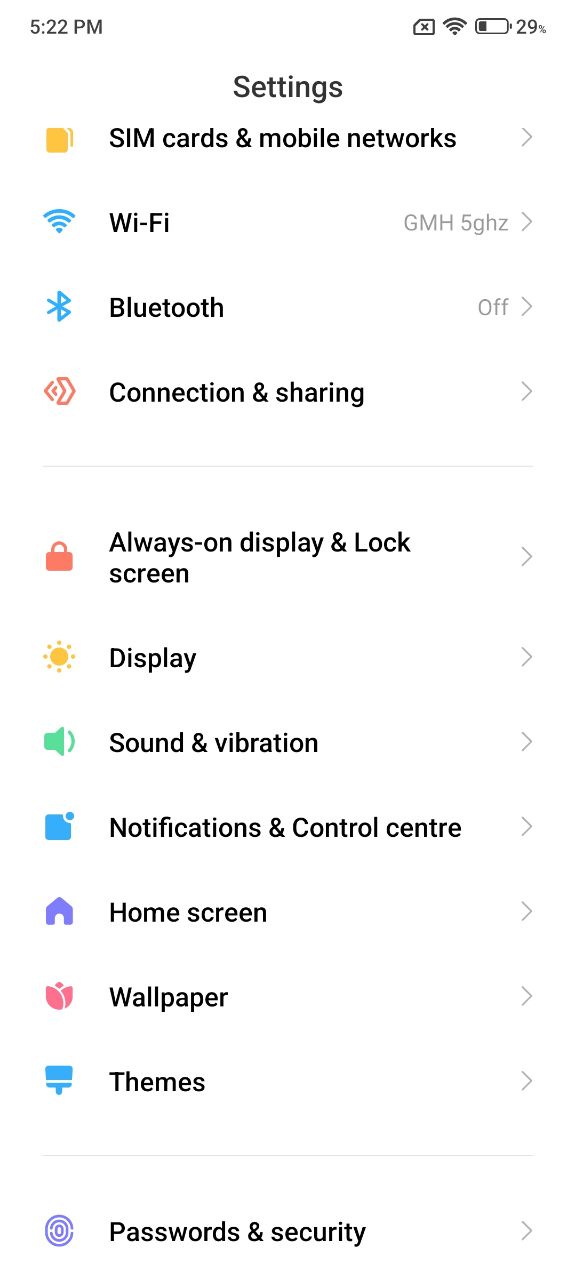
Step-2: Scroll down to Display
Step-3: Select the Colors Scheme
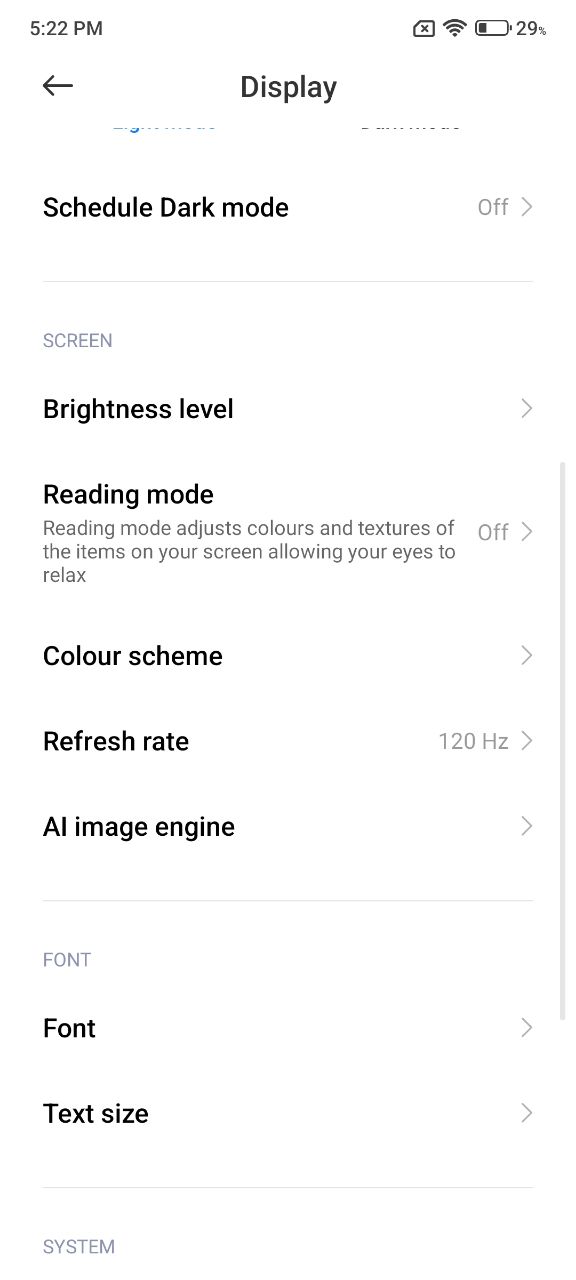
Step-4: Scroll down to Adaptive colours, and turn on
Step-5: Then you can choose the color of your choice with four options:
- Default
- Warm
- Cool
- Custom







