TWRP (Team Win Recovery Project) is a custom recovery project for Android devices. If you are a Xiaomi user, installing TWRP on Xiaomi phones will be very helpful and advantageous. This custom recovery project is developed for Android devices. The recovery menu pop-up on the screen while factory resetting the device.
In this article, we are sharing guides to install TWRP on Xiaomi devices, so that you can easily install TWRP on your device. The installation process of TWRP on a Xiaomi device is a careful and experimental task. So follow this guide properly to install TWRP on Xiaomi devices.
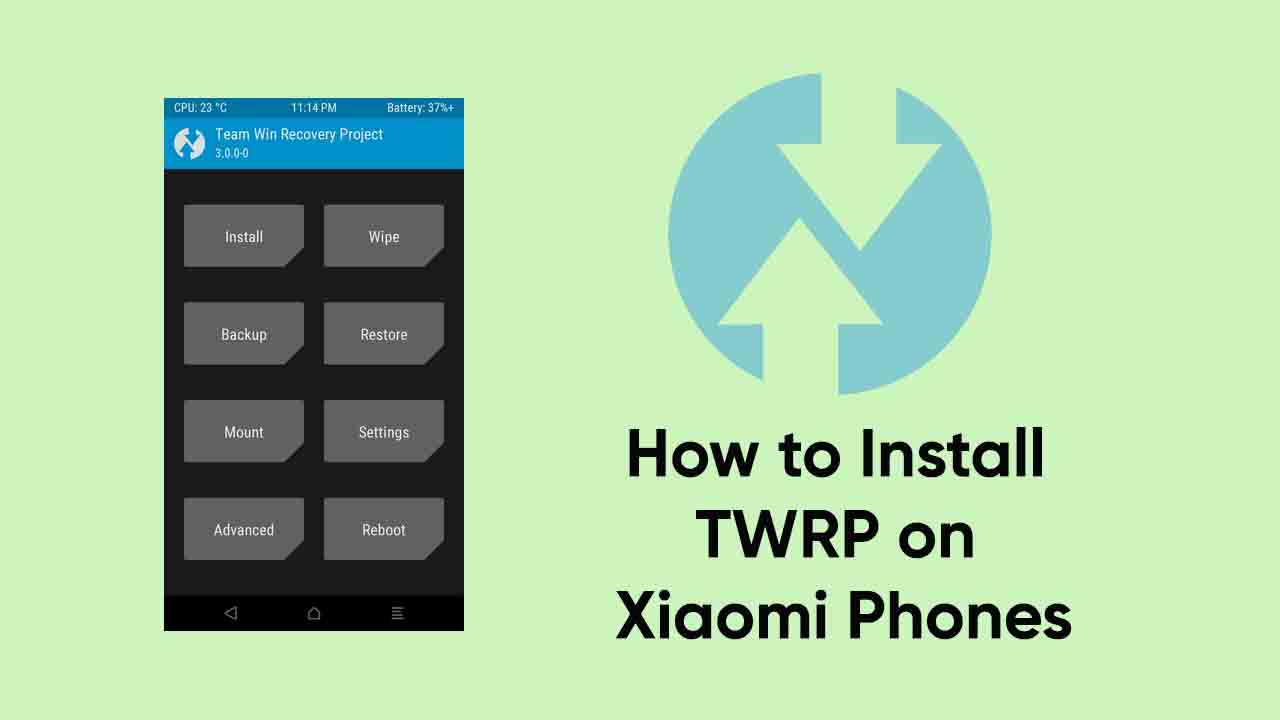
How to install TWRP on Xiaomi devices:
First of all, You need to unlock the bootloader of your device. Bootloader Lock is a solution that provides software protection for your device. As long as the bootloader is not unlocked by the user, no software interference can be done to the device in any way. So, once the bootloader is unlocked, we can proceed to the next step to install TWRP on your Xiaomi device.
Unlocking Bootloader:
Unlocking the bootloader on other devices is not a difficult task. However, this can be a tricky process on Xiaomi devices. First, you need to connect your devices with the Mi Account and unlock the bootloader with the computer.
Note: Unlocking the bootloader will void your phone’s warranty. Also, it will erase the data stored on your device.
First, if you don’t have a Mi Account on your device, create a Mi Account and sign in.
- Then, go to Setting.
- Click Additional setting.
- Then go to Developer Option.
- Enable OEM Unlocking.
- Select Mi Unlock status.
- Add account and device.
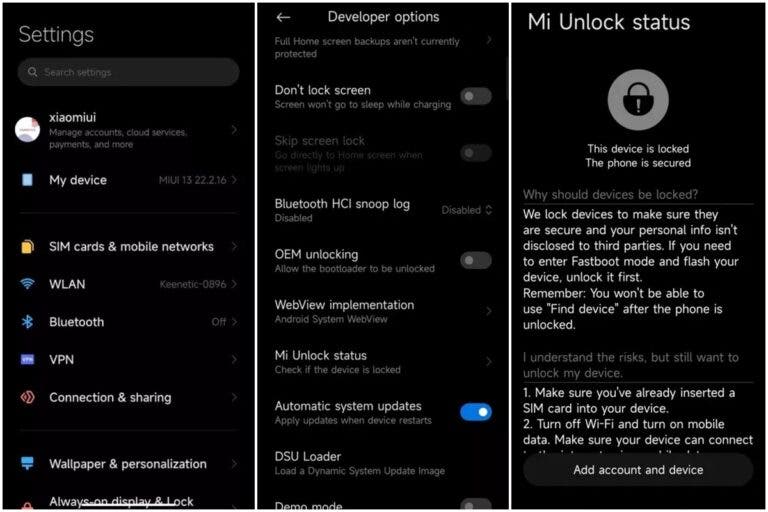
These steps will connect your device with your newly created Mi Account. Also, it means that your 1-week unlock period has started. However, this applies to devices that are already up-to-date and still receiving updates. Also, you can extend that period by 2 – 4 weeks by continuously clicking that button. You can just tap once instead of adding an account. However, if your Android device has already stopped receiving updates, you don’t need to wait.
- We need a computer with ADB and Fastboot libraries. You can check ADB and Fastboot setup here. Then from here download and install Mi Unlock Tool on your computer. Reboot the phone in Fastboot mode and connect to the PC.
- When you open Mi Unlock Tool, the serial number and status of your device will be displayed. You can complete the bootloader unlocking process by pressing the Unlock button. All your data will be erased during this process, so don’t forget to make a backup.

TWRP Installation:
Now your device is ready. You can start the TWRP installation process from CMD (Command Shell) and bootloader screen. In addition, you will need ADB and Fastboot libraries to complete the TWRP installation process. However, the installation process is different for A/B and non-A/B devices. Seamless updates (also known as A/B system updates) were a project Google introduced in 2017 with Android 7 (Nougat).

TWRP Installation on Non-A/B Devices:
Many non-A/B devices’ TWRP installation process is short and easy.
- First, download compatible TWRP for your Xiaomi device from here.
- After downloading the image, reboot the device into bootloader mode
- Then connect your device to your computer.
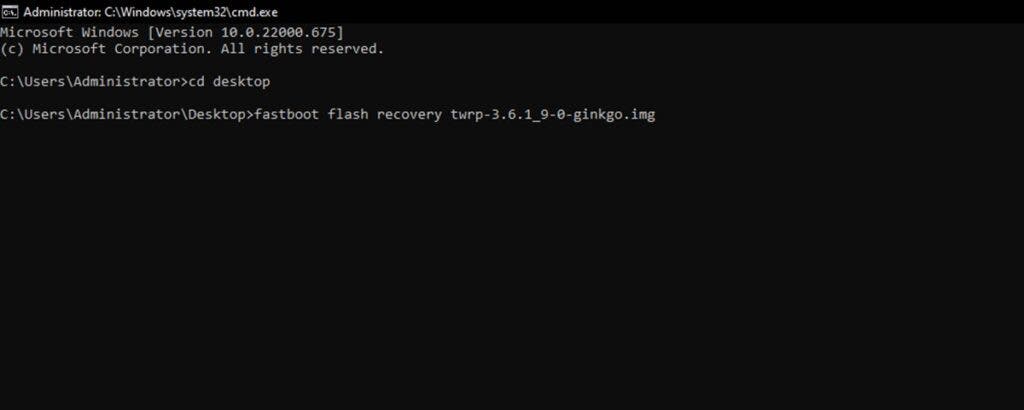
So, the device will be connected to a computer in bootloader mode. You can now open CMD in the image folder in TWRP. Now, run the “fastboot flash recovery filename.img” command once the process is completed. Now, run the “fastboot reboot recovery” command to reboot the device in recovery mode. This will successfully install TWRP on a non-A/B Xiaomi device.
TWRP Installation on A/B Devices:
The Installing process of TWRP on A/B devices is more time-consuming than installing TWRP on a non-A/B device. But, it is an easy process,
First, you need to boot to TWRP and flash the TWRP installer zip file compatible with your device. This zip file will patch the ram disk in all slots. So, this will help you to install TWRP on your device. You can download the TWRP installer zip file from the official TWRP website.
If you download the TWRP zip file. So you can Reboot the device into Fastboot mode, and run “fastboot boot filename.img” command. The device will boot in TWRP mode. However, this “boot” command is for one-time use, TWRP installer must be needed for permanent installation.

Now, go “Install” section and find the “twrp-installer-3.x.x-x.zip” file you previously downloaded. Install the aforesaid file from your PC with ADB sideload. TWRP will install in both parts after the operation is complete. So, you have successfully installed TWRP on your Xiaomi phones. TWRP recovery is available on your Xiaomi phone. This will enhance your overall experience.
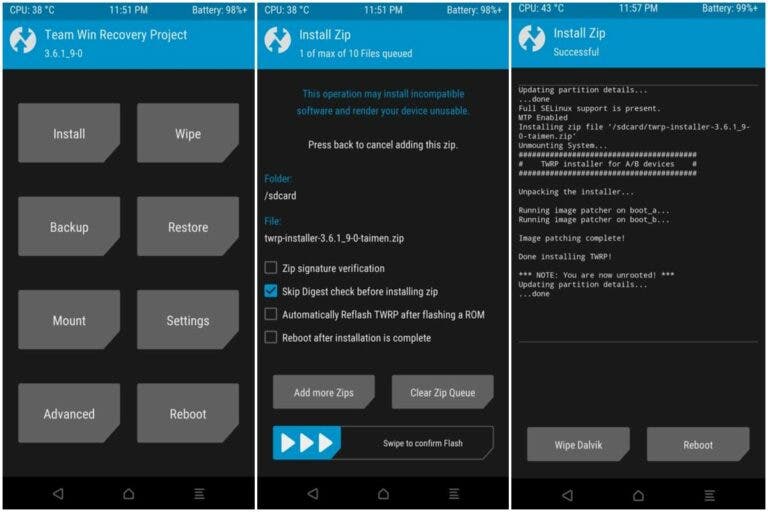
You have successfully completed TWRP installation on your Xiaomi phone. You now have TWRP recovery on your Xiaomi phone. In this way, you will gain much more advanced experience. TWRP is a very useful project, you can backup and recover all your data in case of possible failure. Also, the way to root your device is through TWRP.






