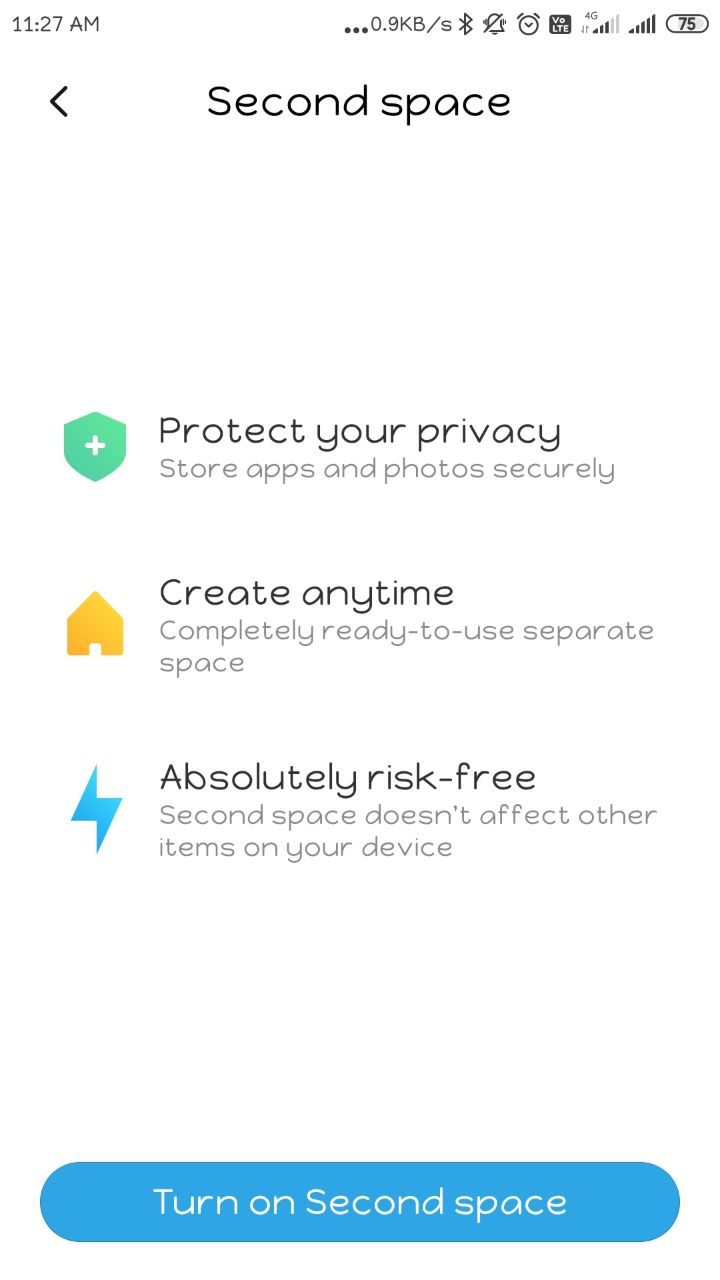Xiaomi is the number one manufacturer of mobile phones and provides several features and functions with their UI, the MIUI. This new MIUI 13 update has brought some cool changes and made the phone user-friendly with smooth performance. Here are some of the top features you can see in MIUI 13.
In this article, we share the top 5 hidden MIUI features that are more useful for Xiaomi user’s devices.

5 hidden MIUI features:
Floating Windows
This feature is one of the best that comes with MIUI, AND also allows users to quickly reply to a conversation without opening the app. The floating window can be easily accessed by long-pressing the notification and swiping to pull it down, a floating window will pop up.
How to open Floating windows:
- Go to Setting.
- Click on Special features.
- SelectFloating windows.

Virtual Identity
With MIUI 12, Xiaomi introduced the Virtual Identity feature that allows users to protect their personal information on any website or app by providing a virtual ID instead of a unique identifier of the users.
Scanner
Mi Scanner is a tool that helps to scan QR codes, photos, documents, etc with your Xiaomi phones. It comes pre-installed on all Xiaomi devices. this application has a simple and easy interface for scan QR codes.

Hide Full-Screen Indicator
In this option, it would be good to know how to activate or deactivate the indicator. If you are also irritated by the relatively small but huge and unnecessary full-screen display bar? So, you can use the Hide Full-Screen Indicator by using some easy steps.
- Go to Settings.
- Select the Home Screen.
- Click System Navigation.
- Then tap on the Hide Full-Screen Indicator

Second Space
Most of you would be familiar with Xiaomi’s Second Space feature. As the name suggests, Second Space creates a new, fresh space on your phone without taking any data from First Space.
How to create Second Space
- Open Setting App.
- Then search Second Space, and click it.
- Then turn on Second Space.