Battery drain is a problem for every mobile phone user. Also, running out of battery on Xiaomi devices can be so irritating sometimes. That’s why we provide a guide on how to fix the battery drain of Xiaomi Devices with MIUI 13.
There are many ways to fix the battery drain. However, there are several reasons for causing the battery drain. The main reason is they installed too many unnecessary apps that do not adapt to MIUI’s battery optimization system. Below you can check the full information about the fix the battery drain.
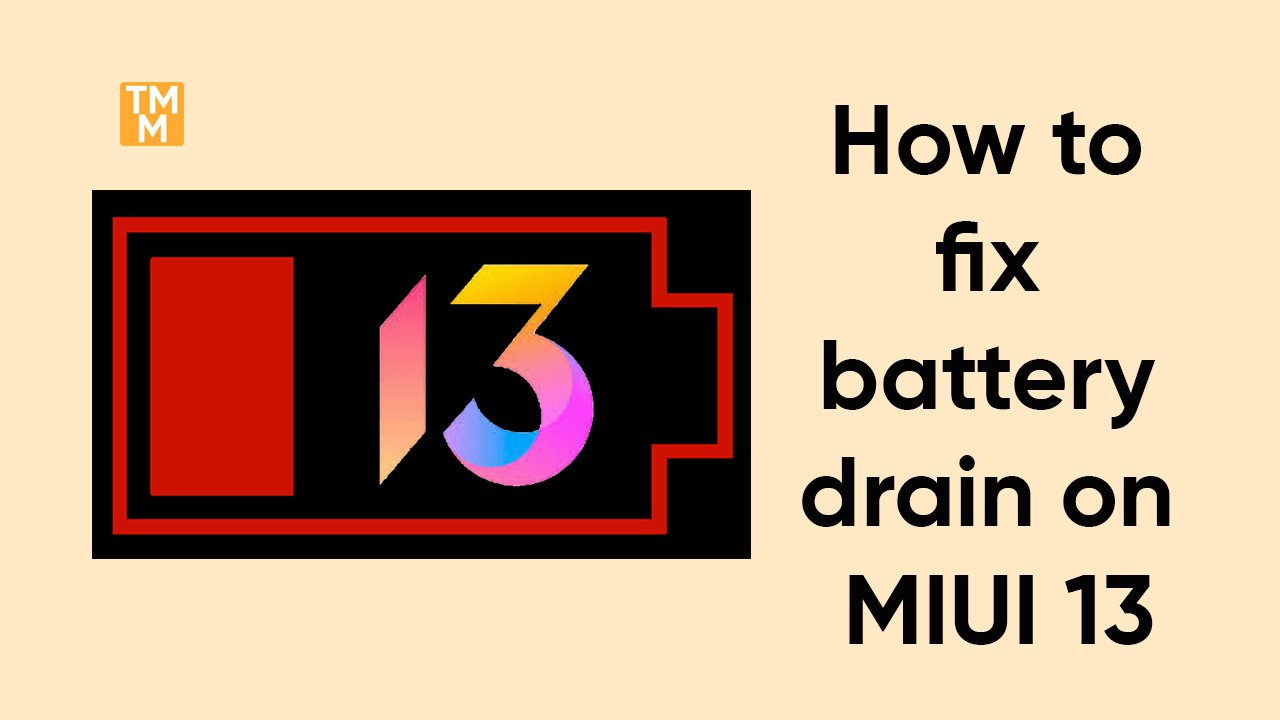
Fix Battery Drain:
Uninstall unnecessary apps
First of all, uninstall unnecessary apps as there may be some apps that you don’t even use which drain your battery. Also, Android is known for giving equal battery to every app. Even if you don’t run an app, it will drain your battery.

Optimize Via ADB
Dexopt is one of the best solutions to fix battery drain. It is an optimization method that focuses on the internal part of battery optimization. ABD Dexopt can run itself whenever your battery successfully reaches 100%. But sometimes, you may need to run it manually.
Requirements:
First, ABD tools, you can install ADB by clicking here
USB Debugging Enabled by phone.
Instructions:
- First, check whether the ADB is properly in the device or not. for that, we need to type in “adb devices“.
- Then, type in “adb shell cmd package bg-dexopt-job“
- Or type in “adb shell “cmd package bg-dexopt-job””
- Reboot your device.

Note: Keep in mind that this optimization service takes anywhere from 20 minutes to 3 hours.
Format your phone
Sometimes, several optimizations do not work properly to fix the battery drain problem. So you have to wipe the data of your phone with the format method.

Update your phone constantly
Xiaomi regularly rolls out several updates for fixing the battery-related bugs and improves the battery optimization service. Moreover, Xiaomi’s battery patches add new app support to make your device more optimized in terms of battery usage.

Change your battery:
If you follow all fixed battery drain issues like uninstalling apps, ADB optimization, and even formatting/upgrading your device, then the problem may be within your hardware. Then, it’s time to get a new battery for your phone. This would be the perfect solution to fix the battery drain.
Contact Technical Services
Last and final, if the new battery does not work, it’s time to contact the technical services to inform them about your battery drain. To fix the battery drain, the technical service team will help you with the battery drain issue.
All these tips will help in fixing the massive amount of battery draining problem. Xiaomi is highly focused on battery life solutions with its new devices.






