To take a normal screenshot, you can use the 3 Fingers Down or Power + Volume Down button combination. But, In this article, we are sharing guidance on How to take cropped screenshots on Xiaomi devices.
Xiaomi introduced a Partial Screenshot with the MIUI 12 update to various Xiaomi, Redmi, and POCO devices. This feature allows you to select a specific part on the normal screenshot on your device’s display. With the feature, you can take a screenshot of any part of your screen with any shape such as a square, rectangle, circle, and as you wish.

How to take a cropped screenshot on Xiaomi:
Step 1: Hold three fingers on the screen. until the partial screenshot menu opens.
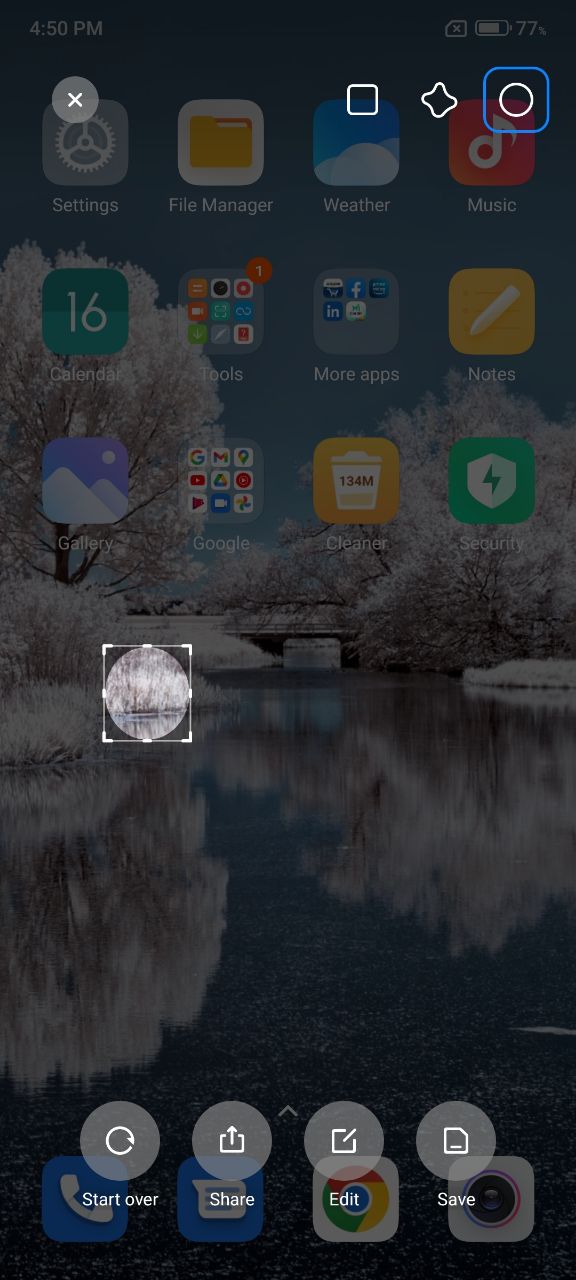
Step 2: Then, you can take a partial screenshot, with three types:
- Square
- Circle
- Freely

Step 3: Select the type, that you want.
Step 4: For saving, Click on the “Save” button on the right bottom. And for edit, Click on the “Edit” button.
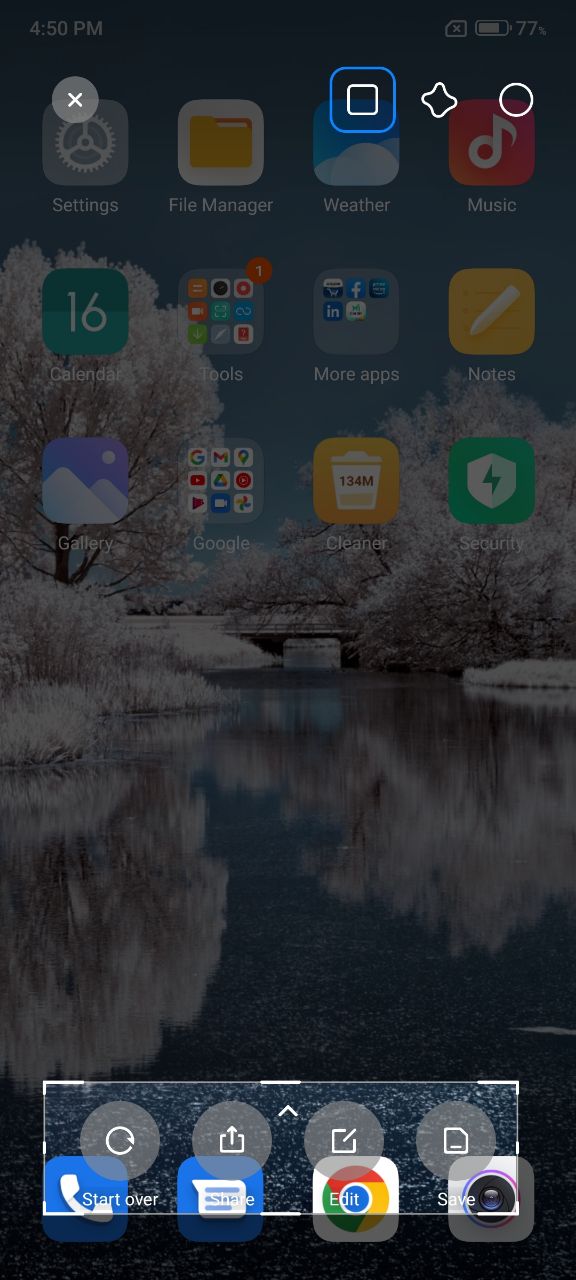
By the above-mentioned steps, you can easily take a cropped screenshot on Xiaomi devices.






