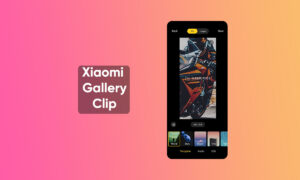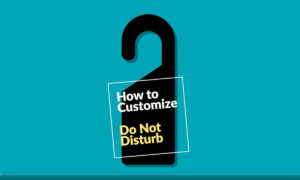Custom Launcher provides an easy way to customize the look of your smartphone. With the help of Custom Launcher, users can customize the Home screen, Home screen apps, and more attractive options.
There are lots of custom launchers on the Android platform, each having many many different options, and features. That’s why some users like to install Custom Launcher. In this article, we sharing step by step guidance about how to install a custom launcher on MIUI.

How to install a custom launcher on MIUI
First step:
First, we need to download one launcher from the Play Store, below you can check the simple step for downloading the launcher.
- Open Play Store.
- Click on the Search bar.
- Type Launcher that you want,
- In this case, we will be going with Nova Launcher.
- Once you find it, then Download
Second step:
After downloading, you will follow the below step to install the custom launcher:
- Open Setting.
- Enter the App section.

- Click the Manage App section.

- Here, tap on the 3-dot menu located at the top-right of the screen.
- Tap “Default Apps” once the menu pops up.

- Choose the Launcher section.

Finally, set the launcher you installed as the default home screen.

By the above-mentioned steps, you can easily install the custom launcher on your devices.