Recently, Xiaomi has released a new update for POCO Launcher that comes with special build number V4.36.0.4648-04202225 and includes several new features and improvements. In this article, we are sharing a procedure for how to hide app titles on POCO Launcher 4.0.
As you may know, the latest POCO Launcher received a new update that comes with better animation, It also enhances the search function and supports more languages.

Moreover, this update also added home screen animation, app drawer animation, and removed icon support. It also includes a new function, that you don’t know, the hide app titles, this function works on the hide app titles on the Home screen.
Hide app titles on POCO Launcher 4.0:
First of all, you need the latest version of the POCO Launcher and the SetEdit application on your POCO device to hide the app titles.
- Open the SetEdit app
- Click on the Add new Setting button, on top
- Type “miui_home_no_word_model”.
- For value, just type “1”.
- Make sure that the setting you add is saved by checking it in the list.
- POCO Launcher now force stop.
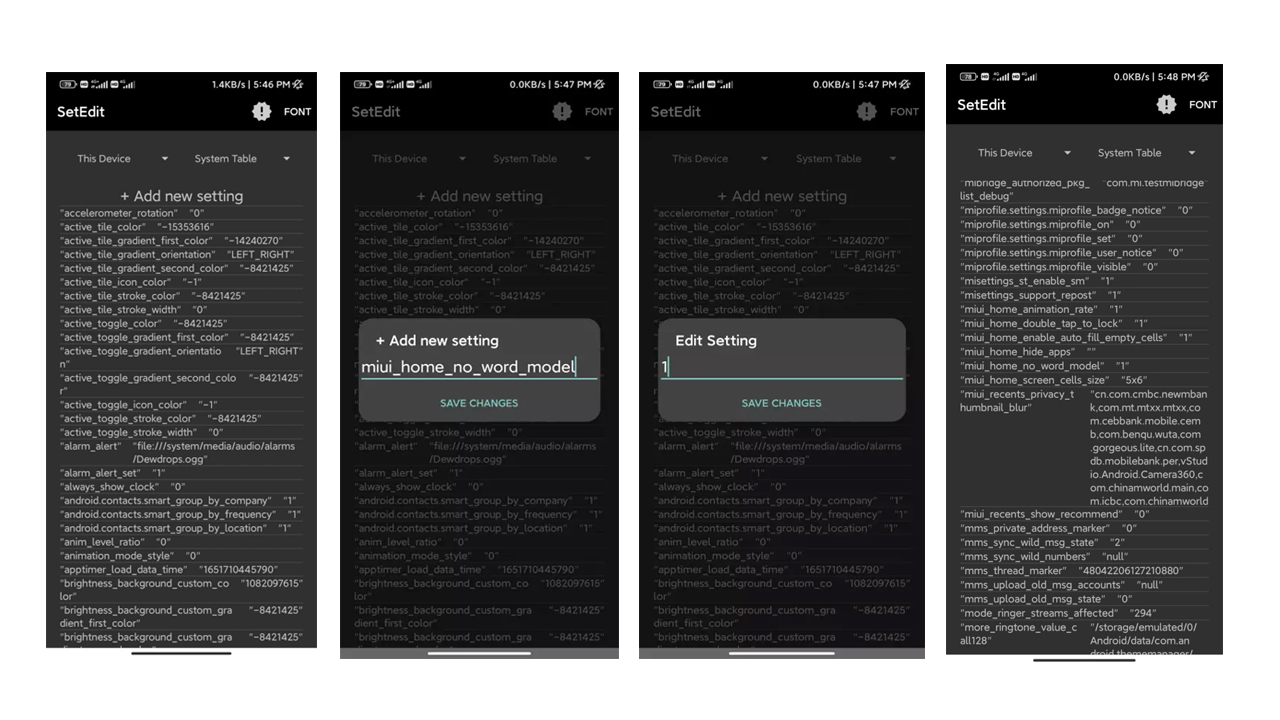
- Enter Setting App.
- Scroll down until you find “Apps” and tap.
- Click on manage App.
- Select POCO Launcher.
- Click Force stop, and go back to the Home screen.
- And that should do it! You should have the app titles hidden now.
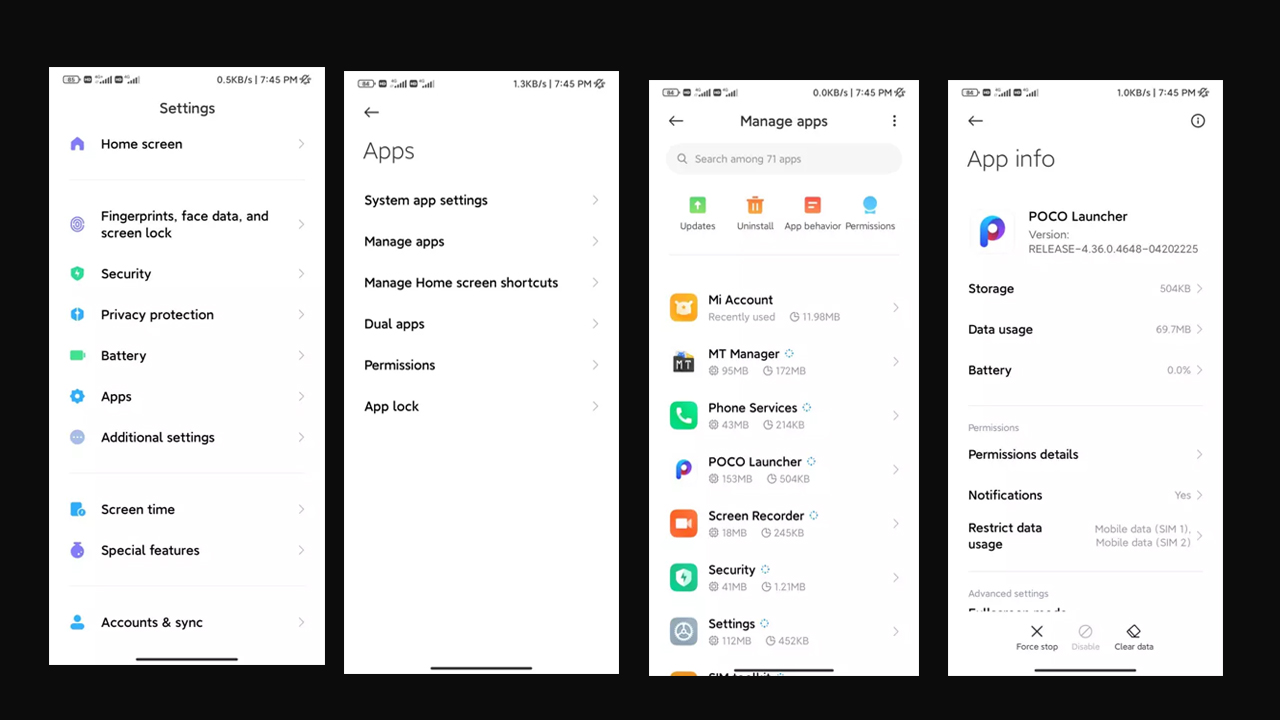
How to get titles on POCO Launcher again:
- Open SetEdit app.
- Scroll down until you find “miui_home_no_word_model”.
- Once you found it, tap it.
- Tap “edit value”.
- Set the value to 0.
- Then force stop the POCO Launcher with the steps shown above.






