Recently, the MIUI Alpha Launcher received a new update that introduced the new Animation rate or MIUI 13.5 Launcher Animation on settings, this feature mainly works for the speed of opening and closing applications.
This new MIUI 13.5 new feature has a problem in that it can not be enabled for all Xiaomi devices. Now, we are discussing in the post, how to enable MIUI 13.5 Launcher Animation on your phone without root.

How to enable MIUI 13.5 Launcher Animation:
First of all, you need to get system-level permissions for the SetEdit app as well as the latest version of the MIUI Launcher app. Now, you have to follow the above-mentioned steps:
- Open SetEdit app.
- Click on ‘Google Table’ on the top right.
- Visit the ‘System Table’ section.
- Scroll for value name, the ‘miui_home_animation_rate’, click on it.
- Click ‘Edit value’.
- Enter a value of 1 from 0.
- Click ‘Save change’
- Now, force stop the system launcher.
- Hold on to the Home screen.
- Go to setting
- Click ‘More’

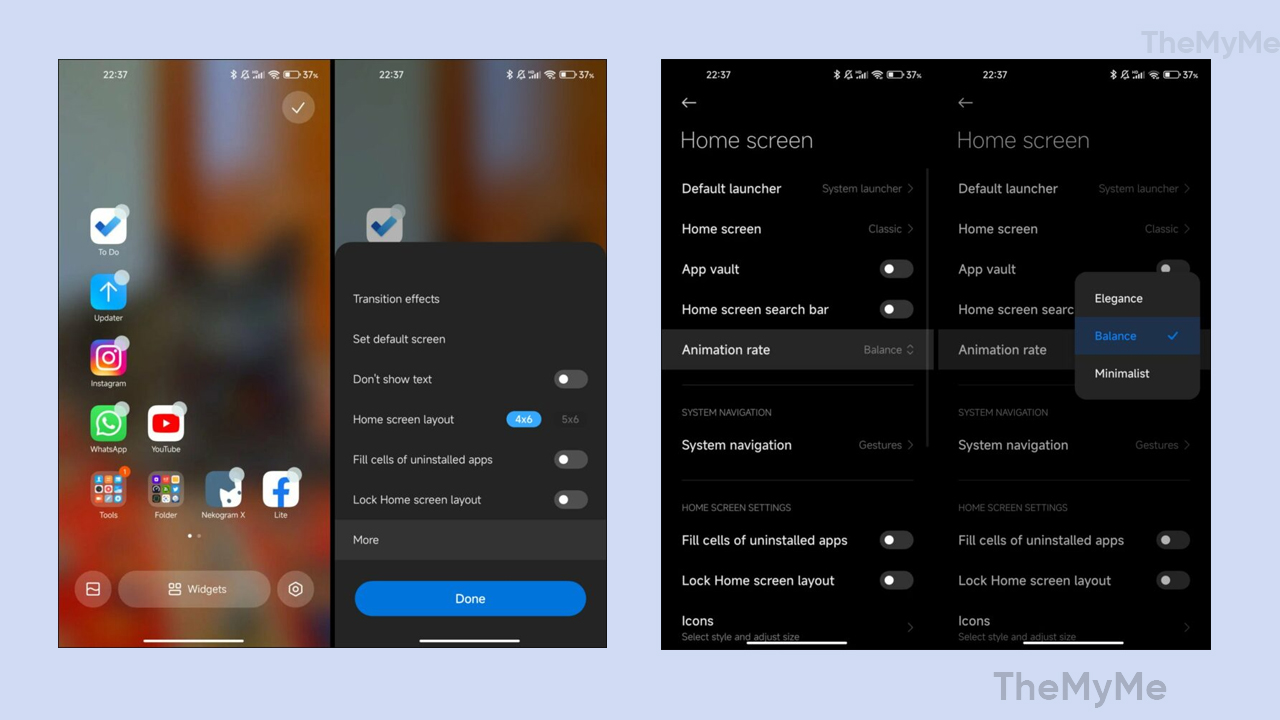
By the above-mentioned steps, you can easily enable MIUI 13.5 Launcher Animation on your devices.






