Xiaomi outlined the difference between traditional battery management and the new mode. The company claims that the “Ultra Battery-Saver” mode brings battery usage and standby time to the next level. Digging a bit deeper into the feature, the company revealed that this mode “restricts all kinds of background activity”.
JOIN US ON TELEGRAM
Users can only use 6 non-essential apps beyond calls, SMS, and network connectivity. This mode increases the standby time up to 25 times than” the ordinary mode. Taking a look at numbers, this means that if your device lasts for 10 hours in regular mode, it can last up to 250 hours in this mode.
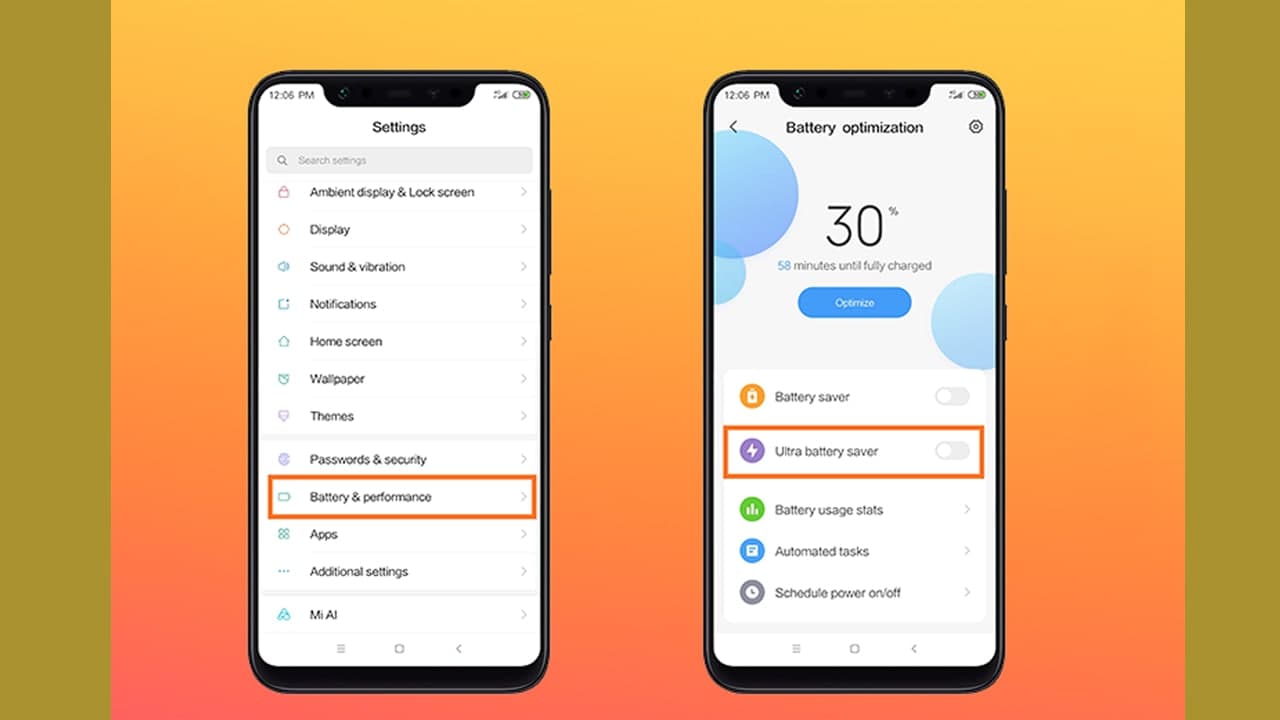
How to enable the ”Ultra Battery Saver” option
- To get started, users need to head to the “Security” app and head to the “Battery & performance” section.
- Here, the user will see the battery level on the top and then “Battery saver” and “Ultra battery saver” options.
- Tap on the “Ultra battery saver” option to enable the mode.
Another option to enable this mode is to swipe down to access the “Control center”. Here, locate the “Ultra battery saver” icon to enable the mode. If you can’t see it then tap on the edit button on the top right corner to manually add the icon. Users can add up to six apps to stay connected with their friends, family, and colleagues during this mode.
(via)






