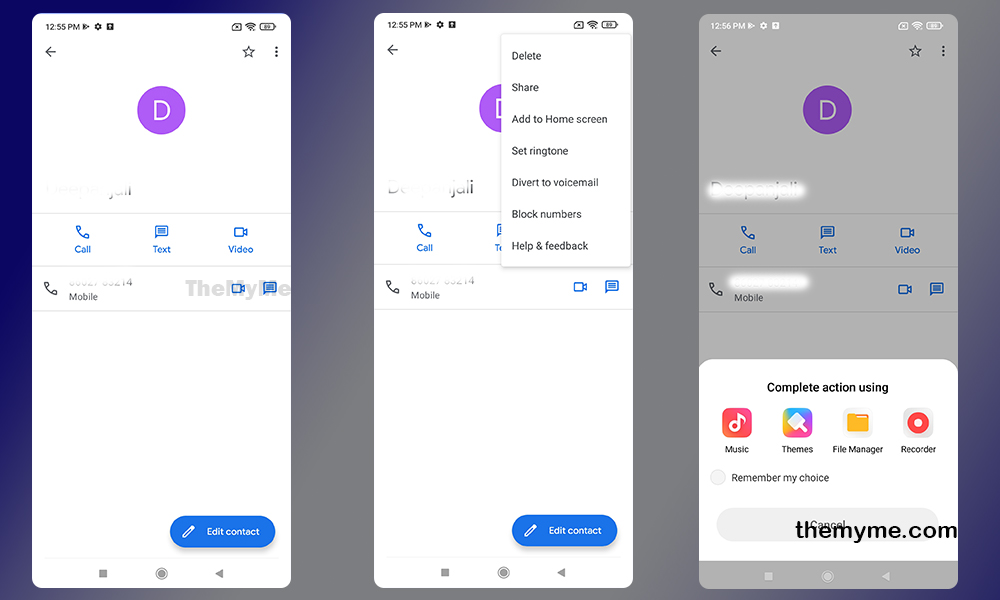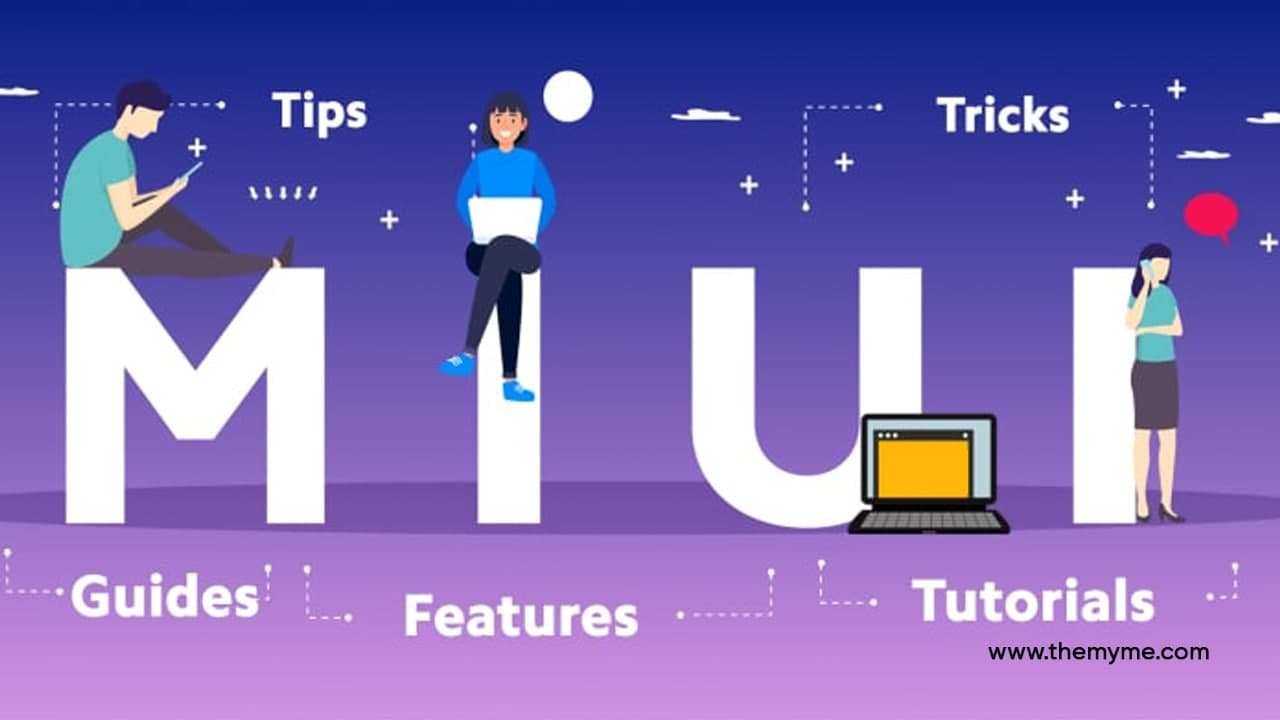Thanks to the large number of features offered by MIUI, Xiaomi is now one of the most famous smartphone brands worldwide. Among many of these features, one feature lets you set different ringtones for different contacts.
Ringtones are melodic sounds that a phone makes when you receive a call or notification. Sometimes, it’s ok to have a single ringtone for all contacts but other times we’ll need a different ringtone for a contact.
JOIN XIAOMI ON TELEGRAM
For example, you are in a meeting and your phone rings, the different ringtone will tell you who’s calling, of course, without picking up your mobile. Thus, a fairly simple way to give our Xiaomi smartphone a more personal touch, in the face of the ringtone.
So, if you too want to know how to set different ringtones for different contacts in your Mi, Redmi, or Poco phone, do check the complete article.
How to set different ringtones
- Open Contacts of your smartphone
- Choose a contact you want to customize
- Get access to settings from the top three dots
- Finally, click on Set Tone and choose your favorite ringtone for the selected contact